Agreed, Ramclock ftw with AM2, BUT it's still about finding the balance at the higher clocks.. since with the ballistix as you can see I can achieve CAS 4 as high 570, but Cas 5 doesn't yeild much higher.. anything over 600 a no go unfortunatly. so in this case it goes without saying CAS 4 is the winner.
Did as you guys told my upped my dividers to 266mhz wich will give me around 733mhz effectiv. Saved and exit bios, rebboted and know i canīt enter bios. I can boot in to win, and Iīm typing from that same machine know. But I cant enter bios, If i press "Delete" at post all i get is black screen... Any Idees? Donīt get me wrong, I DO NOT BALME ANYONE! Need Help!
AMD
955BE, 720BE & Athlon II 250
Gigabyte 790FXT-UD5P F5 Bios
Crucial Value 2*1Gb D9 JNM
XFX 4770
Seventeam 650w
Hmmm i use my (DEL) key to go into Bios...and sometimes a real biGYour may have to clear CMOS.....BUT First try turning system on / off three times with out going into windows boot, wait about 5-10seconds between each cycle and on the third time after it cycles on with single beep, then press and hold the (del )key till it enters Bios... If anything i would say its memory related you will most likely have to reset CMOS....Always make shure the Power is off unpluged during a CMOS Clear,It is so easy to do even ...... i just pictured that stupid caveman comercial,crap. It only takes a sneeze to ruin a good Bios Chip while putting that 1-2 pin short back on..
Hope that helps...
Tryd clering cmos a coupple of tims, and also tryd a new batteri for my mobo. Tryd One stick in slot closest to cpu, still not shure if it´s memory realted or a bad board... Can´t boota windows either know...
AMD
955BE, 720BE & Athlon II 250
Gigabyte 790FXT-UD5P F5 Bios
Crucial Value 2*1Gb D9 JNM
XFX 4770
Seventeam 650w
that indeed looks crazy..
btw, try slot 3&4, at least mine sometimes dont boot or acts weird in 1&2, and also clocks lower
My Rig X6 1055T|Crosshair IV Formula|8600GT|2x2024MB@1800|436GB storage
Make shure the Bios is for updated CPU 6400+....For the DFImobo...its probally not the problem . I just thinking of the lil things one may overlook.
Also are you using Sata with raid? maybe the windows install may be corrupt...you could try the windows repair option off the CD @bootup...
Sometimes when ive Overclocked ive managed to corrupt my files pushing the memory too far , even the CPU/memory controller can cuase corruption ....The Bios problem is wierd in that it would boot to windows but not the BIOS...
As a last resort i would pull everything out..Start over Even take the CPU out ,remove cmos battery then reinstall all hardware/Double check all power connections... Usually it should boot with bios defaults after fresh hardware reinstalation ,unless the BIOS Chip/Mobo is the faulty componet
You could also try with a spare PSU , i really dont think its power related ,but you never know what to expect when pushing Overclocks and your PSU...
ALSO NOTE: I know this one is off the wall but it got me before and almost made me RMA my mobo..Try upplugging the DVI monitor cable from video card and reconnecting it ,then unplug the powercord to monitor for 20seconds.. After 20seconds plug it back in then boot it up ,now try going into bios....Sometimes a monitor/Videocard can Black screen the bios functions by not intializing the display @bootup...youll get black screen @bootup untill windows executes the driver or even while trying to enter bios .
If you do not enter the bios and you just let windows start , it would most likely load the videoCard driver and initialize the display at start up but not in the Bios....My 8800gts did this a few times while installing new updated driver and had me scratching my head for a while..Because i had unplugged my DVI with out unplugging my moniter
Make shure you always unplug the monitor/power cord before you unplug the DVIcable at the video card ...This has happened too me every time i disconnect my DVI connector to my 8800GTS with out unplugging the monitor!!!...It would prevent my videocard from displaying the BIOS at bootup..(Showing only a Black Screen)..I have found that when ever a DVI cable is disconnected from the video card and the monitor isnt unplugged ,the monitor/VideoCard may not reset itself..So make shure you unplug the monitor for 20seconds after a DVI cable has been unpluged from the VideoCard/or when ever you have pulled the Video card out of its slot.I never used to unplug monitor ,now i always unplug it! If i dont the 8800 wont display untill windows loads the driver...

I hope you can understand what im talking about with the whole DVI/monitor thing and GoodLuck,keep us posted
Last edited by gOtVoltage; 10-06-2007 at 03:50 PM.
This is my 24/7 clock, 100% stable (orthos and occt)
Im still working hoping for 3.4 stable but orthos is failing about 2 minutes inmy highest so far is 3.48 benchmark stable and i can't find my problem causing me not to boot at 3.5.. yet
X2 5600+ 3.33ghz @ 1.425v (bios)
idle: 27*c
Load: 46*c
Specs in sig
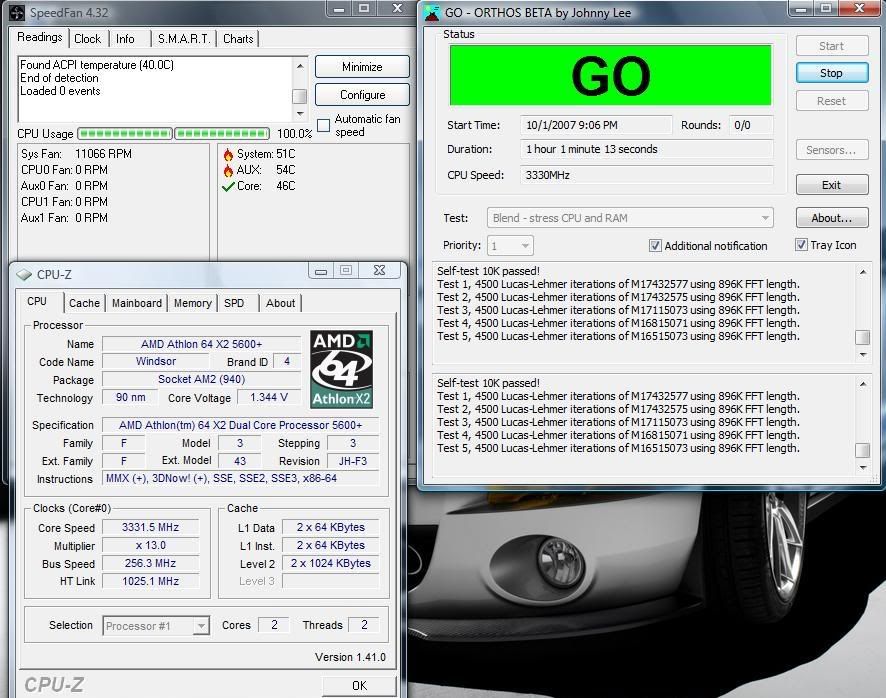
[SIGPIC][/SIGPIC]
3DMark06: 20974
Your Orthos may be failing because it is underpowered/lack of Vcore at 3.3ghz and higher. This can also cause more heat to build when the Cpu dosnt have enuff Vcore to function correctly under load as in Prime/Orthos. The CPU to NB should also be set to 1.3v-1.35v which will help with the MemoryController functions.... The higher your OverClock the more the chip will demand Vcore for the OnChip Memory Controller,Especially if your memory is highly overclocked!..Vcore is what stabalizes the memory controller for the most part when exceeding 3.3ghz..On my first 5600+ i discovered uping the Vcore helps the memory controler be more stable . It also allows the memory to be OverClocked higher when using higher memory dividers too...Just make shure your 9500 can handle the heat...Ive looked into this alot and ive seen 1.56vcore used on 5600+'s with the propper cooling 24/7...
I would suspect HEAT as your main concern if you are going for 3.5GHZ....If you are still running the Zalman 9500 ,the 5600+ will start to max the 9500's 90mn Fan cooling potential @3.4ghz to 3.48ghz...Also if you Lap the Zalman and the IHS ,then maybe use some MX2paste .You will have better odds in your favor. Apply it very thin .. This will help you alot....I used to use (As5 )and now the MX2 is 5c cooler/idle and averaged 10c cooler under load...So i now use MX2 only. The 5600+ @3.3ghz and up requires a verygood cooling solution and the Vcore will most likely scale like this...With MX2 and Thermalright 120x I remounted....10times with Non lapped/IHS/hatsink and 10x with IHS/Heatsink lapped ..Then i did the same for my 6000+ on water and it scaled about the same ,just a lil hotter..
Note:5600+ 89watt and 6000+125watt scale about the same but the 6000+=MoreHeat, even more so with just Aircooling!The temps and Vcore will be a little lower under waterCooling and depends on your overall systemTemp/roomtemp.
3.3ghz= 1.38-1.42v
3.4ghz= 1.42-1.49v
3.45ghz= 1.50-1.53v
3.5ghz= 1.53-1.63v
^This would be the Max with a fairly new silocon 5600+ im talking a CCB8F-(0728 upto 0732 week chip)xxMW...5600+@3.48ghz is increadibly good for 90mn...You will need to keep it cool, My 6000+ being 125watts runs 3.5ghz with out a sweat @1.58vcore...It is a real HEatMonSter compared to My 5600+ which ran @3.42ghz@1.51vcore under a ThermalrightExtreme 120 . Also the thermalright was the best cooler i have ever used for Air setup... I sold it only because i was Ocing my 6000+ to 3.6ghz and did not want any chance of exess heat in my case with a 8800GTS overclocked as well...
Also do you have both cores enabled when task manager is open? You should have AMD DualCore Optimizer Driver Installed....I say this because when its not installed Speedfan sometimes wont read both cores. Id double check it,just press (CTRL ALT DEL )to bring up Task Manager and make shure it shows two cores running under the Performance Tab
Last edited by gOtVoltage; 10-06-2007 at 09:44 PM.
I have pci/pcie lock, disabled spectrums, and lowerd ht to x4
No matter the voltage i can't get stable at 3.4, to get 3.48 i need 1.55-75v. Its 100% stable 3330mhz at 1.425v. max temps at 1.55ish volt was about 50c.
With the lock and ht link low, i wouldn't think the nb/sb voltage would be the problem. I lowered the memory to 667 @2.1v so when oc'ed its a little over 800mhz
I don't know why im compaining, alot of people can't get stable over 3.1
[SIGPIC][/SIGPIC]
3DMark06: 20974
Id suspect heat is starting to give you a problem @3.4ghz and vcore of 1.51v...thats right about where it would be for that high of a Oc depending on the Heat ..
Its probally building heat under load and failing Orthos ecttra...Some how id try and get your temps down some more .... 3.3ghz 24/7 is very respectable....take your time ,check your temps running SuperPi @1m with coretemp open...It should be like 35c-41c with a 9500 while only using 50%core ussage
The CPU to NB voltage can affedt the oc above 3.3ghz.. What happens is that the CPU demands more for the memory controller when above 3.3ghz and you would usually have to give the CPUtoNB alil more juice to compensate for this
Last edited by gOtVoltage; 10-06-2007 at 09:56 PM.
Also what CPU divider are you using and what is the FSB setting
l@@K my 5600+ running 3000HT @3.3ghz 11x300FSB!!!! this is one of the older 5600+'s a week 0721 XPMW... This is on my Thermalright with 25c Ambiant Room temp.
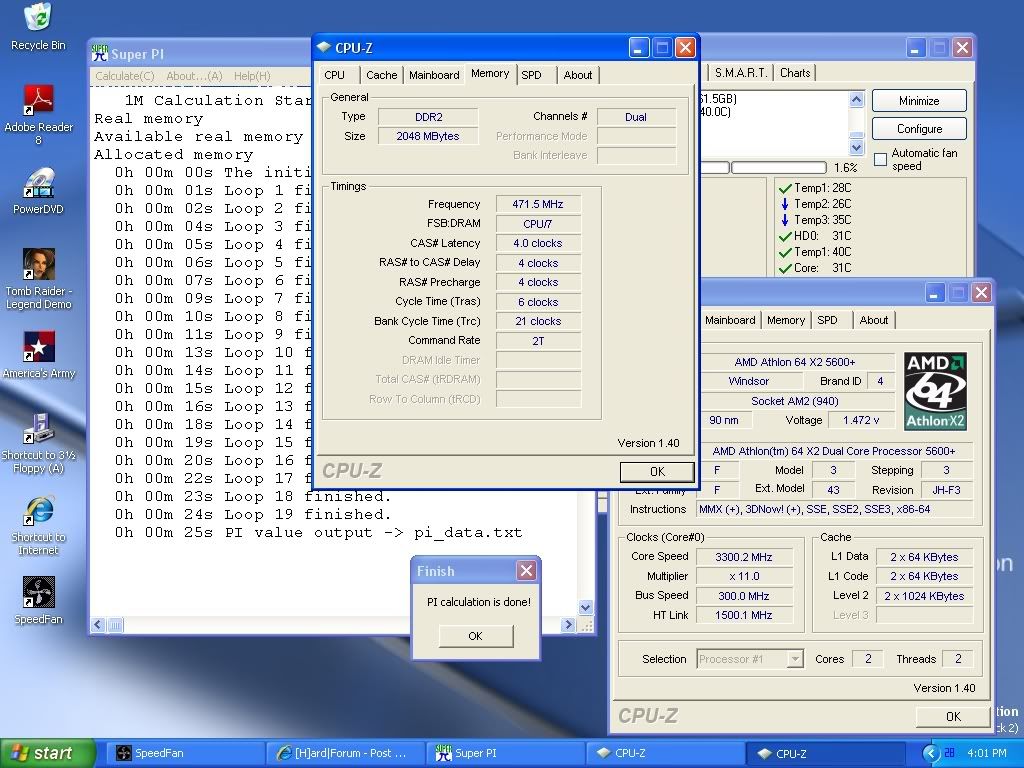
Cool, thanks for all the info man. If i ever get a WC system i might give it another try. But 46*c load at 3.33ghz @ 1.425v sounds good to me. Im happy with it.
Edit: i have tried 12/13/and 14 multi's and with the current clock x13 seems to level everything out nicely
[SIGPIC][/SIGPIC]
3DMark06: 20974
RiG1: Ryzen 7 1700 @4.0GHz 1.39V, Asus X370 Prime, G.Skill RipJaws 2x8GB 3200MHz CL14 Samsung B-die, TuL Vega 56 Stock, Samsung SS805 100GB SLC SDD (OS Drive) + 512GB Evo 850 SSD (2nd OS Drive) + 3TB Seagate + 1TB Seagate, BeQuiet PowerZone 1000W
RiG2: HTPC AMD A10-7850K APU, 2x8GB Kingstone HyperX 2400C12, AsRock FM2A88M Extreme4+, 128GB SSD + 640GB Samsung 7200, LG Blu-ray Recorder, Thermaltake BACH, Hiper 4M880 880W PSU
SmartPhone Samsung Galaxy S7 EDGE
XBONE paired with 55''Samsung LED 3D TV
gOtVoltage: I realy apreciate all you and others have done in this thread to help meNext thing is to test my DFI 570Ultra back up board to cheek my memory,psu,h-drive,dvd,vga and cpu. Will do that tomorrow or on thuesday (spelling is bad I know...)
1: Tryed Dvi\power thingi, - no go
2: Unplugged my only sata disk, ide-dvd drive and memory - no go
3: Sledgehammer!
Lightman:
Very nice chip, i had a 0730 APMW that was utter crap 3300 2 1,47 real... Need to by myself some more toys once I get this mobo up and runningNeed to find that 3,4+ghz prime stable chip.... Itīs out there, I know it!
ThatGuy16:
Heat is youre problem, This suckers realy put out ALOT of it. Over 3,3Ghz and 1,45 is HOT HOT HOTI think 3,3-3,4 stable is realy pushing it for 90nm also. Iīt can be done thoug! Keep trying!
AMD
955BE, 720BE & Athlon II 250
Gigabyte 790FXT-UD5P F5 Bios
Crucial Value 2*1Gb D9 JNM
XFX 4770
Seventeam 650w
haha, yeah heat is going to be my problem.. i'll stick with 3330mhz since this chip is going to need to last a while to come
[SIGPIC][/SIGPIC]
3DMark06: 20974
RiG1: Ryzen 7 1700 @4.0GHz 1.39V, Asus X370 Prime, G.Skill RipJaws 2x8GB 3200MHz CL14 Samsung B-die, TuL Vega 56 Stock, Samsung SS805 100GB SLC SDD (OS Drive) + 512GB Evo 850 SSD (2nd OS Drive) + 3TB Seagate + 1TB Seagate, BeQuiet PowerZone 1000W
RiG2: HTPC AMD A10-7850K APU, 2x8GB Kingstone HyperX 2400C12, AsRock FM2A88M Extreme4+, 128GB SSD + 640GB Samsung 7200, LG Blu-ray Recorder, Thermaltake BACH, Hiper 4M880 880W PSU
SmartPhone Samsung Galaxy S7 EDGE
XBONE paired with 55''Samsung LED 3D TV
[SIGPIC][/SIGPIC]
3DMark06: 20974
Nice one Lightman! What voltage are you running it at? Cpu-z reading right?
My own 6000+ now seems stable @3400MHz @1,35v!! That's below stock voltage. Seems like it's been burned in. Will run some stresstesting to confirm. It's stable when playing and running benchmarks at least.
@ThatGuy16: What's your stepping?
Last edited by LIKMARK; 10-08-2007 at 12:01 AM.
@ThatGuy16
I've tested it using Everest Stability Test for 30minutes only. I wanted to play Marks and save my MSI PWM's
@LIKMARK
CPU-Z is reading right, but for full stability I needed 1.56V, because voltage delivery is very unstable and periodically is dropping to 1.48V!!
In other words I need new mobo!
Impressive to have 3.4GHz at only 1.35V! I must try that with mine then...
RiG1: Ryzen 7 1700 @4.0GHz 1.39V, Asus X370 Prime, G.Skill RipJaws 2x8GB 3200MHz CL14 Samsung B-die, TuL Vega 56 Stock, Samsung SS805 100GB SLC SDD (OS Drive) + 512GB Evo 850 SSD (2nd OS Drive) + 3TB Seagate + 1TB Seagate, BeQuiet PowerZone 1000W
RiG2: HTPC AMD A10-7850K APU, 2x8GB Kingstone HyperX 2400C12, AsRock FM2A88M Extreme4+, 128GB SSD + 640GB Samsung 7200, LG Blu-ray Recorder, Thermaltake BACH, Hiper 4M880 880W PSU
SmartPhone Samsung Galaxy S7 EDGE
XBONE paired with 55''Samsung LED 3D TV
My Crosshair too vdroops about 0,05v at load... annoying..
Hi guys! Just reqested an RMA for my DFI 590SLI, My DFI 570Ultra is running stron again so i was my mobo that was bad, I did not even reinstall windowsAlso I orderd a new toy today... http://www.komplett.se/k/ki.aspx?sku=339838 A have to wait to weeks for it thoug...
AMD
955BE, 720BE & Athlon II 250
Gigabyte 790FXT-UD5P F5 Bios
Crucial Value 2*1Gb D9 JNM
XFX 4770
Seventeam 650w
Last edited by Lightman; 10-09-2007 at 09:51 AM.
RiG1: Ryzen 7 1700 @4.0GHz 1.39V, Asus X370 Prime, G.Skill RipJaws 2x8GB 3200MHz CL14 Samsung B-die, TuL Vega 56 Stock, Samsung SS805 100GB SLC SDD (OS Drive) + 512GB Evo 850 SSD (2nd OS Drive) + 3TB Seagate + 1TB Seagate, BeQuiet PowerZone 1000W
RiG2: HTPC AMD A10-7850K APU, 2x8GB Kingstone HyperX 2400C12, AsRock FM2A88M Extreme4+, 128GB SSD + 640GB Samsung 7200, LG Blu-ray Recorder, Thermaltake BACH, Hiper 4M880 880W PSU
SmartPhone Samsung Galaxy S7 EDGE
XBONE paired with 55''Samsung LED 3D TV
cpu: x2 5200+ (F3)
cpu fan: stock
mobo: biostar ta690g
ram: mushkin xp2-6400
vga: onboard
psu: tt 420w
oc: 2600mhz@3200mhz validate: http://valid.x86-secret.com/show_oc.php?id=252686
i need nice cpu fan
FEEL HURRICANE AIR MOTOR ATX , AMD Athlon 64 X2 5200+ 65W(F3 Stepping) , 2x1Gb MuskinXP2-6400 default 4-4-3-10 ,Biostar TA690G AM2 Ver.5.2 , 250GB SeagateB. 7200.10 16mb SATAII(ST3250410AS),SyncMaster 757DFX , TT 420w PSU , , NEC DVD_RW ND-3550A(black),,SennheizerHD202 kulaklik + Creative FPS2000
Bookmarks