old news? IDK, just thought I'd share this. Just used winflash184 to update from beta504 to beta521 bios without error.
posted by virtualrain on his blog
At this time, Winflash does not work. It throws an error saying "Onboard BIOS not Award BIOS".
old news? IDK, just thought I'd share this. Just used winflash184 to update from beta504 to beta521 bios without error.
posted by virtualrain on his blog
At this time, Winflash does not work. It throws an error saying "Onboard BIOS not Award BIOS".
Abit IP35-Pro
C2D E6400 29B @ 3.6GHz
TR Ultra Xtreme HS 2x120mm
4x1GB Ballistix 6400 @ 1080MHz 1:1.2
3xSammy 500GB SATA-II Raid0/Raid5
Nvidia 8600GTS 750/1200 <=Soon to be hand-me-down for FamPC
Right after a full days worth of messing about I have found out what was causing the shutdowns it was the SB voltage.
I initially upped the NB & SB voltage almost together with the CPU drive set on strong as its the only way the board would boot. I have now found by switching the CPU drive to weak I can significantly reduce the SB voltage needed yet it will still allow me to up the NB voltage.
I have run 12 attempts at 462.5fsb x 8 = 3.7GHz today all ending between 20 minutes & an hour & a half with an Orthos fatal error rather than a shutdown.
From this I come to the conclusion that 3.7GHz isnt going to happen with this E6400 on air despite it being 5 hours+ Orthos stable on small fft's.
I reduced the fsb to 1825 456.25 x 8 = 3650MHz & it ran Orthos for 8 1/2 hours on blend until I stopped it.
Regards
Craig.
Home / Play Rig Asrock Z87 OC Formula/AC, i7 4770K L310B487, 8GB Corsair Dominator Platinum 2666 CL10, BeQuiet Dark Power Pro P8 1200W PSU, 120GB Corsair Force GT SSD, 2 x 1TB WD Sata Drives Mirrored, Palit 680GTX JetStream, Antec Kuhler 920, Windows 10 Pro, Logitech LX700 Deskset, AOC 27" Monitor.
Work 24/7 Rig Gigabyte GA-Z97X-SOC Force, i7 4790K L418C133 ,8GB Team Xtreem LV 2600, PC Power & Cooling 850WPSU, 120GB OCZ Vertex 3 SSD, 2 x 500GB Hitachi Sata Drives Mirrored, Antec Kuhler 620, Windows 10 Pro 64 Bit, Logitech LX700 Deskset, Benq 27" Monitor.
Home NAS DFI P35 T2RL Motherboard, Intel E6850 CPU, 8GB Nanya DDR2 6400, 2X 2TB Toshiba DT01ACA200 SATA Drives, ZFS RAID Mirror On Intel ICH9 AHCI, Artic Blue 850W PSU, Marvell Yukon 88E8053 Gigabit Ethernet, FreeNAS 9.2.1.5 RC, 64-Bit On 4GB USB2 SanDisk Cruizer Blade Thumb Drive.
thats really odd..
I had the same problem with the same settings and orthos going BSOD on my arse at 462.5x8 3.7ghz....
what are your bios settings, got mine stable for 8hrs with a significant Vcore increase.. it will still bsod at that speed if i leave it going for 10-20hrs.. I havent played with the gtl ettings at all, maybe I should.
Abit IP35-Pro
C2D E6400 29B @ 3.6GHz
TR Ultra Xtreme HS 2x120mm
4x1GB Ballistix 6400 @ 1080MHz 1:1.2
3xSammy 500GB SATA-II Raid0/Raid5
Nvidia 8600GTS 750/1200 <=Soon to be hand-me-down for FamPC
Nice find C-N, cheers
My settings are nothing special at all but here they are for 3650MHz & I think I could get 3.7GHz Orthos stable with even more vcore but as you can see I am already piling it on.
I have had a little play with vtt & gtl but didn't find anything that helped me but I haven't finished playing with it yet.
One more thing even with the ldt vtt & sb dual voltage all on default minimum the board will still run PCI-E 130mhz & SPP 300MHz quite happily.
Regards
Craig.
Code:Genie BIOS Settings: Voltage Control: CPU VID Control................ - 1.60000V CPU VID Special Add............ - 101.55% CPU Drive Strength............. - Weak DRAM Drive Strength............ - Weak DRAM Voltage Control........... - 2.18V NB Voltage Control............. - 1.57V SB Voltage Control............. - 1.62V SB Dual Voltage................ - 1.52V LDT Voltage Control............ - 1.22V CPU VTT 1.2V Voltage........... - 1.21V GTL REF Voltage Control........ - Disable FSB & Frequency Seting: FSB-Memory Clock Mode.......... - Linked FSB-Memory Ratio............... - Sync Mode FSB (QDR), MHz................. - 1825 ===== PCI Bus, Slot 1 MHz............ - 100 PCI Bus, Slot 2 MHz............ - 100 SPP <-> MCP Ref Clock, MHz..... - 200 LDT Frequency.................. - 5x CPU BSelect.................... - BSel_7 CPU Clock Ratio Unlock......... - Enabled CPU Clock Ratio................ - 8x CPU Feature: PPM Mode....................... - Native Mode Limit CPUID MaxVal............. - Disabled C1E Function................... - Disabled Execute Disable Bit............ - Enabled Virtualization Technology...... - Enabled Core Multi-Processing.......... - Enabled Memory Timing Setting: Memory Timing Setting.......... - Expert CAS Latency Control (TCL)...... - 5 RAS# to CAS# Delay (TRCD)...... - 5 Row Precharge Time (TRP)....... - 5 Min RAS# Active Time (TRAS).... - 15 Command Per Clock (CMD)........ - 2T ===== Bank To Bank CMD (TRRD)........ - 4 Row Cycle Time (TRC)........... - 28 Write Recovery (TWR)........... - 6 Write -Read Commad............. - 10 DRAM Refresh Rate.............. - 7.8uS
Home / Play Rig Asrock Z87 OC Formula/AC, i7 4770K L310B487, 8GB Corsair Dominator Platinum 2666 CL10, BeQuiet Dark Power Pro P8 1200W PSU, 120GB Corsair Force GT SSD, 2 x 1TB WD Sata Drives Mirrored, Palit 680GTX JetStream, Antec Kuhler 920, Windows 10 Pro, Logitech LX700 Deskset, AOC 27" Monitor.
Work 24/7 Rig Gigabyte GA-Z97X-SOC Force, i7 4790K L418C133 ,8GB Team Xtreem LV 2600, PC Power & Cooling 850WPSU, 120GB OCZ Vertex 3 SSD, 2 x 500GB Hitachi Sata Drives Mirrored, Antec Kuhler 620, Windows 10 Pro 64 Bit, Logitech LX700 Deskset, Benq 27" Monitor.
Home NAS DFI P35 T2RL Motherboard, Intel E6850 CPU, 8GB Nanya DDR2 6400, 2X 2TB Toshiba DT01ACA200 SATA Drives, ZFS RAID Mirror On Intel ICH9 AHCI, Artic Blue 850W PSU, Marvell Yukon 88E8053 Gigabit Ethernet, FreeNAS 9.2.1.5 RC, 64-Bit On 4GB USB2 SanDisk Cruizer Blade Thumb Drive.
Ive finally gave up with the throttling issue on this board with Quads. No matter how much I cool the PWM, anything over 1.3875 vcore will start going back and forth between 6 and 9 multi on my Q6600 after around 5 minutes of Quad Prime Small FFT.
Core temps dont exceed 65c fully loaded at 1.425. It happens much quicker if I remove my PWM fan.
I know this quad has more in it. But I am just sick of not having my main rig up, (First Crappy IN9-32X, Blown BX2, Blown Gskill Memory, etc..) I'm sitting at almost 4 months on this rebuild cycle.
I put my E6600 back in, got it to 3650 very easily. Much easier and at lower voltages than my IN9.
I think I am just going to dump the Quad for now, and rebuy one sometime later this year when the P35 chipsets mature a bit.
DFI 680i LT
Intel Q6600 @ 3.2 Quad Prime Stable @1.3675 and climbing. VRM Temps issues now.
Apogee GT, Laing D5, BI Stealth 240, EK 8800GTX WB
EVGA 8800GTX @ 625/1000 Load Temps 49c
2x Raptor 74GB, 4x WD 400GB, 2xSegate 7200.10 500GB
Lian Li V2000 Black
PCP&C Turbo Cool Custom 1KW
Ya the PWM heatsink is just a really crappy painted aluminum heatsink, its a shame DFI went really cheap quality on it. Mine are starting to make a hissing sound during quadprime 95 and shutting off.. I've got 2 fans trying to blow over them
On the cpu throttling download rightmark cpu clock utility and you can disable the throttling there.
i feel your pain ... i have a quad (qx6700) and the experience can, at times, feel very un-rewarding with this board.
question for ya though what speeds are you trying to reach going above the 1.3875 vid? like, what are you stable at 1.3875 which is forcing you to up the volts...
DFI 680i LT 0521, qx6700, Reaper 9200, SLI 8800GTX, PC P&C 1kw
i have a theory... remember how the PWM temp was mis-labeled in all the BIOS's except the most recent? i think when they were designing the board they were relying on those reported temps and thinking the PWM was fine...
otherwise i don't see how they would have released the board with such a bad solution. the HS does look quite cheap and they've sandwiched it in-between a bunch of components... there's no way it could be getting decent airflow the way its designed which is why people have to rig fans on it...
DFI 680i LT 0521, qx6700, Reaper 9200, SLI 8800GTX, PC P&C 1kw
Craig, So are you saying the SB voltage being too high was causing the shutdown? At what point does the SB voltage cause this?
Also, I'm not sure I understand your SB voltage comments... on one hand, you are saying you can significantly reduce the SB voltage, but in your settings in your next post it's at 1.62V. a) that's not significantly reduced (although I'm not sure where you had it before) and b) 1.62V for the SB is what Tony's overclocking guide recommended.
Another thing, you say running weak CPU drive, allows you to up the NB voltage, but according to your setting, you are running 1.57 which after the droop is about 1.45 actual... not that very much for 450+ FSB.
Finally, Tony had this to say about CPU drive strength...
It sounds like you agree with this, although I still maintain your NB voltage is not very high at all for the FSB you are running.If the CPU needs Strong Drive you will have a low to middle NB voltage setting.
If the CPU needs Weak Drive you will have a middle to higher NB voltage setting
Some additional clarification on what you have found would be helpful... Thanks!
BTW, have you guys seen this (DFI X38 board)? Does it appeal to any of you?
I'm sure it will appeal to many...
On my rig 1.74 - 1.76v
I have been up to 1.76v in the attempt to find stability so reducing to 1.62v imo is significant. Also 1.62v is one maybe 2 clicks over what I need to run stable.Also, I'm not sure I understand your SB voltage comments... on one hand, you are saying you can significantly reduce the SB voltage, but in your settings in your next post it's at 1.62V. a) that's not significantly reduced (although I'm not sure where you had it before) and b) 1.62V for the SB is what Tony's overclocking guide recommended.
I found Tonys guide interesting to read but that was it. None of his findings or settings have benefited me & my rig this time.
My rig would not boot over 1.51v NB with strong CPU drive strength unless I had the SB voltage over 1.7vAnother thing, you say running weak CPU drive, allows you to up the NB voltage, but according to your setting, you are running 1.57 which after the droop is about 1.45 actual... not that very much for 450+ FSB.
My 1.57v atm is one or 2 slicks over what I need for 450fsb too.
I do agree with Tony with an E6400 but wonder how this may differ with a quad core. I notice you are running high v NB with your quad @ 400fsb my E6400 rig will run 490fsb (thats as far as I have taken it) with lower NB voltage than you are using.It sounds like you agree with this (Tony's guide re cpu drive strength/nb voltage) although I still maintain your NB voltage is not very high at all for the FSB you are running.
Regards
Craig.
P.S Sorry to post a slow reply but I don't get email notifications from this forum although I have it enabled it just don't work for me.
Home / Play Rig Asrock Z87 OC Formula/AC, i7 4770K L310B487, 8GB Corsair Dominator Platinum 2666 CL10, BeQuiet Dark Power Pro P8 1200W PSU, 120GB Corsair Force GT SSD, 2 x 1TB WD Sata Drives Mirrored, Palit 680GTX JetStream, Antec Kuhler 920, Windows 10 Pro, Logitech LX700 Deskset, AOC 27" Monitor.
Work 24/7 Rig Gigabyte GA-Z97X-SOC Force, i7 4790K L418C133 ,8GB Team Xtreem LV 2600, PC Power & Cooling 850WPSU, 120GB OCZ Vertex 3 SSD, 2 x 500GB Hitachi Sata Drives Mirrored, Antec Kuhler 620, Windows 10 Pro 64 Bit, Logitech LX700 Deskset, Benq 27" Monitor.
Home NAS DFI P35 T2RL Motherboard, Intel E6850 CPU, 8GB Nanya DDR2 6400, 2X 2TB Toshiba DT01ACA200 SATA Drives, ZFS RAID Mirror On Intel ICH9 AHCI, Artic Blue 850W PSU, Marvell Yukon 88E8053 Gigabit Ethernet, FreeNAS 9.2.1.5 RC, 64-Bit On 4GB USB2 SanDisk Cruizer Blade Thumb Drive.
Home / Play Rig Asrock Z87 OC Formula/AC, i7 4770K L310B487, 8GB Corsair Dominator Platinum 2666 CL10, BeQuiet Dark Power Pro P8 1200W PSU, 120GB Corsair Force GT SSD, 2 x 1TB WD Sata Drives Mirrored, Palit 680GTX JetStream, Antec Kuhler 920, Windows 10 Pro, Logitech LX700 Deskset, AOC 27" Monitor.
Work 24/7 Rig Gigabyte GA-Z97X-SOC Force, i7 4790K L418C133 ,8GB Team Xtreem LV 2600, PC Power & Cooling 850WPSU, 120GB OCZ Vertex 3 SSD, 2 x 500GB Hitachi Sata Drives Mirrored, Antec Kuhler 620, Windows 10 Pro 64 Bit, Logitech LX700 Deskset, Benq 27" Monitor.
Home NAS DFI P35 T2RL Motherboard, Intel E6850 CPU, 8GB Nanya DDR2 6400, 2X 2TB Toshiba DT01ACA200 SATA Drives, ZFS RAID Mirror On Intel ICH9 AHCI, Artic Blue 850W PSU, Marvell Yukon 88E8053 Gigabit Ethernet, FreeNAS 9.2.1.5 RC, 64-Bit On 4GB USB2 SanDisk Cruizer Blade Thumb Drive.
Source: www.pcgameshardware.de

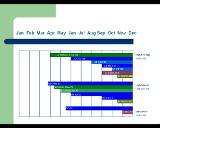
Thanks for your added insights... I'll add the stuff about the SB voltage causing shutdowns to my FAQ blog post. How long does the board take to shutdown with high SB voltage and what stress testing seems to replicate it reliably?
As for my NB voltage, I have to admit, I'm still not sure what to do with it. I've found I need it relatively high to run my memory at 1T but I haven't spent enough time trying to lower it and retest to know where the limit is.
It took between 20 & 45minutes & Orthos blend on priority 8+
It may be the 4GB or even the quad that is demanding the NB voltage but considering the extra load your NB has compared to mine your voltage isn't crazy its just surprising its that high at 400fsb which would suggest to me you couldn't get much more out of your RIG even if the CPU could do it.As for my NB voltage, I have to admit, I'm still not sure what to do with it. I've found I need it relatively high to run my memory at 1T but I haven't spent enough time trying to lower it and retest to know where the limit is.
I have just had a little play & my board will boot 1970fsb on 1.51v NB although you do need 1.6 + to run 3dmark & keep the bandwidth up in Everest. All other voltages are at minimum.
I haven't found a massive drop in bandwidth from 1t to 2t why don't you drop to 2t & see how low you can drop the NB voltage just out of curiosity.
Craig.
Home / Play Rig Asrock Z87 OC Formula/AC, i7 4770K L310B487, 8GB Corsair Dominator Platinum 2666 CL10, BeQuiet Dark Power Pro P8 1200W PSU, 120GB Corsair Force GT SSD, 2 x 1TB WD Sata Drives Mirrored, Palit 680GTX JetStream, Antec Kuhler 920, Windows 10 Pro, Logitech LX700 Deskset, AOC 27" Monitor.
Work 24/7 Rig Gigabyte GA-Z97X-SOC Force, i7 4790K L418C133 ,8GB Team Xtreem LV 2600, PC Power & Cooling 850WPSU, 120GB OCZ Vertex 3 SSD, 2 x 500GB Hitachi Sata Drives Mirrored, Antec Kuhler 620, Windows 10 Pro 64 Bit, Logitech LX700 Deskset, Benq 27" Monitor.
Home NAS DFI P35 T2RL Motherboard, Intel E6850 CPU, 8GB Nanya DDR2 6400, 2X 2TB Toshiba DT01ACA200 SATA Drives, ZFS RAID Mirror On Intel ICH9 AHCI, Artic Blue 850W PSU, Marvell Yukon 88E8053 Gigabit Ethernet, FreeNAS 9.2.1.5 RC, 64-Bit On 4GB USB2 SanDisk Cruizer Blade Thumb Drive.
I am definitely FSB limited on my rig... as you say it could be the 4G or the quad. I can boot at 430x9 but not 440x8 so 430 is the most I can get out of it even though the memory can run 1T to 900MHz and the quad is clearly stable at 3.6GHz. You would think 450x8 would be feasible but it's not. It's very stable at 400x9 and I'm happy with that.
It's just a matter of tweaking voltages to run it as cool as possible...
Since I'm going to be cooling the NB with water when I go 24/7 with it, I'm not too concerned about the voltage, but when I get around to it, I'll play with it somre more. I know it can go much lower on 2T with relaxed timings.
I'll definitely report anything new that I find.
I lapped my QX6700 today. Temps have come down a few degrees which is great, but temps between all 4 cores is very even now under load.
I also rotated my NB heatsink 180 so the pipes are over the NB chip, and put an 80mm fan blowing up aswell. It's really made no difference. On load the NB temp is still just over 80degrees
However I put a 70mm fan over the PWM heatsink so that would of made a good different Im sure as that was too hot to touch before.
I would have said even taking into consideration you have a quad & your in sunny Perth your NB temp is too high. I can only just hit mid 50's with loads of NB voltage & tight ddr900 1t under full load most of the time my rig runs 45-50oC.
silly question but did you remove the extra little foam triangle from the NB before you put the heatsink on & what thermal compound are you using ?
Craig.
Home / Play Rig Asrock Z87 OC Formula/AC, i7 4770K L310B487, 8GB Corsair Dominator Platinum 2666 CL10, BeQuiet Dark Power Pro P8 1200W PSU, 120GB Corsair Force GT SSD, 2 x 1TB WD Sata Drives Mirrored, Palit 680GTX JetStream, Antec Kuhler 920, Windows 10 Pro, Logitech LX700 Deskset, AOC 27" Monitor.
Work 24/7 Rig Gigabyte GA-Z97X-SOC Force, i7 4790K L418C133 ,8GB Team Xtreem LV 2600, PC Power & Cooling 850WPSU, 120GB OCZ Vertex 3 SSD, 2 x 500GB Hitachi Sata Drives Mirrored, Antec Kuhler 620, Windows 10 Pro 64 Bit, Logitech LX700 Deskset, Benq 27" Monitor.
Home NAS DFI P35 T2RL Motherboard, Intel E6850 CPU, 8GB Nanya DDR2 6400, 2X 2TB Toshiba DT01ACA200 SATA Drives, ZFS RAID Mirror On Intel ICH9 AHCI, Artic Blue 850W PSU, Marvell Yukon 88E8053 Gigabit Ethernet, FreeNAS 9.2.1.5 RC, 64-Bit On 4GB USB2 SanDisk Cruizer Blade Thumb Drive.
C-N should that triangle be removed before attaching heatsink?
Bookmarks