I've either got some funky ram or it's my DS3.
I tried 1000Mhz @ 2.2V and sometimes it is stable and sometimes it is not. Like Memtest86 was moving along fine, passed twice, I hit esc to reboot and the thing freezes. So I turn the power-off, and turn it on, it boots fine. I change the divider to lower it back down to 800Mhz and 2.0V
This is really hard to test for stability





 Reply With Quote
Reply With Quote
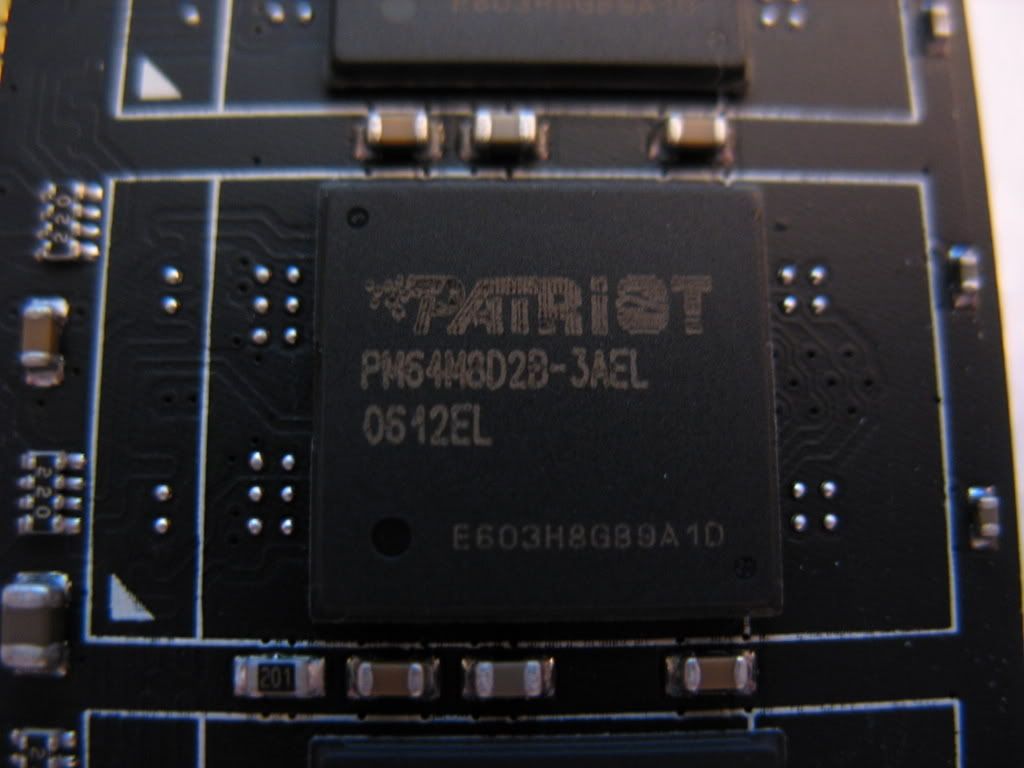








 And only go @ 900
And only go @ 900 

Bookmarks