Hello everybody. 1st time poster here.
I'd like to thank all the people that have put this sticky together. Its been a life saver.
Anyways... I have one question:
On the PCI-E frequency, I'm at 120 now. How much higher can I go and still be safe?
The reason I'm asking is with my 7900GS @ 630/869 and default CPU settings, my 3dMark05 score is 10,316.
When I follow the guides in this sticky about overclocking the cpu and set the PCI-E freq. to 100 and have the same exact gpu clocks, ny 3dMark score is significantly lower (9,000 or so).
when I bump up the PCI-E freq. to 120, my score goes back up to 10,715.
I'm wondering if I've done something wrong or what?
here's a screenshot:
http://i54.photobucket.com/albums/g8...th3dmark05.jpg
This is using all stock cooling too.
Any advice or help is appreciated.





 Reply With Quote
Reply With Quote






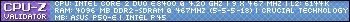
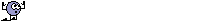









 Doing some FSB testing.
Doing some FSB testing.




Bookmarks