Here is how expert differs from say the LP Ultra D etc.
On Ultra D we had 8 levels of drive, actually its 4 levels in normal and 4 in weak. This is why on the 704-2bta i changed the wording to help you all understand. on eXpert you have 15 levels, this is correspong losely with the 15 levels available on the CPU memory controller, the issue is you have to switch resistors in and out with various values to set these levels...no resistor change no drive change..simple as that.
Expert is NOT 9 to 15 for 4 dimms thats not correct, to get 4 dimms at 1T you have to apply massive amounts of drive so this is why 9 to 15 come into play, the fact is you can still use 9 to 15 with 2 dimms and on TCCD this may help you get cas1.5...which btw is a true cas1.5 and not what you see on the ultra D.
So Oskar looks to have given us 1 3 5 7 all weak and 2 4 6 8 all normal drive on eXpert, then he gives us 9 to 15 in normal drive I think with 15 being full on drive with the memory controller working as hard as it can. The issue is Oskar is not telling the whole story to me so i am guessing a little. His weakest drive resistance is around 300ohms and his strongest is around 20 ohms or so, so 1 is 300 amd 15 is 20 with various levels in between. Crosstalk with a massive amount of drive will be huge so he must have the traces to the dimms over 4 layers with the power rails on another layer...pretty slick designing

Now I helped ATI do the same thing on Grouper, Halibut and the new Manta reference boards, the fact was ATI test with 3 stage cascades which Oskar has not got so ATI were able to fine tune the weak drive under phase to help get high FSB's. Now if you have issues booting you need to boot warmer then chill the cpu further and clock in windows, Fugger did the same with the 955 he was testing recently as below -68 the board would not boot, clocking in XP was just fine though.
There are ways to mod boards to alter memory controller drive strength and beleive me it can make a HUGE difference to ram overclocking.i will enlighten you all on compensation capacitors another day.






 Reply With Quote
Reply With Quote






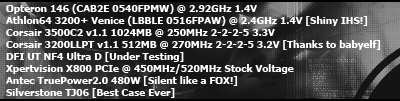

 And for those who haven't seen these, here are a couple of pics of the 4600+ which mike is using right now (note the core temps)
And for those who haven't seen these, here are a couple of pics of the 4600+ which mike is using right now (note the core temps)





Bookmarks