Was looking for a case to air cool an i7 / 920 build with the main criteria being noise control, decent air flow, potential room for future water cooling, and it needed to be "mature" (as in, rather boring - no bright lights, no fancy windows). I came across the Lian Li PC-A20, but could find little info on it. It's from Lian Li's Silent Series and is marketed as a midtower, but it's plenty large. It's pricey ... which is probably why it's not too popular - and many people don't want a door.
I didn't take pics of the bare case, as I wasn't planning on posting a work log - they are available in the link above if you're interested. Originally I just sort of threw everything together and closed the door. But, my conscience got the better of me, and I did some work on the cables last night - at least enough so I'm not embarrassed to share some photos.
This case has exceeded my expectations with respect to noise control, air flow, and appearance. Here are the pics ...
Basic Silver Box - lightly brushed anodized finish, typical Lian Li quality
There are two 140mm fans for front intake ... one at the bottom is stock, and I added the second one above the DVD drive (it came with the case for GPU cooling, but I didn't really see much cooling with it in that location).
Pretty easy to do cable management ... this is without drilling any holes or doing any sleeving. Easy to hide everything behind the motherboard tray. The top and sides are lined with noise dampening material.
Another view of the innards. I did use an extender for my 8-pin power connector to get a little more flexibility with hiding the cable.
Mobo is ASUS P6T Deluxe with i7 920 CPU
CPU Cooler is the Noctua NH-12P SE1336
Memory is G.Skill tri-channel 1600MHz, 9-9-9-24, 1.6V, 3 x 2GB
Video Cards are EVGA GTX 260 Core 216, 55nm x 2
PSU is the Corsair HX1000W modular model
Fan Controller is a Scythe Kaze Master Ace
And, in case you're wondering why I didn't remove the QC sticker, it just happens to be my husband's birthday, so I kept it for luck















 Reply With Quote
Reply With Quote






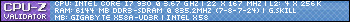







 I like 'em young
I like 'em young 





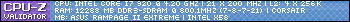


Bookmarks