oZone3D.Net PhysX FluidMark v1.0.0 Benchmark Released
Now that the PhysX engine is a lot closer to every NVIDIA owner, new benchmarks designed to test these physics capabilities are unavoidable. First among many are the developers at oZone3D, releasing their first version of FluidMark, a physics benchmark based on NVIDIA's PhysX engine that measures the physics processing capabilities of CPUs, Ageia cards and OpenGL 2.0 compliant graphics card like NVIDIA GeForce 5/6/7/8/9/GTX200 (and higher), AMD/ATI Radeon 9600+, 1k/2k/3k/4k (and higher) or a S3 Graphics Chrome 400 series with the latest graphics drivers. This benchmark performs a fluid simulation by imitating the renderering of lava. Real physics parameters such as viscosity are used. SPH (Smoothed Particle Hydrodynamics) algorithm is enabled to increase the realism of the simulation. To test the FluidMark v1.0.0 please click here.
oZone3D.Net
http://www.techpowerup.com/68273/oZo..._Released.html




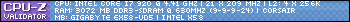
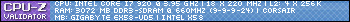

 Reply With Quote
Reply With Quote

 (no, i don't consider flying nuggets as fluid
(no, i don't consider flying nuggets as fluid 





Bookmarks