Hi Everybody I new here
I bought a new system after 3 days ago.
Motherboard:Gigabyte P35-DQ6
RAM:Kingston KHX9600D2K2/2G(1200MHZ 5-5-5-15)
CPU:E6320
Cpu can works 3500 mhz 1.43v stable I tested it.
I have big problem with my RAMs.
They are not working 1200 mhz
I'm adjusting;
FSB:300
RAM Multipler:4
Timings:5-5-5-15
RAM Voltage:2.35
But it's not working.But it works 1115 mhz
I am not understanding why it doesnt works at 1200mHz
I need yours help
Thanks
Very Bad English Sory
Edit:Wrong Cpu Information





 Reply With Quote
Reply With Quote




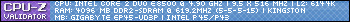


Bookmarks