Updated for Easier Pic.
This is showing the bottom of the CPU as if you had it upside down, facing you.
Original Post.
got bored tonight and was looking around at VR forums and came across a old pic Shamino posted awhile back and thought... why not give it a shot...
so I took one of my spare conroes, and got my conductive ink pen, did the mod, let it dry, took my PC apart and popped this in... and it almost worked.
it booted at 1333, then I rebooted, and it went back to 1066... and was jumping back and forth.
so I took the CPU out, and saw, I didnt have a nice clean connection between the two BSEL pads... so I traced over it again, and let it dry, blah blah blah...
10 minutes later... it works.
now, it's working just fine.
boots up everytime at 7 x 333.
no big deal really since I know this CPU can do over 590, but its still fun to have a higher default FSB for the hell of it.
I wanted to see if this works, so I could try it on my quad core CPU...
hoping theres a slim chance in hell, that if it boots at 1333, the chipset strap will be looser, and give me some extra OC room.
thats a 1-100 shot... but if I never do it, how can I say it wont work??
atleast this one worked.
what would be kinda interesting, is if you took a E4300, and did this mod to it, assuming you knew the CPU could do 3 ghz, it would boot up at 9 x 333 for 3 ghz.
that would be pretty cool for those cheap boards that been coming out at Frys and such, with the CPU.
anyways, next try is to make my Quad Core do the same thing...
not really holding my breath on it, but its worth a shot.
heres the boot up speed I got from CPUZ after the mod.
http://valid.x86-secret.com/show_oc?id=165085
total down time, about 20-30 minutes, to take it apart, do the mod, let it dry and put it back together.
last note...
before doing this kinda mod, make sure you have a bios on your board that will allow a 1333 FSB CPU to be used in that board.







 Reply With Quote
Reply With Quote
 )
)







 They stopped that being moddable though.
They stopped that being moddable though.


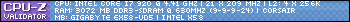
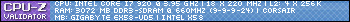

 , DFI Infinity 965P-S (testing)
, DFI Infinity 965P-S (testing) 



Bookmarks