The Boss = AMD8120FX - CHV - 16GB DDR3 Vengence 1600LV@1866C9 - AMD7970 - Corsair 850W PSU Corsair FGT-120Gb - Samsung F1 500GB x 2 - Samsung F3 1TB x 1 - Thermaltake Caesar III
The Workhorse = AMD955BE - Scythe Ninja Rev2 - CHF-III - 16GB DDR3 Vengence 1600LV - AMD6870 - Corsair 430W PSU Corsair F40A - Samsung F1 500GB x 2 - Samsung F3 1TB x 2
The Slave = AMD Phenom 9850BE - M3A79-T Deluxe - 4Gb OCZ Blade LV DDR2-1150 - Tagen 480W PSU - XFX AMD5670 - Samsung F1 500GB - Coolermaster 330
The Apprentice = AMD PhenomII 550BE - XFX890GX - 4Gb Corsair XMS2 DDR2-800 - Seagate ST3160316AS - The Unknown Chassis










 Reply With Quote
Reply With Quote











 Particle's First Rule of Online Technical Discussion:
Particle's First Rule of Online Technical Discussion: Rule 1A:
Rule 1A: Rule 2:
Rule 2: Rule 2A:
Rule 2A: Rule 3:
Rule 3:

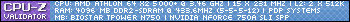

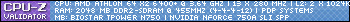
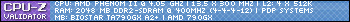



Bookmarks