FYI - I just posted this in the ggbt mobo thread -
I have a new toy to play with over the coming weeks.
Need to insulate the mobo and cpu first, planning on going subambient, at least for testing.
Flat out and sweating I expect the boreas to get cpu temps down close to single digit C at idle and ??? at load.
I will probably start a new thread over in the tec cooling forum,first pics



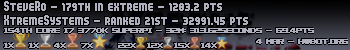

 Reply With Quote
Reply With Quote


 (fold as in give in
(fold as in give in  )
)

 .
. .
.





Bookmarks