Things are getting mixed up between app_info and the later and easier app_config, so I wanted to gather together some information here and Kinda make a fresh start.
If you are having problems the things needed to help you are a screenshot of your app_config file and your Log (up to the line "not using a proxy"). Please also state your Boinc version.
I have had success using the complete driver package downloaded from AMD site. Doing that I was sure that I have all the open-cl drivers too.
So, lets start with a previous post, slightly modified:
What you need is an app_config file. FOR APP_CONFIG YOU NEED TO RUN BOINC 7.0.42 OR LATER !! Select the one for your os on this page: http://boinc.berkeley.edu/download_all.php There are advantages to using 7.0.54 or later in that you can make changes on the fly (boincmanager>advanced>read config file)
Users should be aware that due to the lack of driver support, namely open cl support, AMD 7xxx cards will not crunch using Windows XP.
Here is one that I have used on 3770K/7950
<app_config>
<app>
<name>hcc1</name>
<max_concurrent>16</max_concurrent>
<gpu_versions>
<gpu_usage>0.0625</gpu_usage>
<cpu_usage>0.25</cpu_usage>
</gpu_versions>
</app>
</app_config>
copy this into notepad then save it in the following folder: program data> Boinc> projects> www.worldcommunitygrid.org ensuring you select the "all files" option in the "save as type" box. Name the file app_config.xml
Unless you changed it already files and folders like this are hidden. Unhide them to get this done: (in search box type folder options and select that from results> you will see this
As in the highlighted area select show hidden files and folders. It also helps to uncheck the Hide Extensions of Known File Types box...see post 3 below.
When you stop and re-start boinc this should then start working on 16 wu's running concurrently on your graphics card but your rig may have a number of other projects waiting to run. Go to your my grid page and change your profile to stop cpu work then abort any cpu tasks you may have in cache.
To get the best out of your rig it is necessary to spend some time separating in time the concurrent wu's so that they are all at a different stage of completion at any one time. It needs to look a little like this:
May I suggest a figure of around 40 seconds between wu's to start with until you get a feel for how your rig is performing. It is the figure I use on an overclocked 3770K or 2600K. Unfortunately this is not an exact science, as you can maybe see from the pic, so you may find that, over time, the wu's tend to group together. If you are one that wants absolute best performance it is necessary to re-allign regularly (daily) or after you use graphics for anything else like watching vids
You may want to experiment with how many wu's to run concurrently so here is a little insight as to what each figure in the config file is doing. You can cut/paste this version with its descriptions as your app_config file if you wish. This one runs 8 concurrent GPU wu's and no cpu wu's on a 4 core no h/t cpu.
<app_config>
<app>
<!-- the name tag is the name of the application you want to control with this app_config file-->
<name>hcc1</name>
<!-- set max_concurrent to the total number of both CPU and GPU WUs to run at a time on your RIG-->
<!-- this line is unnecessary but adds control especially for those with two different cards in a rig-->
<max_concurrent>8</max_concurrent>
<!-- gpu_version tag is where you take control of how BOINC allocates your resources for this GPU app-->
<gpu_versions>
<!-- gpu_usage calucation is 1 divided by the number of WUs you wish to run on any single card-->
<!-- Don't change this when you add a card then each card will run this number. (if you have enough CPU)-->
<gpu_usage>0.125</gpu_usage>
<!-- cpu_usage is how much cpu resources BOINC will reserve to run each gpu WU-->
<!-- calculation is the number of CPU cores/threads you allow for all GPU work divided by the number of GPU WUs-->
<cpu_usage>0.5</cpu_usage>
</gpu_versions>
</app>
</app_config>
Feel free to ask any question if I have been unclear on something








 Reply With Quote
Reply With Quote






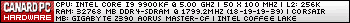
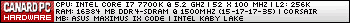
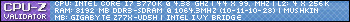
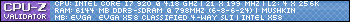
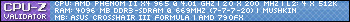








Bookmarks