Last edited by Conquistador SW; 12-11-2012 at 12:58 PM.
3770K 4.7Ghz 1.32v / ASUS P8Z77-V PRO / 8GB DDR3 1866 9-9-9-27 /ASUS HD7970 1025MHz / Antec NeoHE 550 / Samsung 830 256GB Crunching
Cooled by PA120.3, EK-HF, D-tek Fuzion GFX, DDC3.1 XSPC res/top
i5 2400 Stock / ASUS P8P67 LE / 4GB DDR3 1600 / Seasonic S12II 430W / Intel G2 40GB Crunching
2600K 4.6Ghz 1.34v / ASUS P8Z68-V PRO / 8GB DDR3 1600 8-8-8-24 / Antec 430W / Intel G2 80GB Crunching
W3520 4.0Ghz 1.19v / Rampage II Gene / 6GB Kinston Value 1333 / 9800GT / Corsair TX650 / Antec mini P180 / Intel G2 160GB Crunching
Intel G860 Stock / Gigabyte H67MA-UD2H-B3 / 4GB DDR3 1333 / Antec Earthwatts green 380W / Crucial M4 64GB Crunching
E6600 3.2Ghz 1.36v - P5B Deluxe / i7 930 4.0Ghz 1.29v - ASUS P6X58D-E / Q9450 3.6Ghz 1.28v - Rampage Formula Retired






 Reply With Quote
Reply With Quote


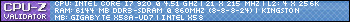











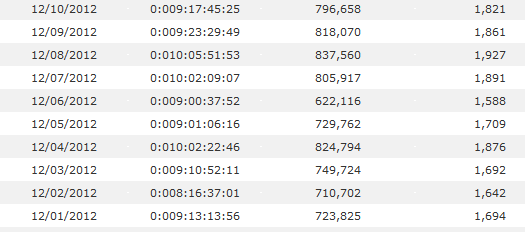
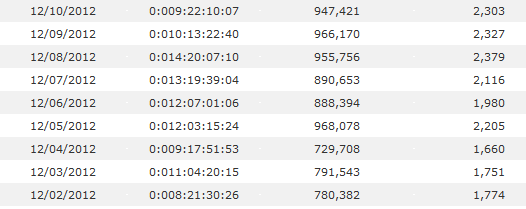






Bookmarks