The bad thing about the enthusiast market is that people doesn't really feel how a platform gets aged with time, as everyone is spending money to be always sitting on top of the latest. Such aging process may show you to learn to pay attention that things that otherwise no one would have ever notice on a shining brand new piece of Hardware.
At the beginning of 2006, I builded my first K8 based machine: A sort of humble Athlon 64 3000+ Venice DH-E6 with an ASUS A8N-VM CSM. I purchased the A64 because I was short of money to go for an Opteron 144, let alone a Dual Core. What I always regretted is the Motherboard, that besides having an OEM-like BIOS that didn't let me any sort of overclocking, it always overvolted the Processor by 0.1V and the Voltage also always fluctuated by 0.025V, and worst of all, it got severely beated by the Biostars TForces when they got released barely a month of two after I made my purchased, with a much more impresive BIOS feature set and a lower price tag. Anyways...
That machine also started my interest on undervolting. As I couldn't raise the Multiplier, and the only way to overclock it was raising the Base Clock with Clockgen (Something not very practical to do because it has to be done very slowly everytime I restarted my machine because raising it more than a few MHz at a time caused it to freeze or BSOD), the only practical tweak I could do was undervolting it using Central Brain Identifier, and lowering the default 1.4 VID (Fluctuating bewthem 1.1475-1.5V according to CPU-Z) to 1.1V (1.175-1.2V). The machine was 100% stable, generated less heat, and could make the Processor live longer by stressing it less, basically, it has no cons and made me fell part of a small but interesing enthusiast niche.
Around three years passed, and I started to noticed that even after cleaning the Heatsink, reapplying fresh silicon grease and placing it again, temperatures were much higher than it once used to be. 60-65°C Full Load on a low Frequency, undervolted Processor didn't seem that right, but I didn't payed attention as I always was too lazy to do anything about it, after all, the machine was fully stable being on 24/7. Every year, temperatures started to get higher and higher. While undervolted temperatures were higher than it once was at stock Voltage, I did nothing and really never worried about. The problem comes, precisely, that while undervolted I didn't worried, when the machine boots at its 1.4V the situation isn't that fun. This is specifically because the machine is no longer at my hands but used by my sister and grandmother. I had to teach my sister to undervolt it using CBID, but that isn't not something I can easily teach to my grandmother. So as the situation worsened, two years ago it was 75-80°C, one year ago 85-90°C, and now it can easily cross at bootup (That means, turning it on, waiting for it to load Windows and open Core Temp as fast as possible) 100°C. Actually, the most I saw on CoreTemp was 111°C (!!!). My grandmother, when turning on the machine by herself, reported that after starting to play Bejewelled it blackscreened. This doesn't happens when undervolted as it doesn't cross the 80°C barrier. So I had to do something about this, after 3 years of laziness, to stop risking my old adventure friend to meet hell.
In those three years I learned that while I can be a bit clumsy with my hands to remove and place again the Heatsink (Removing it specifically was a sacred pain in the ass, always seeing how the Motherboard bended, fearing the possibily of it breaking up. Until I improved after learning to use an screwdiver and where to place it, huh...), having done it several times in a row and applying the silicon grease in different ways didn't fixed the temperature issue (Like, a bit on the center and let the Heatsink pressure do the rest, using a Credit Card to spread it thinly about the entire Heatspreader surface). So I had to think on something else: Either I reinstalled the Heatsink more than 10 times, all wrong, the thermal grease was of bad quality and expired, or there was something else going on.
Those "something else" was pretty much two things: First, the Processor thermal diode could have become increasingly faulty. This was possible, but unprobable, because the temperatures reported by Core Temp, while varying wildly, were coherent. This didn't matched actual faulty designs like of those from Brisbane BH-G1 that were always much lower that ambient temperature and didn't seem to really change with Processor load. At 1.4V it could be 20-30°C higher than at 1.1V. It also reacted very fast everytime that the Processor had even a minor load (Launching a program or game resulted on an almost instant 5°C or higher jump). However, this behaviator is what is expected from a Processor with no Heatsink, or very badly installed, something that I pretty much discarded. But the point is that the thermal diode didn't seem to be giving incoherent readings.
The other possible reason was that whatever compound AMD used bewthem the actual Core and the Heatspreader was drying up, degrading, or whatever. That could be a possible reason to explain why it acted like if it didn't had a Heatsink. As in my local Hardware Forum also a guy appeared that had pretty much my same issues (Very high Idle temps) with a same era Athlon 64, finally, yesterday, after 3 years of doing nothing about it while the situation worsened, I decided to google this specific possibily, and was greeted with exactly what I was expecting: This Thread. Basically, the thermal grease that AMD used on those old Athlons 64 seems to dry up after some years. This means that to fix my Venice issues, I have to remove the Heatspreader, and apply some good thermal grease with sticking properties (Artic Silver Ceramique?). I still didn't got the grease but I should try to purchase it in a few more days.
I made this Thread for two reasons: First, to warn everyone with a similar issue, that for old K8s that seems to be overheating for no reason, is the grease used under the Heatspreader to be blamed. Such people seems to be hard to find because in these years I barely remember ever having heared about people with similar issues.
Second, because on pretty much everywhere, there is a whole bunch of uninformed people that gets scared when they see their Processor temperature 55°C or 60°C and spam "Are these temperatures right?" Threads, when I can happily say that Processors can have such a high endurance as to be fully stable even at 90°C (Though at low Frequency due to much higher resistance of the silicon at such temperatures), and even coming back alive from 110°C.






 Reply With Quote
Reply With Quote

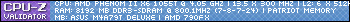






 All of my A64s used to shutdown at 90'c even with thermal shutdown disabled.
All of my A64s used to shutdown at 90'c even with thermal shutdown disabled.















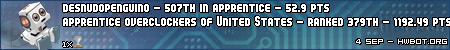


Bookmarks