hi there, i have recently bought another GTX 480. and i added it to my rig yesterday, it was working perfectly fine untill today. my pc randomly shut off while playing Dragon Age: Origins. and it would not come on when i pressed the power button. so i left it there for about 15mins. and tried again and it powered on, but it wouldnt POST. all it would do is. power on for 3 seconds and power off for 3 second and then power on for 3 seconds and so on. and it would do this forever untill i turned off the PSU at the back. i have a be quiet dark power pro 1000W and thought the gtx 480 sli was darwing too much power. so i discconected everything and took the 20+4pin ATX cable out and on the 4pin part. one of the pins has litterally melted. so im guessing the motherboard is also screwed. however. when i take off one of the gtx 480 and connect the ATX cable it works even though one of the pins have melted. it still shutts off randomly from time to time though. and i have checked both of my 480's one by one and they are also working fine. but when it comes to SLI it just wont post... another thing is that everytime i take a component out and put back in, my BIOS settings get reset for some odd reason. so is my PSU not working or is my Motherboard not working?
oh and my CPU was NOT OC'ed at the time
here are some pictures. off the damage
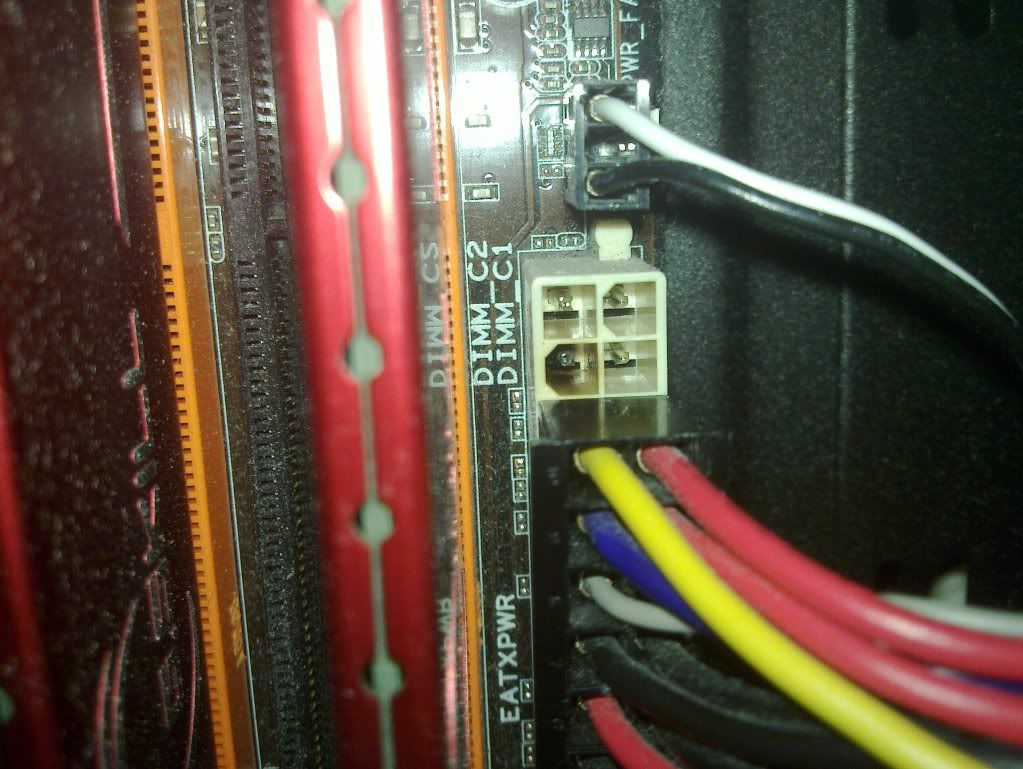



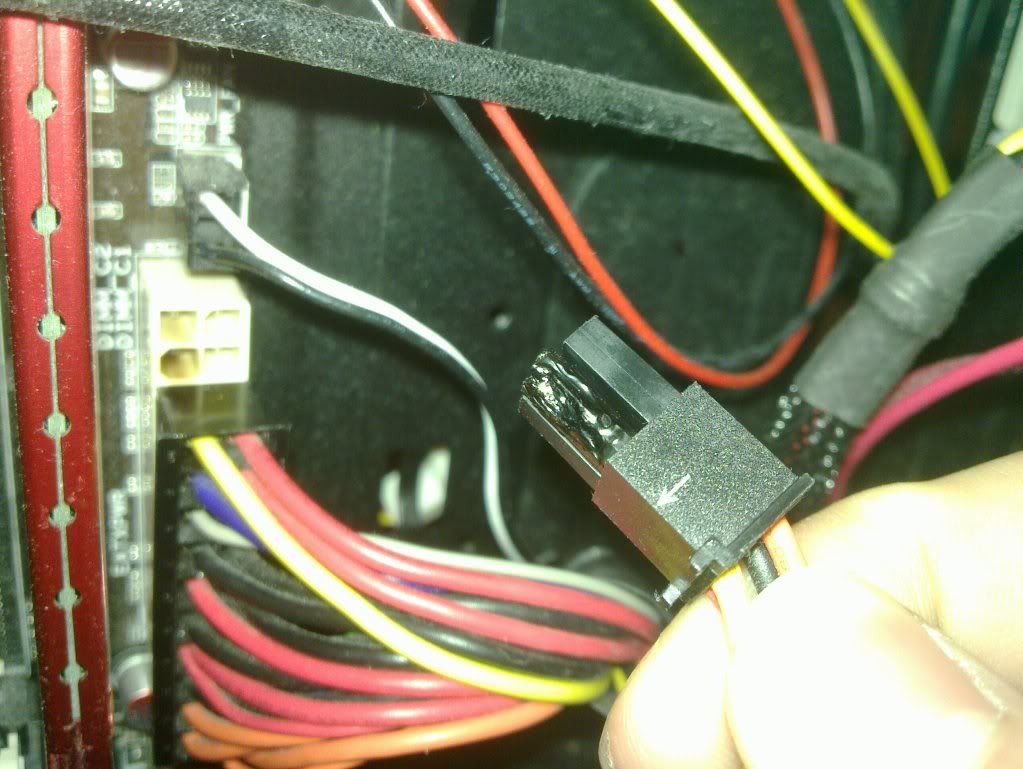

 Reply With Quote
Reply With Quote





 1240mhz@2.02v
1240mhz@2.02v 



Bookmarks