This is a list of games I have confirmed or suspect to eat more than 1GB video memory at 1920x1200 resolution in worst case (not average), while the graphics settings are set reasonably high, e.g. 4AA. Please read the notes below the list before you proceed with doubt. For users who only care about case (a) please ignore this article.
I have recently upgraded from 2 x 5870 1GB CrossFireX to 2 x 6950 2GB CrossfireX. However unfortunately AMD driver doesn't return video memory usage for DX11 under Windows 7, so I'll have to also rely on screenshots from nVidia users. (For a fair comparison between 5870 1GB and 5870 2GB click here.)
Method to pick a suspicious game: if I feel obvious improvement of lag spikes / min fps, I add it to the list. It works the same way as system memory - simulated video memory is a lot slower than dedicated video memory, just the same way as virtual memory is a lot slower than system memory.
Method to confirm a game: If I witness a screenshot proving that a game running at a resolution of 1920x1200 or lower can consume 1GB video memory or more, I confirm the game. All confirmed games would be marked as Red. I do not guarantee always being able to post a link to the screenshot of proof if you have doubt, because image sharing fails over time. You'll have to choose whether to trust me based on your own justification.
2007-11: Crysis / Warhead: No more lag while quickly rotating my camera. Confirmed to exceed 1GB video memory easily.
2008-12: GTA IV: Famous for requirement of over 1GB video memory to max out graphics settings. Confirmed to exceed 1GB video memory easily.
2009-06: ARMA II: Reported to hit 1.5GB at 1080p. Waiting for confirmation from nVidia users.
2009-09: Unigine Heaven Benchmark: Terrible lag spikes on 1GB cards. Waiting for confirmation from nVidia users.
2009-11: Call of Duty 6: Modern Warfare 2: Did not notice lag with 5870 1GB, however confirmed to exceed 1GB video memory by screenshots from nVidia users.
2009-12: Colin McRae DiRT 2: Confirmed to exceed 1GB video memory by screenshots from nVidia users.
2010-02: Battlefield: Bad Company 2: Did not notice lag with 5870 1GB, however confirmed to exceed 1GB video memory by screenshots from nVidia users.
2010-02: Napoleon: Total War: 5870 1GB would lag as hell during Picture-in-picture scenes, such like troops taking over buldings. Waiting for confirmation from nVidia users.
2010-02: STALKER Call of Pripyat with complete mod: Confirmed to hit 1.2GB according to screenshots from nVidia users.
2010-02: Aliens vs. Predator: Reported to hit 1GB on a GTX 460 at 1080p, however no lag spike noticed. Waiting for confirmation from nVidia users.
2010-03: Metro 2033: MSAA 4X (not AAA): Confirmed to exceed 1GB video memory easily. Even 470/570 gets killed easily.
2010-07: Starcraft 2:Mothership cloaking *MANY* Carriers leads to 20 fps on 5870 1GB but over 30fps on 6950 2GB. Confirmed to exceed 1GB video memory by screenshots from nVidia users.
2010-09: Civilization V: Confirmed to use up all 1.5GB of GTX 480 by screenshots from nVidia users.
2010-10: Lost Planet 2: Confirmed to hit 1.2GB by screenshots from nVidia users.
2010-12: World of Warcraft: Cataclysm: Running two instances (logging in two characters) concurrently in DX11 mode would definitely eat more than 1GB video memory, and 5870 1GB struggles at 2-3 fps, while 6950 2GB has no problem at 30 fps. Each DX11 instance is confirmed to approach 1GB video memory usage by screenshots from nVidia users.
2011-02: Bulletstorm: Confirmed to hit 1GB at 1080p according to screenshots from nVidia users.
2011-03: Dragon Age 2: No more lag/unbearable min fps with 6950 2GB. Confirmed to exceed 1GB video memory by screenshots from nVidia users.
2011-03: Total War: Shogun 2: AA is not yet supported officially, however fps increased from 30 to 40 during my upgrade. Waiting for confirmation from nVidia users.
2011-03: Homefront: Reported to exceed 1GB video memory. Waiting for confirmation from nVidia users.
2011-03: Assassin’s Creed Brotherhood: Confirmed to use 975MB at 2450x1440 4xAA. Waiting for confirmation from nVidia users for worst case of 1200p.
2011-03: Crysis 2 DX9: Confirmed to use up all 1.5GB of GTX 480 by screenshots from nVidia users.
2011-04: Shift 2 Unleashed: Confirmed to hit 1.3GB by screenshots from nVidia users.
TBA: Crysis 2 DX11: Still no ETA. Both nVidia and wiki have removed the DX11 feature description stealthily.
TBA: Digital Combat Simulator: A-10C: Reported to use all 1.5GB of GTX 480. Waiting for confirmation from nVidia users.
TBA: The Witcher 2
I will keep this list updated. However if inappropriate please remove it.
Notes: It is recommended for less experienced users to read about Virtual Memory and have a brief understanding about paging/swapping. Basically for graphics cards it works in a similar way - simulated video memory is a lot slower than dedicated video memory, just the same way as virtual memory is a lot slower than physical memory. There are two categories of "out of video memory":
Case (a): Actual video memory usage is greatly above the capacity of dedicated video memory on the graphics card. In such case, all the contents within the sight of the camera (in from of the player) "fight" for a place in the dedicated video memory but unfortunately swapping happens all the time, causing unplayable average fps obviously below 30.
Case (b): Actual video memory usage is slightly above the capacity of dedicated video memory on the graphics card. In such case, only the contents within the sight of the camera (in front of the player) would be loaded into the dedicated video memory, while the contents outside the sight of the camera (behind the player) would be pushed into the virtual video memory. High fps is still achieved if the player doesn't rotate the camera; however when the player quickly rotates the camera, swapping happens between the dedicated video memory and the virtual video memory, for which the latency and bandwidth of the PCIE communication is bottlenecking, causing temporarily low fps (aka lag, choppy lag, lag spike), which often make up the "min fps" of a benchmark session.
For users who only care about case (a) please ignore this article. For enthusiast users who do care about both case (a) and case (b) then this is the list for you.




 Reply With Quote
Reply With Quote








 Samsung LED 3D TV
Samsung LED 3D TV 























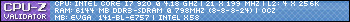














 But some
But some 

Bookmarks