I am running without pagefile for ages and ages.
Probably since back in '08 or something when I got 4 gigs of ram for the first time (xp x64).
But now that I am running WCG I am wondering if it needs to be on or off?
Does WCG use it a lot? Or can I perfectly run without?
Currently only running my signature rig. The 4 gig rig went to a relative.
Besides that I am wondering what WCG does when it writes to disk...
You can change this option, but I have no clue what it does at those intervals and what would be the effects of increasing that timer.
Any one that could shed a light on this? I would like to spare my Velociraptors as much as I can
Much appreciated






 Reply With Quote
Reply With Quote



 Just how it is.
Just how it is.


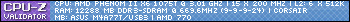





Bookmarks