Hi, fellows.
Some time ago I wanted to make a comparison between processors to see what was really needed in order to game properly. The review was intended to compare an E8500 and an Q6600...but it never really started.
Now, as I had my Sandy Bridge on its way, I was also done with my exams and had a few graphics card around me, I thought, hey, why not? Why not try to do the same we always encourage? With that said, don't expect an uber review, nor a really apples-to-apples. I know that "I did my best" is the typical loser-phrase, but with the time I had I tried to get the best out of it and, althought its not a lot, something I got.
In this review I'll be comparing four different graphics card from different generations and performance-ranges to see how they fair in two different systems.
Methodology and bench setup
For this review I used two different platforms:
Intel LGA775:
Intel LGA1155:
- Q6600 G0 @ 3.2ghz 400x8
- DFI P45 JR
- Super Talent 2x1GB DDR2 800mhz
- Win 7 x64
- I5 2500K @ stock
- MSI P67 GD65
- G.Skill 2x2GB DDR3 1600mhz
- Win 7 x86 (32 bits)
First, I would like to comment that there are a few things that should be noted: a) the 775 has 2x1GB whereas the 1155 has 2x2GB; b) the 775 has Win 7 x64 whereas the 1155 has Win 7 x86 and, c) the 775 has pci-e 2.0 @ 8x whereas the 1155 has it running @ 16x.
I really wanted to test the systems in a fair-situation but there was no way to get another 2 sticks of ram in time, nor I had any other SO at the moment to test it. I apologyse for those things, now I know that you need to do a ton of job before-hand, specially when you only have one chance to bench with something (as I had to unmount the Q6600 to make place for the i5 2500...which meant that everything that was not done will never be).
The common elements for both systems are
- Asus 9600GT Top
- EVGA GTX260 192sp
- POV GTX460 1GB
- Zotac GTX295
- Intel SSD G2 Postville
- Seagate 7200.11 1.5TB
- Corsair HX620
- NVIDIA 266.58 WHQL (64 y 32 bits depending on SO used)
In order to choose the most coherent data, we tested the benchs as many times as needed in order to get an adequate consistency. Also, I found out that the minimum value for fps was totally useless as consistency was none and thus we didn't use it for anything. So, we only used "average" values that were averaged to make them as even as possible.
I decided to run 5 different bench tests: Just Cause 2, Metro 2033, Crysis, Lost Planet 2 and Stalker: COP. In the end I had to eliminate all data regarding JC2 because I'm not 100% sure the data was collected properly (aka I may have used different settings for different configurations) and I just don't feel like not showing something that may be wrong.
I wanted to include games such as BFBC2 (because its taxing cpu and gpu wise), but there is no way to test it properly without the need for a ton of time. I'd love to have a bench for such a game...
So, these are the benchs I used
- Stalker:COP on ULTRA preset (dx10), at 1680x1050 without MSAA. I have only used "average" results, and the value shown here is the average (sorry for repeating the same word once and again, my english is somewhat limited
) of the four results (test1+tes2+test3+test4)/4.
- Crysis was run at VERY HIGH preset, DX10, 1680x1050 and AAx4. The only exception being the 9600GT that doesn't have enough vram and thus stutters like hell (so I run the bench without AA for that card. Take in mind the 9600GT is here for the lulz
). Also, patch 1.21 was included.
- Lost Planet 2 was run at DX9, MSAAx4, max quality at 1680x1050.
- Metro 2033 was run at DX10, Very High, 1680x1050, AAA, AF16x.
Note: yes, there is no ATI. I only happen to have NVIDIA at home for the moment so I had no ATI to bench. I would love to see the scaling of a beast such as 6950 or the like...but I'm sorry there was no way I could get one. Also, I own an 8800GTS 512MB...that due to logistic problems was not benched.
Results
NVIDIA 9600GT
Take in mind that, like I said, I tested this card for the lulz, because I had it around.
Its quite clear that this card is quite powerless nowadays, and doesn't gain a dime from a much powerful platform, which was something I expected.
This card should be more or less similar to a 8800GTS 640MB / ATI 3870 performance-wise...which shows how aged such cards are nowadays.
NVIDIA GTX260 192sp
One thing before we start: the abnormal result you see for Crysis was included because It would not make sense to show a graph without one of the results. I did that test a dozen times and still had that huge loss...so I'm gonna think that its related to Win x86 vs Win x64...althought doesn't make much sense to me.
Ignoring this, this card doesn't scale that much with a newer platform. Yeah, there is a liiiiiiiitle something, but not much at all. Sure, results could be different in more cpu-bound benchs...but those games don't make much sense to me because when comparing gpus one should use power-hogs such as Crysis and the like...that only taxes the gpu.
So, if you have a GTX260...don't bother upgrading your platform unless you fold, because the gains are barely none.
NVIDIA GTX460 1GB
This "tarjetita" (no idea how to translate exactly that, as I'm using the diminutive for card) was somewhat surprising. First, because I got it for dirty cheap (105€), second, because its damn small, and third because its sooooooooooooooo silent and fresh. Seriously, you just don't hear it at all, no matter how many hours of bench you do with it, such a good card.
Speaking of which: this card had the highest scaling in Crysis and Metro 2033. As of now I'm not sure this was due to the i5 2500 still not being enough for a GTX295 (I'm going to do the same tests with the cpu heavily clocked to compare again) OR the GTX460 loving more cpu-power. Whatever it is, it scaled evenly across the board, around a 10%.
Also, and this is something that doesn't show up in the graphs because I never included it, the minimum frames are AWESOME with this card. They are soooo consistent and linear, and the increase from a GTX260 is quite huge (around 25%, at least). I will go deeper in this aspect when I update this mini-review, to see how overclocking fares with this little bugger.
In the end, we can see that this card does scale...but not that much as not to recommend it for mid-end platforms. With the 2500K the difference between the GTX260 and GTX460 sits at around a 30% (note: I ignored the Crysis abnormal result) whereas on the Q6600 the difference sits at around a 22%. Like I said, I will go deeper into this little bugger soon.
NVIDIA GTX295
Well, it seems that we can confirm the myth: high-end cards demand high-end platforms to shine. Scaling is impressive across the board, specially in games such as LP2 and Stalker...and I think there is more juice to come in Crysis and Metro 2033 once I overclock the cpu.
This card requires a high-end platform. Take in mind that, on the Q6600, the difference between a GTX260 and a GTX295 sits at around a 54%...but when we jump to Sandy Bridge, the difference increases to a whooping 78%. So, don't bother buying a GTX295 unless you have a powerful platform, because you will suffer its noise and heat but not get its huge potential
Conclusions
I won't lie: I ended this review quiet tired of changing cards once and again and...but still, I think It was worth it.
That being said, this seems to confirm that cpu power doesn't matter except for the high-end cards...which means that If you are about to buy a new gpu and have doubts if you need to change or not your platform you are better-off buying a nice gpu rather than changing your platform and getting a cheap one.
In the near future I will update this mini-review adding overclock to the cards and cpu (yeah, I'm using the stock heatsinkso not much to gain from it
).
See you all in the forums.










 Reply With Quote
Reply With Quote





































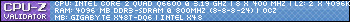
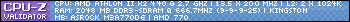


Bookmarks