Hi guys,
I have just bought two of these controllers which are the IBM M1015, but on them is also written LSI SAS9220-81 and LS2-SAS9240-8i (B) for only AUD$60 each plus posting from the UK. I bargain - if I can get them to work :-)
Looking at the 9240-8i on the LSI web-site, they look similar
http://www.lsi.com/storage_home/prod...-8i/index.html
The IBM M1015
http://www.redbooks.ibm.com/abstract...054.html#m1015
Ok, I have the EVGA SR-2 mainboard which I am wanting to use these or at least one of these controllers.
I have flashed the controllers firmware to 20.10.1-0020 (Build Nov 19 2010), and I have installed the LSI 9240 drivers onto my windows 7 Pro OS. At the moment I only have one installed and it is seen by the OS correctly.
However, when I boot up, I am not able to get into the web-bios using CTRL+H, and I have no idea at the moment how to use the other option which I think is Crtl+Y :-)
I currently have 5 SSD's connected to the SR-2's onboard ICH10 controller, and with these installed I am having no luck at all getting into the Web-bios.
It would be really great if someone could please help me getting this thing up and running so I can create arrays on the controller.
(I have managed to create a Virtual Drive of RAID-0 of my current 3x WD Black Caviar 1TB) using the LSI MegaRAID Storage Manager
thanks
Henrik




 Reply With Quote
Reply With Quote



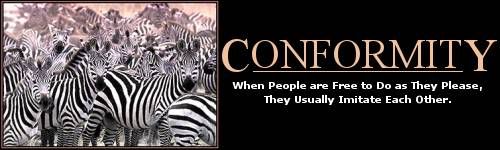














Bookmarks