Gigabyte P67A-UD4
The Gigabyte P67A-UD4 is Gigabytes mid level enthusiast motherboard for the new socket 1155 CPU’s from Intel.
This platform is designed to replace the current socket 1156 motherboards and will be Intel’s new mainstream line of CPUs.
Once again, I have to ask myself if calling this board mid level may be a little unfair. The board is packed with features and leaves nothing out when it comes to features. The list is far too extensive to fully list here and could easily take up this entire review. Instead, here is the product page for the UD4 :
http://www.gigabyte.us/products/prod...d=3648&dl=1#ov
But the basic specifications are as follows:
Processor
Intel Core i7/Core i5/Core i3 processors
in socket LGA1155
Chipset
Intel P67 Chipset
Renesas USB 3.0 controller
Marvell 9128 SATA 3 controller
RTL8111E LAN controller
8 Channels ALC892 Audio controller
Memory
Supports 2 Channel DDR3 with 4 DIMM slots
Expansion Slots
1 x PCI Express x16 slots (@x16)
1 x PCI Express x16 slots (@x8)
3 x PCI Express x1 slots
2 x PCI slots
Internal I/O Connectors
2 x Serial ATA 6Gb/s connectors
4 x Serial ATA 3Gb/s connectors
1 x USB 3.0/2.0 connectors (supports 2 ports)
3 x USB 2.0/1.1 connectors (supports 6 ports)
1 x S/PDIF Out header
Rear I/O Connectors
2 x eSATA connector
2 x USB 3.0/2.0 ports
8 x USB 2.0/1.1 ports
1x LAN ports
1 x coaxial S/PDIF Out connector
1 x optical S/PDIF Out connector
PS/2 Keyboard/Mouse
6 x audio jacks
Basically, the board carries on the Gigabyte tradition of employing new technologies to help maximize the end users overclocking experience.
12 phase power to provide the CPU with stable, clean power and lots of it when under the high loads that extreme overclocking can achieve. This design allows the board to switch between two 6 phase power circuits, theoretically doubling their life, or can switch both on, delivering power through a full 12 phase design.
The new driver mosfet design increases power efficiency and reduces the number of components fighting for real estate on the motherboard, as well as reducing operating temperatures while under load.
I will be the first to admit that a lot of this stuff is a bit over my head. That’s OK, I just love playing with the hardware and seeing what it can do!
I am not sure why, but I have a real passion for overclocking, I think it has something to do with my sometimes OCD like personality. I have been known to sit up all night for days trying to squeeze the last bit out of a new CPU or motherboard.
The rumors of the new socket 1155 CPU line were a mix. The performance per clock was supposed to be impressive, but the new design could also limit overclocking in the traditional sense. Only the unlocked K series of chips would allow any significant overclocking.
It was with eager anticipation that I was picked up my new retail i7 2600K processor.
How would it stand up to the current i7 and AMD X6 lines of processors?
Let’s get to the motherboard first…..!
The new color scheme is the first thing you notice when you unpacked the board. I have to admit, while a bit understated. It is handsome in a stealth fighter kind of way. I have never gotten aboard the whole windowed case trend. My whole philosophy has always been that performance is far more important than looks. But I have to admit that this board makes me want to show it off. The new black PCB has a sort of satin finish to it and give s it a really purposeful look. Perhaps a bit menacing?!
The layout is clean with plenty of room for large CPU coolers and the new heat sink design has a very “chunky” look. The fins are not as fine as previous designs, but the newer driver MOSFET design as well as the inability to raise the BCLK much more than a few MHz means that everything should be running cooler and thus not need the increased surface area of a finer fin design.
There are 6 SATA ports on the board mounted at 90 degrees, this is also typical of many recent designs. The two white ports are the new SATA 3 ports and the remaining 4 are SATA 2. This is the design of the Intel chip itself. The six ports can be used in raid and mixed between SATA 2 and SATA 3 devices and can be used in RAID 0, RAID 1, RAID 5, and RAID 10.
The newest BIOS update adds support for hard drives in excess of 2.2Tb.
There is an addition pair of ESATA ports on the back provided by a Marvell 88SE9128 chip which can be used in RAID 0 or RAID 1.
Expansion slot layout is as follows.
1 x PCI Express x16 slot, running at x16 (PCIEX16)
1 x PCI Express x16 slot, running at x8 (PCIEX8)
3 x PCI Express x1 slots
2 x PCI slots
The board is SLI and CrossfireX compatible, when two video cards are installed, they will run at x8 each as they will share the bandwidth. This has proven to be a non issue in the past as there is more than adequate bandwidth at x8 for current video cards on the market.
The current spacing for the cooler mounts is identical to socket 1156, so you won’t have to go out and spend on a new heat sink or a new mount for your old one. This is welcome news!
There are 10 USB ports on the back panel, two of which are USB 3.0 provided by an add on Renases chip. There are internal headers for an additional pair of USB 3.0 as well as 6 more USB 2.0. The USB 3.0 header is a new design and I did not have the proper bracket to take advantage of it.
The Ram slots are spaced a bit differently and you now need to place ram in slots 1 and 3 or 2 and 4 to get dual channel mode.
The first ram slot is a bit close to the CPU mount, but even with my thick fan mounted on my Zalman heatsink, I am still able to populate the first slot without issue.
You may want to watch for ram that does not have excessively high heat spreaders.
Ok, let’s get on with it!
System Setup:
Case: Thermaltake Element T VK90001N2Z
Power Supply: Thermaltake Tough Power XT 750 watt
Motherboard : Gigabyte P67A-UD4
CPU: Intel i7 2600K
CPU Cooling: Zalman CNPS10X performa
Memory: 4 GB (2x2GB) ADATA DDR3 2000X (AX3U2000XB2G9-2X) as well as Gskill Eco DDR3 1600 cas 7.
Video Card: ATI HD5850 1GB
System Hard Drive: Kingston SSDNow V Series SNV425-S2BN/64GB
Storage Hard Drive: Western Digital Caviar Black (WD1001FALS) 1TB SATAII 7200RPM 32MB Cache , Seagate 7100.12 1 TB HDD
Optical Drive: Lite-on iHAS324 SATA DVD/RW, LG BH10 Blu ray writer
Operating System: Windows 7 Ultimate 64 bit
I installed the latest bios from the Gigabyte website (F5 as of this writing) and wasted no time.
Installation into my case went without a hitch and the installation of the operating system and drivers was effortless.
At stock speeds, the turbo function has the board always running at the 35 multiplier under load resulting in bench speeds of 3500mhz.
First up is Cinebench 11.5
The 2600K at default Bios settings is able to nearly match my overclocked Phenom II X6 @ 4 GHz. As well as the overclocked i7 860 @ 4.GHz.
It scores 6.8 to the Phenom’s 6.85 and the i7 860’s 7.13. This is while never running over 45 C. The Phenom has a two core advantage but a two thread disadvantage. The 860 has a 400MHz advantage. This is pretty impressive!
x264 HD Benchmark 3.0
At stock speeds, this bad boy kicks out number s that nearly match my previously overclocked Phenom and i7 860 systems.
I7 2600K Hyperthreading on
Results for x264.exe r1342
--------------------------
encoded 1442 frames, 90.45 fps, 3898.50 kb/s
encoded 1442 frames, 89.48 fps, 3899.02 kb/s
encoded 1442 frames, 89.92 fps, 3898.50 kb/s
encoded 1442 frames, 91.43 fps, 3899.02 kb/s
encoded 1442 frames, 35.59 fps, 3961.63 kb/s
encoded 1442 frames, 35.00 fps, 3971.99 kb/s
encoded 1442 frames, 35.88 fps, 3962.04 kb/s
encoded 1442 frames, 35.90 fps, 3961.40 kb/s
This is for the 1055T @4.1GHZ
Results for x264.exe r1342
--------------------------
encoded 1442 frames, 86.79 fps, 3898.70 kb/s
encoded 1442 frames, 87.53 fps, 3898.70 kb/s
encoded 1442 frames, 87.20 fps, 3898.70 kb/s
encoded 1442 frames, 86.88 fps, 3898.70 kb/s
encoded 1442 frames, 37.11 fps, 3967.94 kb/s
encoded 1442 frames, 37.33 fps, 3965.49 kb/s
encoded 1442 frames, 37.14 fps, 3968.98 kb/s
encoded 1442 frames, 37.20 fps, 3971.22 kb/s
This is for my i7 860 @4.0Ghz with Hyperthreading on
Results for x264.exe r1342
--------------------------
encoded 1442 frames, 88.80 fps, 3898.50 kb/s
encoded 1442 frames, 91.43 fps, 3899.02 kb/s
encoded 1442 frames, 89.57 fps, 3899.02 kb/s
encoded 1442 frames, 91.60 fps, 3899.02 kb/s
encoded 1442 frames, 37.08 fps, 3971.57 kb/s
encoded 1442 frames, 36.62 fps, 3968.02 kb/s
encoded 1442 frames, 37.07 fps, 3971.80 kb/s
encoded 1442 frames, 36.65 fps, 3960.03 kb/s
Again the new CPU and motherboard throw down numbers that are impressive on their own. Then when you realize that this system is running nearly silent and cool as a cucumber, the numbers look outstanding.
So we have established a few baseline numbers that look very good. What happens when we get turn up the clocks a bit?
Overclocking the new chips is a simple process, made even simpler by the Gigabyte BIOS.
The only real way of raising the clock speed is with an unlocked K series chip. This allows multiplier changes up to a Maximum of 57. Bclk settings are now integrated into the chip and will not allow you to manipulate them more than a few MHz as the PCI Express and PCI frequency will climb as well and go out of spec.
After messing around for all of about 15 minutes, I had a nice stable overclock of 4.7Ghz. I left all other settings on Auto for the time being. The system was responsive and temperatures remained very good at around 58-60 under full load (Intel Burn Test). The Auto setting picked a V core around 1.38v.
Let’s see what this did for those benchmarks we just compared a minute ago:
Cinebench 11.5
8.99 marks! This as faster than a 12 core Opteron setup! And knocking on the door of an 8 core Xeon setup.
x264 HD Benchmark 3.0
Results for x264.exe r1342
--------------------------
encoded 1442 frames, 120.36 fps, 3898.50 kb/s
encoded 1442 frames, 120.68 fps, 3898.50 kb/s
encoded 1442 frames, 119.42 fps, 3898.50 kb/s
encoded 1442 frames, 119.43 fps, 3899.02 kb/s
encoded 1442 frames, 47.52 fps, 3959.31 kb/s
encoded 1442 frames, 47.97 fps, 3968.58 kb/s
encoded 1442 frames, 47.65 fps, 3951.71 kb/s
encoded 1442 frames, 47.92 fps, 3964.98 kb/s
WOW….. if you are into video encoding, it looks like we have a new champ!
As I said, this took me all of 15 minutes to accomplish. I still wanted to push further but found that I was up against a wall. Any attempts to raise the multiplier higher would result in a no boot, BIOS reset or in extreme cases, an automated re-flash from the secondary BIOS. I suppose this is a good thing, if I had corrupted the BIOS on another brand of board I may have ended up with an expensive paperweight, or spent the next while trying to do a manual flash. But this automated backup system likely saved me a pile of time.
Any effort at raising the CPU voltage had no effect. Reports from around the internet also indicate that these chips tend to just hit a wall like this. I spend the next few days trying anything I could think of to squeeze a bit more out, but nothing worked.
My searches led to a new BIOS (unofficial) that would allow higher multiplier settings due to a new microcode update and a new setting to enable. Initially I had no luck with this either, but perseverance
eventually allowed me to hit a 52 multiplier @ 1.55 volts. Stable!
I will continue to play around with this bios and see what she can do, but because at this time it is unofficial, I will update this report later with my results.
Something else that differs with overclocking the new chip is that you are now able to leave all the power saving features on. This allows the chip to clock down to 1.6GHz when not under load and still takes advantage of sleep and hibernate modes.
I thought my Phenom II X 6 and Gigabyte 890FXA-UD5 was one of the easiest overclocking experiences I have ever had. This new setup with the Gigabyte P67A-UD4 has made overclocking almost child’s play.
In the meantime here are a few screen shots and links to some of my HWbot results so you can compare your setup.
http://hwbot.org/community/submissio...00k_7sec_207ms
http://hwbot.org/community/submissio...in_29sec_417ms
http://hwbot.org/community/submissio...00k_4sec_788ms
http://hwbot.org/community/submissio...50_79106_marks
Thanks Gigabyte for producing another winner. One that impresses me in its simplicity of use and its sleek new color scheme.
Now where did I put that Dremel…..maybe I need a window to show this bad boy off!
kirbster1966
a.k.a. kirbster
a.k.a. Kirby Crosby.











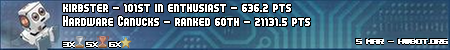

 Reply With Quote
Reply With Quote






Bookmarks