Hello everyone
I recently got this card -> http://eu.msi.com/index.php?func=pro...0&prod_no=2029 which has, afaik, a uP6266 voltage regulator (same as 5870 lightning). So, why can't I get Afterburner give me >1.3 voltage options. I've tried several version (even the extremes) but the slide won't go any further... jesus, I used to had 1.35 or even 1.4 (asus doctor) on the reference cards
After some thorough googling I came across a lot of complaining, about people not be able to set > 1.150V on that card - that's not the case here. I can overvolt up to 1.3 (MMed it, too) but I'd love some more (since the controller can do it).
Any suggestions ?
Ohh, I attach the bios the card came with, beware, the card ain't reference design and the fan control is just plain daft.
Cheers





 Reply With Quote
Reply With Quote


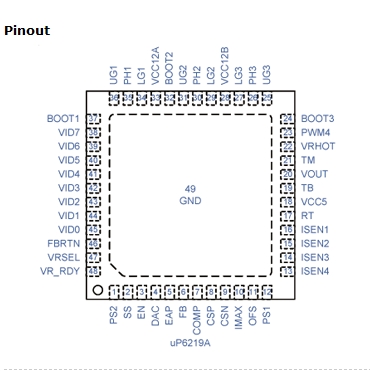


 Half @$H job MSI, I'd say...
Half @$H job MSI, I'd say...





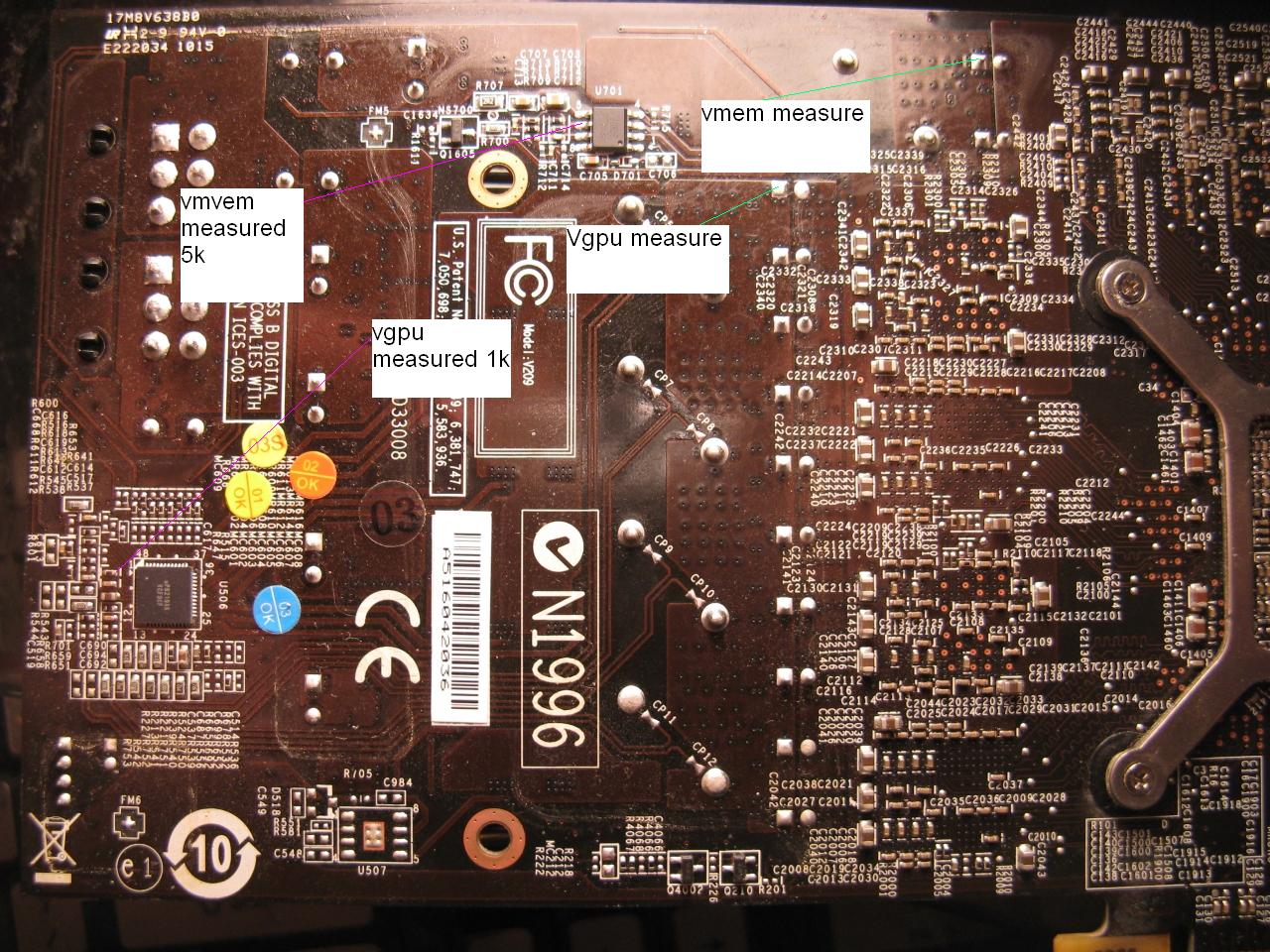
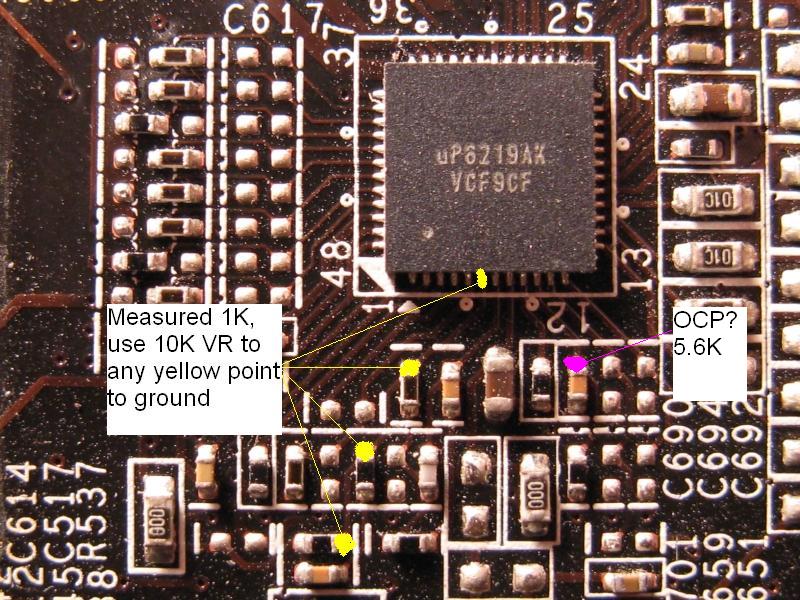
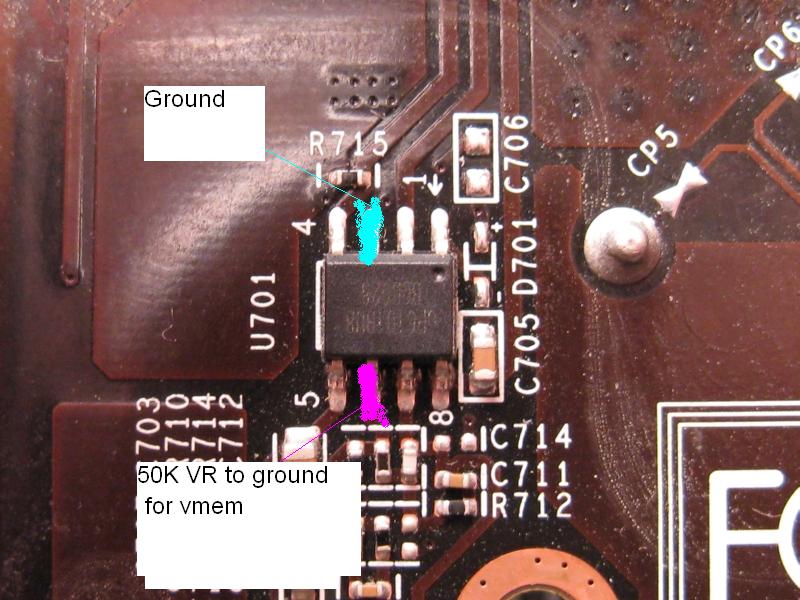





Bookmarks