1. You can do it if you set your core clock linked with shaders, then uncheck the 'Link clocks' and set your shaders lower.
2. With this vmod you can increase core and shader clocks, mem clocks will decrease when setting your maximum core/shaders.
3. and 4. don't know
Finally did the mods and tested.
0,0,0,1,1,0,1,0 = ~1.084 V 720 MHz core, shaders linked
0,0,0,0,1,0,1,0 = ~1.102 V 740 MHz core, shaders linked
0,0,0,0,0,0,1,0 = ~1.308 V 792 MHz core, shaders unlinked@1756 MHz
Mems running @1248 MHz. If dropping memory to 1188 MHz I can push core one step higher but only if the core tems are pretty low.
Giant step compared to stock vgpu, tnx for your work SF3D










 Reply With Quote
Reply With Quote



 No, those lines are there to make it more reliable and you can see where you have to move resistors or where to take them out.
No, those lines are there to make it more reliable and you can see where you have to move resistors or where to take them out.

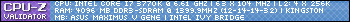
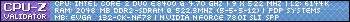


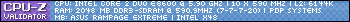




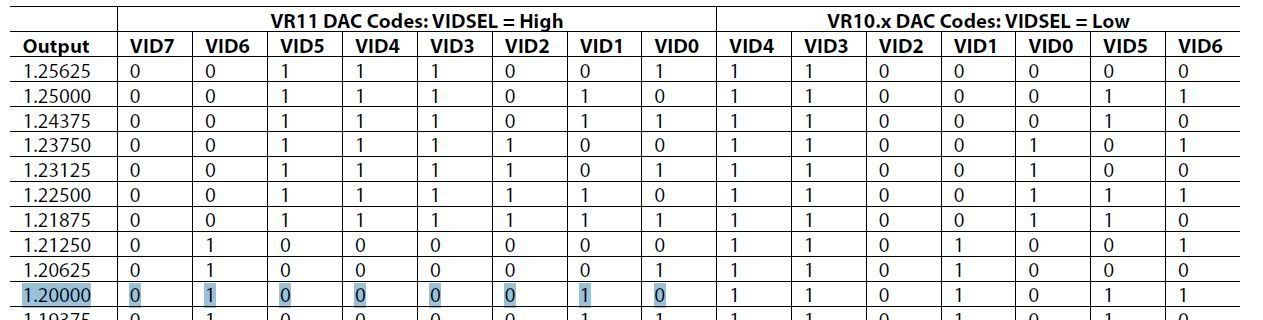
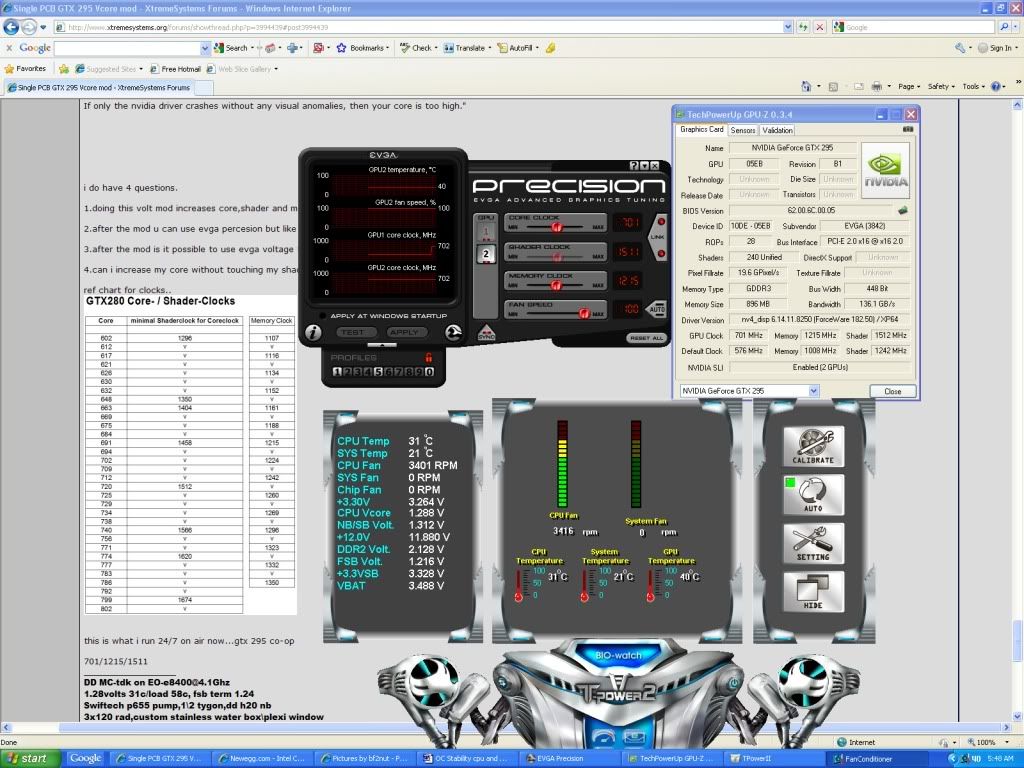

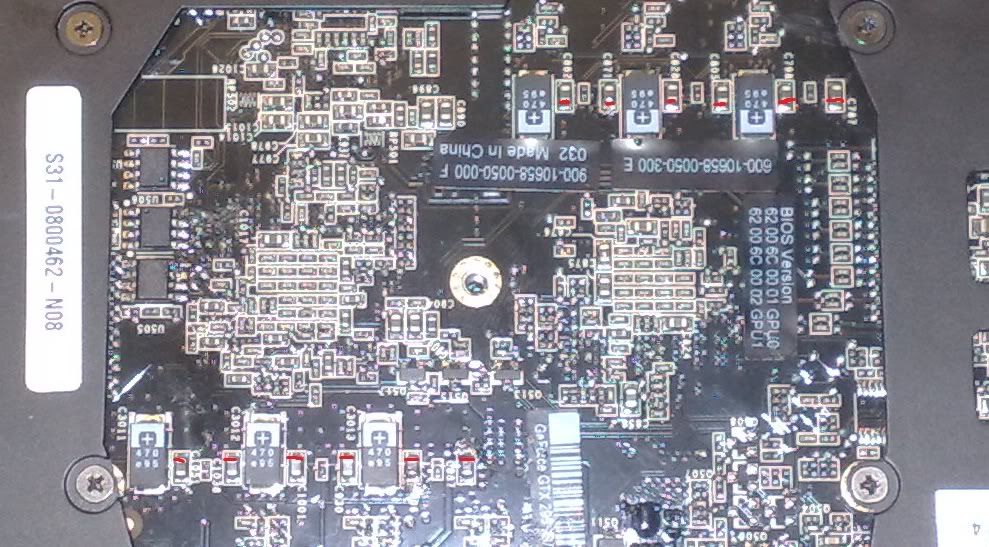
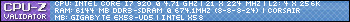


Bookmarks