Yea I know what ya mean. This is what I'm trying to figure out, and why I think a lot of people are thinking this is degradation. I don't know what to
call it yet, I initially thought it was degradation, but I'm not convinced of it.
Since it appears to be degradation one day, and the next It's all good again.
What mobo do you have, I think I have stumbled on to something that has
made an improvement, I need to test it some more before I can be certain.





 Reply With Quote
Reply With Quote
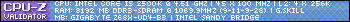
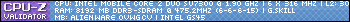


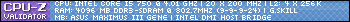











 I have noticed something similar
I have noticed something similar 
 Saaya yupp, I agree
Saaya yupp, I agree


Bookmarks