Very nice thread StKarnivor, it saved me alot of $. I'm pretty much in the same shoes as you but with close to a 10K budget... though now, I know better and to stash some of the $ for future upgrades

I agree with the some of the peeps here to ditch the WC and keep it simple with good air cooling setup.
Also, perhaps you might want to invest in an ergonomically functional computer chair with some of the money you saved. It's something that a lot of people don't pay attention to. They just grab a chair from the kitchen table or just go out to office supply store and grab the first thing that looks cool... that's not a cool thing to do.
You spend all this money on hardware, the latest video cards, great monitor or HDTV etc but if you don't take care of your butt/back, it won't be taking care of you :P. Think about what kind of chair you're sitting in. Don't just buy something that looks good or that is cheap, that being said I recommend spending a good chunk of change on the chair.
Check out these different types of contemporary office chairs that are popular among consumers:
Bodybilt
Grahl by synchron 5,7 or 8 (though it's no longer made and not in the open market but they do make similar chairs availible)
Freedom by Humanscale
Leap by Steelcase
Aeron by Herman Miller
Mirra by Herman Miller
Though I wouldn't recommand Herman Miller by the mixed reviews of people that have them. Personally I'm going for Bodybilt (starts $800-$2000, model J or K 3507 = a little over 1K depending on the materials you choose - also the model depends on your weight and height, you can pretty much customize it to fit you like a glove). Instead of buying six or eight crappy chairs over the course of say 8 years, buy one really great chair that will last the full eight years and will probably last quite a few years longer.
Most people that forget about when they buy a chair is that it locks forward. You're actually sitting at a forward slant, legs and butt at a forward slant so you're at a very good posture. When you unlock the forward slant then you're sitting like a lot people do, bucket style or straight style with your upper body and neck hunched forward. That's not as good for your back, neck, shoulders... everything involved.
Of coarse you need your keyboard at a very comfortable height, not too high, not too low. You don't want you're monitor/HDTV too high up, keep your monitor/HDTV where you're eyes will be looking at the screen slightly downward as much as possible or the top of the monitor/HDTV at eye level.
This is all very important, I know I'm talking about the chair but EVERYTHING plays into it when we talk about ergonomics. I know you can't have everything perfect but do the best you can, every little peice counts.
The chair though like I said it should have free range of motion, which is good for a chair, I like rocking lol. But when I'm serious in starting to work very hard and very intently (mostly gaming lol) I lock it in a forward position because I know I'm going to be there for awhile. The last thing I want to do is sit like what a lot of people sit in the bucket or flat style while my upper body hunching over; if you sit like this for the most part, guess what happens when you stand up? You're walking like this and you don't want to be known a as the Hunchback of Notre Dame... not what I want to be known for lol

Not my pic, just grabbed off search :P
The second thing is excellent lumbar support at the bottom and contours all the way up the back. This make for very comfortable seating arrangement no matter how you're sitting. Third thing is movable neck rest/head rest. You won't really use it a lot as you think, though when you do lean back of coarse your neck/head rest upon it. But it also helps when you're in the forward slant/position and lock it down, it keeps your neck in line with your back and sitting in a very ergonomically comfortable position and this is all very very important. Also get up several times in an hour and if you don't remind yourself "hey get up and move around" that is also very important when it comes to ergonomics... but it all ties back to the chair. If you don't take care of your body that will come back and bite you in the ass, literally and or figuratively. Take care of your body, it's the only thing you've got.
EDIT-
I'm with you on computer monitors, I was originally gonna get the popular Westinghouse 37W3 37" 1080P but now seems discontinued, anyhow would you recommend single card or SLI for 1080P resolution? It'll be for the next wave of PC games Crysis etc. of coarse with the new G92
.




 .
.
 Reply With Quote
Reply With Quote



 )
)



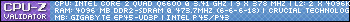





Bookmarks