I'm convinced that it is my E6600 giving up on me and not my motherboard.
I need a lot of VCore to clock higher. No other settings seem to help, other than setting RAM to SPD above 370fsb.
To run 375FSB I need 1.55 VCore. No other settings needed. I can get into Windows at 400FSB @ 1.55Vcore, but in no way is it stable (even 1.65 isn't stable), maybe for 1M, but thats it.
If I lower the multi to 8, it's stable for hours on dual SP2004. Can't run even 2 seconds at a multi of 9. From my somehwat limited experience Im assuming my CPU just isn't as great as some of them out there. But hey, a 3375mhz Conroe aint too bad, I'm happy enough with it.




 Reply With Quote
Reply With Quote






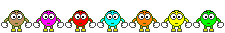




Bookmarks