I have been scouring the threads to see if this has been done by someone already but came up short. I've seen many posts where folks thought this was an impossible feat so I decided to share this. A picture is worth a thousand words...
PS: I'm currently running 7x500 for 24/7.
PPS: Second screenie is E8400 @ 8x533 with 8GBs.
Setup:
Maximus Formula Rev. 102G (with Rampage Beta Bios 0403)
Core 2 Quad (L741A941, Vid. 1.2625)
2 kits of G.Skills: F2-8000CL5D-4GBPQ for 4x2GB @ 1.80v (Bios set)
Cooling: Water ( Check sig.)




 Reply With Quote
Reply With Quote




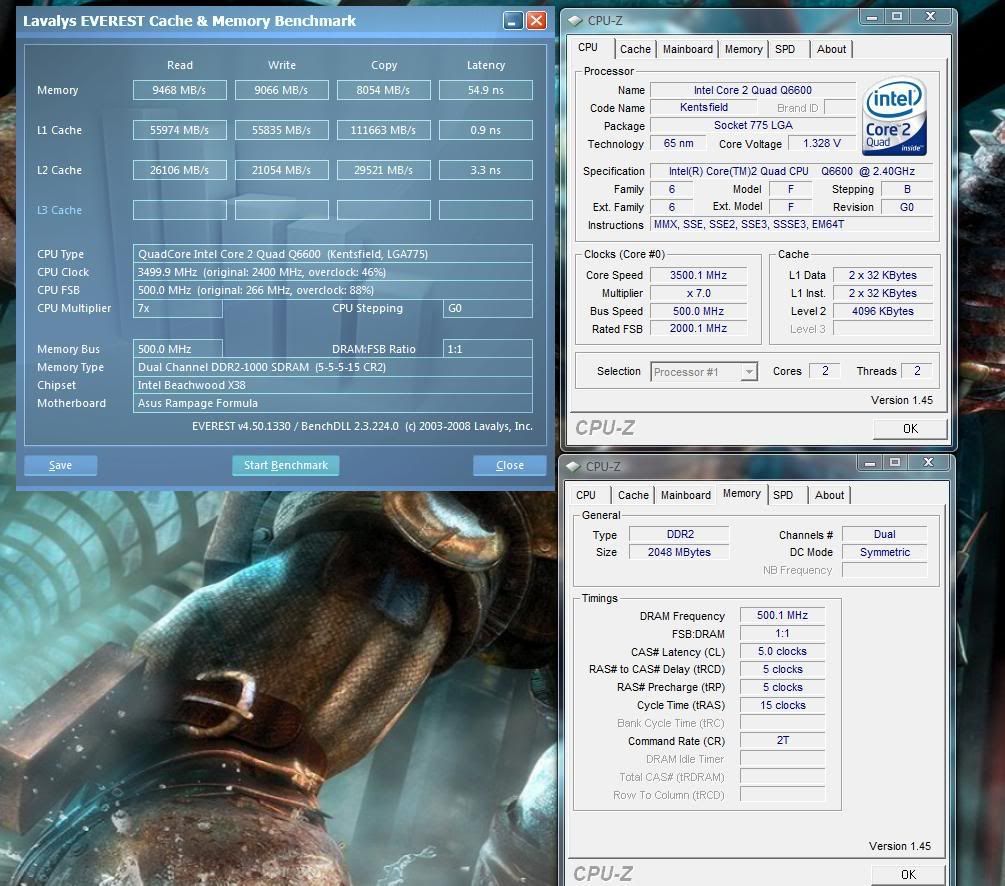








Bookmarks