Hi all,
The time has come and Corsair has introduced a full line of high performance and low-latency (as for 3rd generation DRAM, that is) of DDR3 memory products:
- TWIN3X2048-1600C7DHX G --> 2x1GB kit, DDR3-1600 7-7-7-20 @ 1.80v
- TWIN3X2048-1800C7DF G "Dominator" --> 2x1GB kit, DDR3-1800 7-7-7-20 @ 2.00v
- TWIN3X4096-1600C7DHX G --> 2x2GB kit, DDR3-1600, 7-7-7-20 @ 1.90v
Some of you might have already had a chance to take a look at preview I posted two months ago of what Micron DDR3 DRAM has to offer. This time, I wanted to come back and share some of my experiences with our production memory - a part of Corsair's Dominator line of high performance memory - TWIN3X2048-1800C7DF G.
The black heatsink and sticker indicates that there is the Dominator in town
Now, I would like to provide those of you interested with some information as to what's up with all that "new Z9" buzz that reviewers and readers have been creating.
"Micron Z9" is not really some magic new DDR3 chip that Micron cooked up in their fabs. Those 2 letters have been around since 1st generation of Micron DDR DRAM in FGBA package and only indicate that chip is in ES stage. In other words, Z9xxx prefix tells us that we're dealing with Engineering Sample of FBGA DDR memory, be it DDR or DDR2 or DDR3. Those are usually sent to motherboard makers, OEMs and memory module manufacturers in the early stages of evaluation and validation process. Then comes Commercial Sample (CS), which FBGA code starts with D9xxx prefix. This is what would mostly end up on modules shipped to end-users.
To make things a bit clearer, below is the list of Micron 1GBit DDR3 speed grades with corresponding FBGA codes for ES and CS chips:
... and a picture for your hungry eyes. Currently, all shipping 1600C7DHX G and 1800C7DF G are built with Micron D9GTR chips.Code:Micron 1Gbit DRAM, 128Mx8, 78nm, MT41J128M8BY FBGA codes for Engineering (ES) and Commercial samples (CS) Speed grade | ES DRAM | CS DRAM ---------------------------------------- -25E 800 5-5-5 | Z9HWW | D9GTP -25 800 6-6-6 | Z9HWV | D9GTN -187E 1066 7-7-7 | Z9HWQ | D9GTR -187 1066 8-8-8 | Z9HWT | D9GTQ -15F 1333 8-8-8 | Z9HWS | D9GTT -15E 1333 9-9-9 | Z9HWR | D9GTS -15 1333 10-10-10 | Z9HZM | D9HZL
So, what's this tread is about. Well, good question! I wanted to share some of the "how-to" regarding configuring and overclocking this awesome set of memory on most popular DDR3 motherboards that are now available to enthusiasts. Currently, my list includes:
- Asus P5K3 Deluxe (Intel P35)
- Gigabyte P35T-DQ6 (Intel P35)
- Asus Blitz Extreme (Intel P35)
In quick summary, I took 3 motherboards and set them up in order to ensure proper and stable operation at 1800C7. Then our lab memory diagnostic tests were performed, with subsequent boot to Windows. There, setups were taken for a ride on 24hrs ORTHOS tour and several most popular among overclocking communitybenchmarks.
The fun side of this thread is that at the same time you will get to see how all those different motherboards stack up against each other in therms of performance at stock 1800C7. For the lazy-mouse-clickersbelow is the comparison chart breaking down benchmarks results achieved on all three motherboards:
... and for the patient types, here the whole nine yards, with clickable semi-thumbnails taking you to full-size screenshots
Asus P5K3 Deluxe
Asus P5K3 Deluxe (Intel P35), BIOS 0603
Core 2 Duo E6850, 3.0GHz, 4MB L2
Corsair TWIN3X2048-1800C7DF G, 7-7-7-20, 2.0v
eVGA 8800GTS, ForceWare 158.22
Corsair HX520 PSU
Western Digital Caviar SE16 WD2500KS
JumperFree Configuration 1 - DDR3-1800 7-7-7 -------- JumperFree Configuration 2 - DDR3-1800 7-7-7

24hrs SP2004 - DDR3-1800 7-7-7 @ 2.00v -------------- Dual SPi32M - DDR3-1800 7-7-7 @ 2.00v

SPi32M - DDR3-1800 7-7-7 @ 2.00v -------------------- Everest Ultimate - DDR3-1800 7-7-7 @ 2.00v

Sandra XI - DDR3-1800 7-7-7 @ 2.00v ------------------ WinRAR - DDR3-1800 7-7-7 @ 2.00v

3DMark01 - DDR3-1800 7-7-7 @ 2.00v ----------------- 3DMark03 - DDR3-1800 7-7-7 @ 2.00v

3DMark05 - DDR3-1800 7-7-7 @ 2.00v ----------------- 3DMark06 - DDR3-1800 7-7-7 @ 2.00v

Gigabyte P35T-DQ6
Gigabyte GA-P35T-DQ6 (Intel P35), BIOS F3i
Core 2 Duo E6850, 3.0GHz, 4MB L2
Corsair TWIN3X2048-1800C7DF G, 7-7-7-20, 2.0v
eVGA 8800GTS, ForceWare 158.22
Corsair HX520 PSU
Western Digital Caviar SE16 WD2500KS
MB Intelligent Tweaker 1 - DDR3-1800 7-7-7 ----------- MB Intelligent Tweaker 2 - DDR3-1800 7-7-7

24hrs SP2004 - DDR3-1800 7-7-7 @ 2.00v ------------- Dual SPi32M - DDR3-1800 7-7-7 @ 2.00v


SPi32M - DDR3-1800 7-7-7 @ 2.00v -------------------- Everest Ultimate - DDR3-1800 7-7-7 @ 2.00v

Sandra XI - DDR3-1800 7-7-7 @ 2.00v ------------------ WinRAR - DDR3-1800 7-7-7 @ 2.00v

3DMark01 - DDR3-1800 7-7-7 @ 2.00v ----------------- 3DMark03 - DDR3-1800 7-7-7 @ 2.00v

3DMark05 - DDR3-1800 7-7-7 @ 2.00v ----------------- 3DMark06 - DDR3-1800 7-7-7 @ 2.00v

Asus Blitz Extreme
Asus Blitz Extreme (Intel P35), BIOS 0802
Core 2 Duo E6850, 3.0GHz, 4MB L2
Corsair TWIN3X2048-1800C7DF G, 7-7-7-20, 2.0v
eVGA 8800GTS, ForceWare 158.22
Corsair HX520 PSU
Western Digital Caviar SE16 WD2500KS
Extreme Tweaker 1 - DDR3-1800 7-7-7 ----------------- Extreme Tweaker 2 - DDR3-1800 7-7-7

Extreme Tweaker 3 - DDR3-1800 7-7-7 ---------------- 24hrs SP2004 - DDR3-1800 7-7-7 @ 2.00v

DualSPi32M & Everest - DDR3-1800 7-7-7 @ 2.00v ----- SPi32M - DDR3-1800 7-7-7 @ 2.00v

Sandra XI - DDR3-1800 7-7-7 @ 2.00v ------------------ WinRAR - DDR3-1800 7-7-7 @ 2.00v

3DMark01 - DDR3-1800 7-7-7 @ 2.00v ----------------- 3DMark03 - DDR3-1800 7-7-7 @ 2.00v

3DMark05 - DDR3-1800 7-7-7 @ 2.00v ----------------- 3DMark06 - DDR3-1800 7-7-7 @ 2.00v

Ufff, aren't you dizzy from clicking and looking at the screenshots yet?
I hope, that this will be helpful to those of you looking into adopting a DDR3 system along with a set of Corsair's fine high performance memory based on Micron 1GBit DDR3 chips.
Thank you for your attention and come back often! If you have any questions and/or requests then shoot me a line here and I will comply

































 Reply With Quote
Reply With Quote












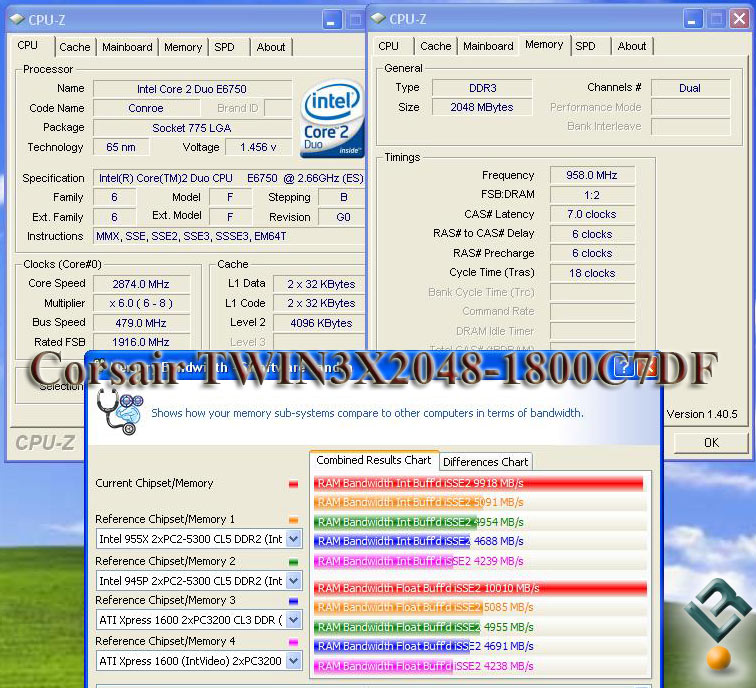



 at the prices!
at the prices!






Bookmarks