so i reciently got an ATI 4870 and am getting some crap performance from it. the issue seems to be loading textures into memory. Whenever i turn a corner in a game i get a really low(2-5) fps for a couple seconds then after that the game will play perfectly.
i also seem to be getting very low performance, in the crysis benchmark with all settings to medium, no AA, and at 1280x1024 i only get around 15fps on the first run, then each time i run it in a row it raises as it seems all the textures get put in memory. The second run tends to be around 30fps then the third around 35.
im using a saphire 4870. i have tried it in xp32, vista64, server 2008 64bit. they were all fresh installs with the exception of xp32. i have tried the 8.6 hotfix, 8.8 and 8.9. i have even tried flashing the cards bios to see if that would fix it.
im considering RMAing the card and getting one of the new 216shader GTX260. help stop me







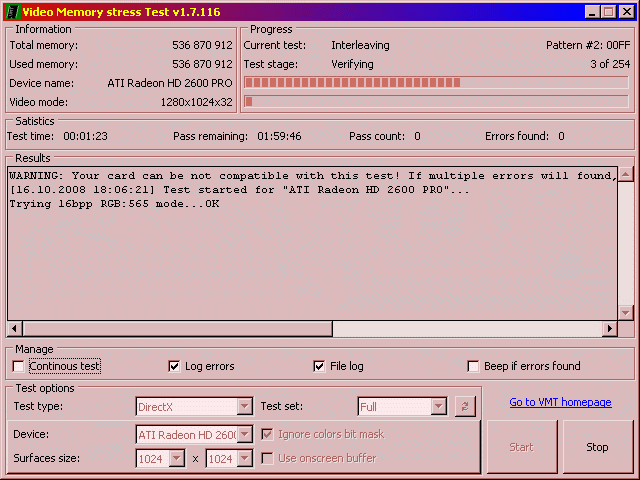

 .
. .
.
 I sink all of my $$$ into one system. Other than that there is a work laptop and a SFF HP machine niether can take a good video card.
I sink all of my $$$ into one system. Other than that there is a work laptop and a SFF HP machine niether can take a good video card.



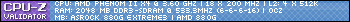


Bookmarks