i am testing this Biostar P45 board as well atm
so far it was really really buggy with first release bios and after flashing to a new one that one of the beta testers shared on XS here (Pt1t)-(bios 618) i must say it has improved a lot (it took me about an hour to get my head around the bios)......i was doing some 590MHz*8 (4720MHz) 32M SuperPi runs with 1.59v on air cooling

>>>> this new E8400 CPU is a monster

>> efficiency wasn't the best but it wasn't completely terrible. I think i managed to reduce PL in windows to 9 from memory and timings were 5-4-4-9-5-30. final time was 9m53s. i was also booting at 4.8GHz but could not complete any runs
I do have a warning for anyone thinking of going to Biostar for high FSB clocking and besides some bugs like being forced to run auto RAM timings etc etc, the way they are achieving the FSB is that they actually tie vFSB (FSB volts) with vNB (NB volts) so when you start pushing to +0.4 or more on MCH your vFSB is starting to reach dangerous levels which according to Intel will kill your CPU very quick. Biostar hardware health reporting software was showing the following:
- Bios set NB +0.35 >> Actual NB voltage reported: 1.37v
- +0.35 on NB makes vFSB jump to 1.42v (setting any value in bios does NOT change vFSB)
- Bios set NB +0.4 >> Actual NB voltage reported: 1.42v
- +0.4 on NB makes vFSB jump to 1.47v (setting any value in bios does NOT change vFSB)
- Next Voltage setting in bios for NB is +0.5 >> Actual NB voltage reported: 1.47v
- +0.5 on NB makes vFSB jump to 1.52v (setting any value in bios does NOT change vFSB)
Intel says that running 1.5v on vFSB will kill your CPU very quick!!! I haven't had any boards yet that gave me an option to run more than 1.45v from memory and i have run 1.45v for benching on most of these boards without any issues but who knows.........this was recently reported on a website as well and it's now got me spooked as i currently have a CPU going back to Intel for warranty (first time i had a dead CPU ever)

youngpro says he used +0.7 which will result in vFSB at around 1.72v EEEEEEEEEEEK >>i donno how long that chip will last but if all these sources are correct not very long at all..........
Looks like engineers from Biostar are aware of this fact but i disagree that fixing vFSB to vNB is the only way to get high FSB as other boards have shown. I think is a bad position to take if vFSB does in fact pose such danger..........we will however find out what sort of impact it is having in future when more and more overclockers try these out and particularly the ones going for extreme clocks and high volts.
i feel that they should let us decide what volts to set rather than have it fixed....
my bad luck continues >> one of the sticks from my BEST dominator kit is dead





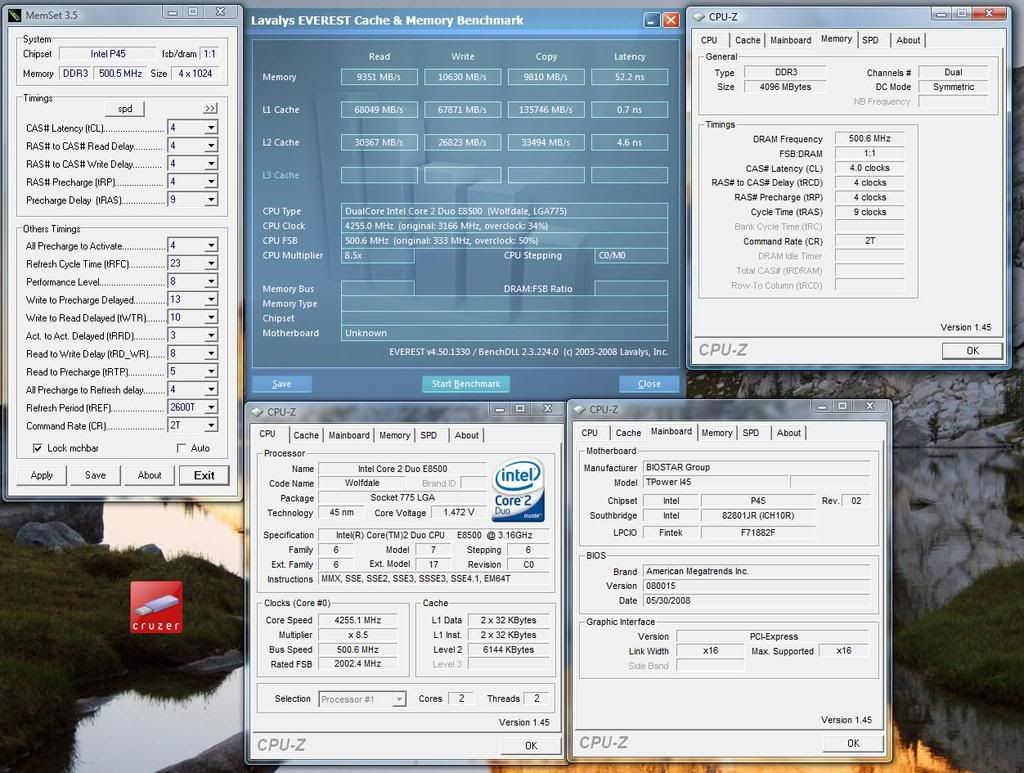
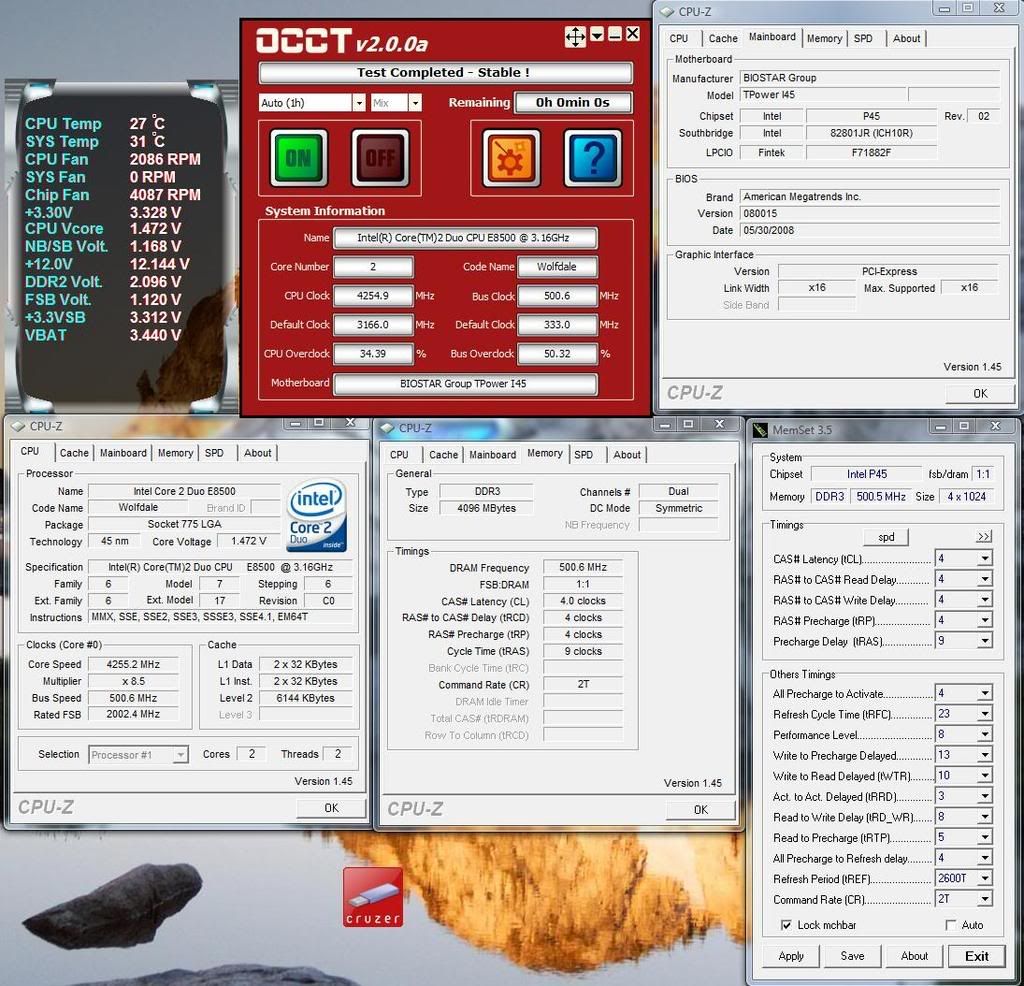

 Reply With Quote
Reply With Quote




 >>>> this new E8400 CPU is a monster
>>>> this new E8400 CPU is a monster  >> efficiency wasn't the best but it wasn't completely terrible. I think i managed to reduce PL in windows to 9 from memory and timings were 5-4-4-9-5-30. final time was 9m53s. i was also booting at 4.8GHz but could not complete any runs
>> efficiency wasn't the best but it wasn't completely terrible. I think i managed to reduce PL in windows to 9 from memory and timings were 5-4-4-9-5-30. final time was 9m53s. i was also booting at 4.8GHz but could not complete any runs











Bookmarks