I should have come here for some answers, but thought I knew something about computers and can do it myself. Anyway, I'll post what has happened in hope that it helps someone.
I got Rampage Formula, E8400 and 2x2gig DDR2 800 crucial ballistix in the second week of April.
I was dissapointed in my overclock. I need 1.4v to hit 3.91Ghz. When I first did this, I was prime 95 stable for about eight hours.
I started getting freezes and reboots, but I thought it was because of my 8800GTS (G80) being clocked too high. It would reboot and not even get to the Windows logo before it would reboot again. If I weren't around to turn the computer off, it would do this for hours. Eventually, windows was corrupted due to the turning on and off.
I ran memtest and was unable to pass any of the four sticks in any of the four slots. I called crucial, and they sent me four new sticks (crucial). I installed new sticks, but still couldn't pass memtest. Crucial is off the hook.
So I talked to Asus, they didn't really try to help me with the problem, they just gave me an RMA number. I procrastinated taking the MB out of my system because it is a PITA. Also, my system was running. I didn't have any games installed and it wasn't overclocked. I didn't have any freezing or rebooting, but still couldn't pass memtest with any stick or RAM.
I finally took the MB out and was about to package it up when I realized that I hadn't updated the BIOS. I felt so stupid when I realized this. So I put the board back in the case and hooked everything up. Passed memtest. I thought I saved myself twenty bucks in shipping and two weeks without a my computer.
I was wrong. I was later trying to test each stick of memory to see which would clock the highest and send the rest back to crucial. It turns out that none of the sticks could pass again. WTFFFF!
I have everything set to auto accept the RAM timings and voltage. These are set to 4-4-4-12 @ 2.2v.
My biggest fear is that ASUS will not be able to find a problem and send me back the same board. My next fear is that the RAM is incompatible. Of course, I could be a moron and not be doing something so very simple. In that case, I will call God to set up an RMA on my brain.
Am I overlooking anything here?




 Reply With Quote
Reply With Quote






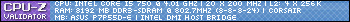





Bookmarks