Here's what my stock settings looks like:
ANy thoughts? (Notice how CoreTemp says 3250 (?WTF?)

Last edited by gersson; 03-27-2008 at 01:05 PM.
x3350@3.4<>DFI X48T2R LT<>8GB RAM<>GTX280<>Vista Ultimate x64 SP1<>NEC 2690WUXi
Home / Play Rig Asrock Z87 OC Formula/AC, i7 4770K L310B487, 8GB Corsair Dominator Platinum 2666 CL10, BeQuiet Dark Power Pro P8 1200W PSU, 120GB Corsair Force GT SSD, 2 x 1TB WD Sata Drives Mirrored, Palit 680GTX JetStream, Antec Kuhler 920, Windows 10 Pro, Logitech LX700 Deskset, AOC 27" Monitor.
Work 24/7 Rig Gigabyte GA-Z97X-SOC Force, i7 4790K L418C133 ,8GB Team Xtreem LV 2600, PC Power & Cooling 850WPSU, 120GB OCZ Vertex 3 SSD, 2 x 500GB Hitachi Sata Drives Mirrored, Antec Kuhler 620, Windows 10 Pro 64 Bit, Logitech LX700 Deskset, Benq 27" Monitor.
Home NAS DFI P35 T2RL Motherboard, Intel E6850 CPU, 8GB Nanya DDR2 6400, 2X 2TB Toshiba DT01ACA200 SATA Drives, ZFS RAID Mirror On Intel ICH9 AHCI, Artic Blue 850W PSU, Marvell Yukon 88E8053 Gigabit Ethernet, FreeNAS 9.2.1.5 RC, 64-Bit On 4GB USB2 SanDisk Cruizer Blade Thumb Drive.
maximus IV extremegtx580
gigabut p67-ud7
p67 sabertooth
2500k+2600k
antec 1200watt
EVGA classified 760
920 Batch# 3849B018 4.985ghz@1.52vgtx285 ftw sli
OCZ3RPR1866LV6GK hypers
dfi ut p35rampage extreme
gigabut p35c-ds3r
bios suks
gigabut x38-d6qdead thank god
ballistix 8500
1240mhz@2.02v
Just having a play with one of these while reviewing it.
It does well at low voltage so far.
400x9 3600Mhz 1.31v 800Mhz RAM - All voltage settings at default apart from the NB voltage at 1.35v and DRAM voltage at 2.19v.
CPU Feature
Thermal Management Control: Disabled
PPM(EIST) Mode: Disabled
Limit CPUID MaxVal: Disabled
CIE Function: Disabled
Execute Disable Bit: Disabled
Virtualization Technology: Disabled
Core Multi-Processing: Enabled
Exist Setup Shutdown: Mode 2
Shutdown after AC Loss: Disabled
CLOCK VC0 divider: AUTO
CPU Clock Ratio Unlock: Enabled
CPU Clock Ratio: 9 X
Target CPU Clock: 3600Mhz
CPU Clock: 400
Boot Up Clock: AUTO
DRAM Speed: 400/800
Target DRAM Speed: 800Mhz
PCIE Clock: 100mhz
PCIE Slot Config: 1X 1X
CPU Spread Spectrum: Disabled
PCIE Spread Spectrum: Disabled
SATA Spread Spectrum: Disabled
Voltage Settings
CPU VID Control: 1.31v
CPU VID Special Add: AUTO
DRAM Voltage Control: 2.19v
SB Core/CPU PLL Voltage: 1.51v
NB Core Voltage: 1.35v
CPU VTT Voltage: 1.211v - Note that this is slightly higher than the X38's 1.205v
Vcore Droop Control: Enabled
Clockgen Voltage Control: 3.45v
GTL+ Buffers Strength: Strong
Host Slew Rate: Weak
GTL REF Voltage Control: Disabled - Not needed yet.
x CPU GTL1/3 REF Volt: 110
x CPU GTL 0/2 REF Volt: 110
x North Bridge GTL REF Volt: 110
DRAM Timing
Enhance Data transmitting: AUTO
Enhance Addressing: AUTO
T2 Dispatch: Disabled
Clock Setting Fine Delay
Ch1 Clock Crossing Setting: AUTO
DIMM 1 Clock fine delay: Current
DIMM 2 Clock fine delay: Current
Ch 1 Command fine delay: Current
Ch 1 Control fine delay: Current
Ch2 Clock Crossing Setting: AUTO
DIMM 3 Clock fine delay: Current
DIMM 4 Clock fine delay: Current
Ch 2 Command fine delay: Current
Ch 2 Control fine delay: Current
Ch1Ch2 CommonClock Setting: Auto
Ch1 RDCAS GNT-Chip Delay: Auto
Ch1 WRCAS GNT-Chip Delay: Auto
Ch1 Command to CS Delay: Auto
Ch2 RDCAS GNT-Chip Delay: Auto
Ch2 WRCAS GNT-Chip Delay: Auto
Ch2 Command to CS Delay: Auto
CAS Latency Time (tCL): 5
RAS# to CAS# Delay (tRCD): 5
RAS# Precharge (tRP): 5
Precharge Delay (tRAS): 15
All Precharge to Act: AUTO
REF to ACT Delay (tRFC): AUTO
Performance LVL (Read Delay) (tRD): AUTO
Read delay phase adjust: Enter
Ch1 Read delay phase (4~0)
Channel 1 Phase 0 Pull-In: Auto
Channel 1 Phase 1 Pull-In: Auto
Channel 1 Phase 2 Pull-In: Auto
Channel 1 Phase 3 Pull-In: Auto
Channel 1 Phase 4 Pull-In: Auto
Ch2 Read delay phase (4~0)
Channel 2 Phase 0 Pull-In: Auto
Channel 2 Phase 1 Pull-In: Auto
Channel 2 Phase 2 Pull-In: Auto
Channel 2 Phase 3 Pull-In: Auto
Channel 2 Phase 4 Pull-In: Auto
MCH ODT Latency: AUTO
Write to PRE Delay (tWR): AUTO
Rank Write to Read (tWTR): AUTO
ACT to ACT Delay (tRRD): AUTO
Read to Write Delay (tRDWR): AUTO
Ranks Write to Write (tWRWR): AUTO
Ranks Read to Read (tRDRD): AUTO
Ranks Write to Read (tWRRD): AUTO
Read CAS# Precharge (tRTP): AUTO
ALL PRE to Refresh: AUTO
I couldn't go any higher at this voltage.
I've also done a DFI BIOS guide that might help a few people.
Home / Play Rig Asrock Z87 OC Formula/AC, i7 4770K L310B487, 8GB Corsair Dominator Platinum 2666 CL10, BeQuiet Dark Power Pro P8 1200W PSU, 120GB Corsair Force GT SSD, 2 x 1TB WD Sata Drives Mirrored, Palit 680GTX JetStream, Antec Kuhler 920, Windows 10 Pro, Logitech LX700 Deskset, AOC 27" Monitor.
Work 24/7 Rig Gigabyte GA-Z97X-SOC Force, i7 4790K L418C133 ,8GB Team Xtreem LV 2600, PC Power & Cooling 850WPSU, 120GB OCZ Vertex 3 SSD, 2 x 500GB Hitachi Sata Drives Mirrored, Antec Kuhler 620, Windows 10 Pro 64 Bit, Logitech LX700 Deskset, Benq 27" Monitor.
Home NAS DFI P35 T2RL Motherboard, Intel E6850 CPU, 8GB Nanya DDR2 6400, 2X 2TB Toshiba DT01ACA200 SATA Drives, ZFS RAID Mirror On Intel ICH9 AHCI, Artic Blue 850W PSU, Marvell Yukon 88E8053 Gigabit Ethernet, FreeNAS 9.2.1.5 RC, 64-Bit On 4GB USB2 SanDisk Cruizer Blade Thumb Drive.
Thanks mate
Theres a few places in the UK with stock on the way for sure. Scan has stock.
Vey nice Clunk.Just a short run here on Q9450.450x8.
Voltage Settings
Cpu VID 1.29375
CPU VID Control: Auto
CPU VID Special Add: Disabled
SB Core/CPU PLL Voltage: 1.640
NB Core Voltage: 1.492
CPU VTT Voltage: 1.175
Vcore Droop Control: Enabled
Clockgen Voltage Control: 3.45v
GTL+ Buffers Strength: Strong
Host Slew Rate: Weak
GTL REF Voltage Control: Disable
x CPU GTL1/3 REF Volt:
x CPU GTL 0/2 REF Volt:
x North Bridge GTL REF Volt:

Last edited by Forsaken1; 03-27-2008 at 06:48 PM. Reason: Add cpu vid
maximus IV extremegtx580
gigabut p67-ud7
p67 sabertooth
2500k+2600k
antec 1200watt
EVGA classified 760
920 Batch# 3849B018 4.985ghz@1.52vgtx285 ftw sli
OCZ3RPR1866LV6GK hypers
dfi ut p35rampage extreme
gigabut p35c-ds3r
bios suks
gigabut x38-d6qdead thank god
ballistix 8500
1240mhz@2.02v
Not to argue, but it is my understanding that both the CPU and NB GTL settings are a % of the VTT. Is that not correct?
According to the Chart it is true.
http://www.edgeofstability.com/artic...fault_gtl.html
Larry
Last edited by Big Lar; 03-27-2008 at 04:50 PM. Reason: added link to chart
Q9650
Asus P5Q-D Bios 1406
280 GTX FC Block
2x2gb OCZ Flex II PC2 9200
Water Cooled/ Iwaki MD20/ D-Tek Fuzion
XFX 850 Watt
OWC SSD
I see what you mean Sam:
So you calc like this:
For CPU GTL 0/3&1/2 = 0.69*VTT voltage
For NB GTL = 0.69*NB voltage
The original way of making those calcs are always to use VTT as reference in percentage, like Praz said. So all variables must come from VTT and none from VNB (so always apply 0.69*VTT voltage for CPU GTL and NB GTL) - it's strange I know
But for some like you seams to be the case that a stray NB GTL works better.
I will try both ways and see if I can get those 4 sticks running 1200Mhz 2.1v again.
yup thats how i do it works for me maybe i'm wrong
i run 4x1 @ 1200+ easy should be same or better on x48
edit: you right i messed up all gtl is related to cpu vtt pl voltage
back to drawing board for me i be makin some new tests
maybe i pass 555fsb lol
but funny how my settings workin for me
Last edited by zsamz_; 03-27-2008 at 08:00 PM.
maximus IV extremegtx580
gigabut p67-ud7
p67 sabertooth
2500k+2600k
antec 1200watt
EVGA classified 760
920 Batch# 3849B018 4.985ghz@1.52vgtx285 ftw sli
OCZ3RPR1866LV6GK hypers
dfi ut p35rampage extreme
gigabut p35c-ds3r
bios suks
gigabut x38-d6qdead thank god
ballistix 8500
1240mhz@2.02v
From page 24 of the X38 datasheet.
As it pertains to the chipset in this intance VTT is taken from the same source that supplies the processor.Note: Unless otherwise noted, the voltage level for all signals
in this interface is tied to the termination voltage of the Host Bus (VTT).
From page 284 of the same datasheet.
Notice inside the red boxes? 0.666xVTT_FSB. Northbridge GTLREF is set from VTT.
When it's all said and done all that really matters is one comes up with settings that work.
Guys I think I screwed up: I bought ram too slow for my goals. For some reason the only factor I weighed once the 2 diff ram types were in my newegg basket was price. I bought 8GB (2x2x2) of DDR800. Instead of the 1066
Right now I'm at 1.2vcore 3.2Ghz (all else stock; vcore could be potentially less)
I tried to isolate the ram and couldn't go much further than 800Mhz.
When doing 901 (for 3.6Ghz), I gave the NB 1.4 and the ram 2.25v (6x multi) and boot process gets hung @ first prompt. I've gotten REALLY rusty -- any ideas on where to go next? I would apprecite a good plan of attack to see if it really is my ram
Thanks
x3350@3.4<>DFI X48T2R LT<>8GB RAM<>GTX280<>Vista Ultimate x64 SP1<>NEC 2690WUXi
I'm using 2x of these:
http://www.newegg.com/Product/Produc...82E16820231122
I'm going to turn in, though -- enough for today. 3.2Ghz stable @ 1.18vcore all else stock -- not bad
QUICK EDIT:
I tried 450 FSB; NB:1.5v; 5-5-5-15 @901mhz ram...any suggestions on some timings? I'm thinking 2.20vdimm cos of all the ram?
Last edited by gersson; 03-27-2008 at 07:14 PM.
x3350@3.4<>DFI X48T2R LT<>8GB RAM<>GTX280<>Vista Ultimate x64 SP1<>NEC 2690WUXi
I just got my system built this afternoon with an E3110 and i'm posting 9x445 (4005) at stock volts right now but i have yet to run any real tests. I'll report back tomorrow with some real results if time permits.
E8400 @ 4ghz 24/7
DFI LP LT X48-T2R
G.Skill F2-8500CL5D-4GBPK
BFG 9800GX2
2 x 150GB Raptor X in RAID 0
5930k, R5E, samsung 8GBx4 d-die, vega 56, wd gold 8TB, wd 4TB red, 2TB raid1 wd blue 5400
samsung 840 evo 500GB, HP EX 1TB NVME , CM690II, swiftech h220, corsair 750hxi
How did you guys mount a Thermaltake Ultra 120 Extreme on this board vertically,and cooling the NB too?If you mount the original cooler from the box,the TR 120 Extreme has to be mounted horizontally to fit,and this is very bad for the power supply if you mount it this way because all the hot air from the CPU,NB,goes there.
Does this problem dissapear when you mount a Noctua U6 NB cooler,if you have a TR 120 Ultra Extreme?
Intel Xeon X3350
Asus P5K Premium
4x WD3200AAKS(B3) RAID-0
BFG 9800GX2
4x 1Gb Supertalent PC2-8000C4 (D9GKX)
Thermalright Ultra 120 Extreme
Samsung 226BW
Hauppuage HVR-2200
Auzentech X-Fi Prelude
Audio Technica ATH-AD700
Toughpower 750w
Lian-Li PC-A70B
Razer Lycosa/Logitech G9
Logitech Z-5500
Vista 64bit

mrcape
what model exactly is this heatsink
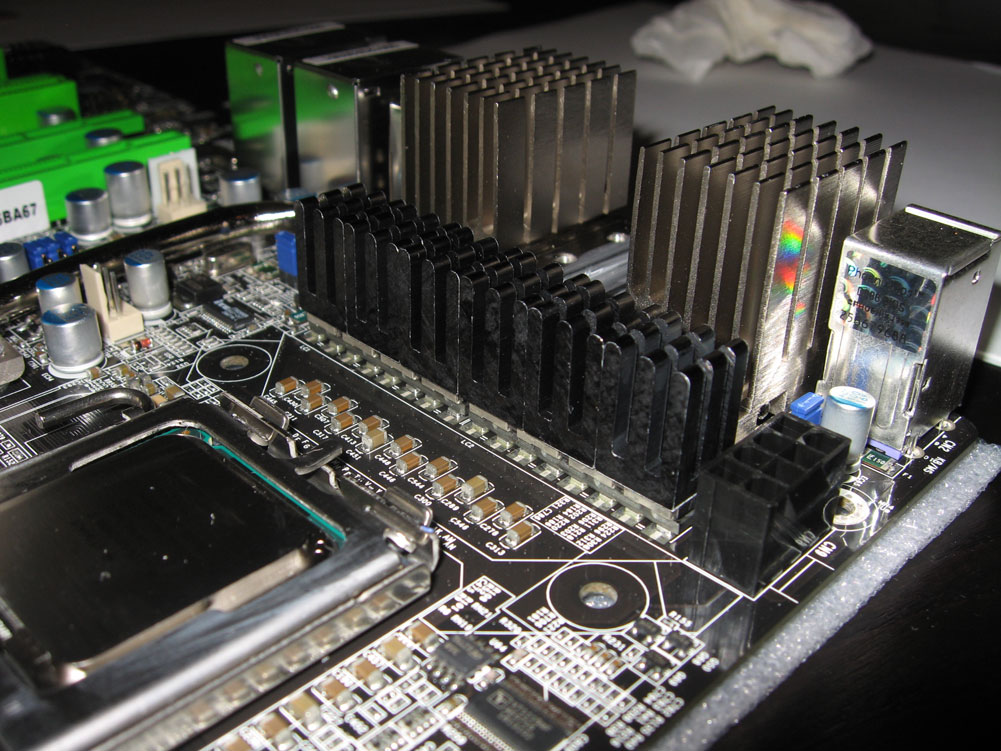
Hey, for some reason when I have Logitech Setpoint set to it's own mouse driver as opposed to "OS's" I get complete system freezes when left clicking from time to time. I have to hard shut down when this happens.
Only component I've changed today has been the motherboard and PSU, this mouse worked fine before. Issue with X48? Or what?
Anyone else with a Logitech G5 mouse (or other I guess) had this issue?
no idea why u guys running so high for 1600fsb at those nb voltages
here is mine
everything at stock
just increased the fsb to 400 .. rest all at default

Bookmarks