Guys, check this out in an official review (trustworthy).
I spotted something odd in CB10 review by Xbit-Labs. I've seen many oddities in a few reviews around, but not the time to spend on them nor discussing them but I'll point this out briefly. All NB, RAM, HT frequencies remain the same below, only the CPU speed/multi changed for higher speeds. Thus, pure CPU MHz scaling theoretically (attached image).
From 2.2GHz to 2.6GHz, 400MHz increase there is a 1087 CB difference.
From 2.6GHz to 3.0GHz, 400MHz increase, there is a 1480 CB difference.

Is this what Gary of AnandTech and the rest of the reviewers talked about with needing plus 2.8GHz Phenom to do well?
To put it clearer;
From 2.2->2.6GHz, there's a +18.18% clock change.
And from 7114->8201 CB, there's a +15.28% performance change.
BUT
From 2.6GHz->3.0GHz, there's a +15.38% clock change.
And from 8201->9681, there's a +18.05% performance change.
Which is obviously above what is usually possible, i.e., above 100% clock scaling. Don't know which numbers I can trust here, but I'll see what I can get with my BE and if those numbers are correct. I can verify the 9500, 9600, 9700, 9900 numbers are correct though from my own runs (although I had higher NB speed/HT).








 Reply With Quote
Reply With Quote
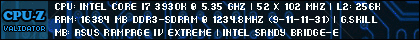
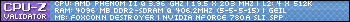







 It's a quick conclusion to take this bad value as main comparison in order to extract some magical gain factor. Indeed those 2.6GHz value is bad and that's all.
It's a quick conclusion to take this bad value as main comparison in order to extract some magical gain factor. Indeed those 2.6GHz value is bad and that's all.




Bookmarks