i was never able to reach 3.1ghz on my fx62!! due to lack of voltage... it was 2.89 or something like that.. and i'm aware its socket am2.. but the difference between am2 and 939 is pretty small.. i was stuck on a really crappy ecs n-force 4ma... voltage could only go up about .4... piece of crap...
maybe its my high clocks i ran it w/ (887/1037) or something like that
i still needa ship this 2900pro off.. its still in my room sadly.. i havent been able to ship it! hope i don't get a complaint through ebay...
but anyway.. if i somehow i still can't ship it off when my q6600 and mobo come in.. imma give 3dmark another run just for another score





 only 51 3dmarks left. i should disable some of those crappy vista services running in the background while benching.
only 51 3dmarks left. i should disable some of those crappy vista services running in the background while benching.




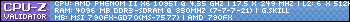
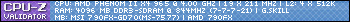


 2900pro 1gig, was stock 2D 1.0, 3D 1.10. Modded BIOS myself 2D 1.0, 3D 1.25.
2900pro 1gig, was stock 2D 1.0, 3D 1.10. Modded BIOS myself 2D 1.0, 3D 1.25.


 I've passed Mark 06 on 932/2478 - 14 275 Marks. These are my settings
I've passed Mark 06 on 932/2478 - 14 275 Marks. These are my settings
 3796 Marks
3796 Marks






Bookmarks