I am very confused with all this.
CoreTemp 0.95:
-reads Tjunc as 100*C.
-reports 58*C load
TAT
-reports 60*C load
Speedfan 4.32 (latest)
-now gives separate temps for each CPU core like CT and TAT
-42*C load
I have read on these forums that with CoreTemp, I should take 15*C from whatever it tells me, due to it reading 100*C and not 85*C for the TJunction. Doing this gives the exact same temps as what the new speedfan reads. Should I belive CT or speedfan?
I think 43*C load seems more "realistic" for an E43 at 3.2GHz, 1.425vcore, with a tuniq tower 120 than 58*C does. I have remounted the TT120, but that only dropped temps by around 2*C.




 Reply With Quote
Reply With Quote


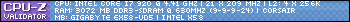
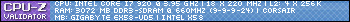




















Bookmarks