How to Enable Invisible Memory
To use Invisible Memory, users need to globally enable it first. Tick the checkbox “Enable OS Invisible Memory” in area ④. The program then shows the detected memory information.
Importance:
* Check if your hardware supports Invisible Memory feature at first. Normally for Intel chipset, it requires 946 chipset family or above. Intel 945 chipset family and below are not supported. For NVIDIA chipset, it requires nForce 570 or above.
* Make sure that your Windows OS enables PAE feature. refer to How to enable OS PAE feature.
* Do not simultaneously run the programs which also manage the Invisible Memory. This may cause the conflicts.
Level-2 Cache: uses OS
Invisible Memory or SSD/Flash/Other device as a secondary cache medium, supplementary to the system memory (L1 Cache). The access speed of system memory is higher than the OS Invisible Memory or SSD/Flash/Other device. The data are cached on system memory first.
When the L1 Cache is full, some data are transferred to the L2 Cache. Note: There might be a large number of swap data written to the cache, while SSD/Flash devices have limited write-cycle lifespan. Users shall notice this before decide to use SSD/Flash devices as Level-2 cache.
* MBU (Maximum Block Usage): This L2 algorithm is to achieve the better cache capacity combined with L1 cache. When the L2 cache is full, the algorithm discards the data in both L1 cache and L2 cache first.
* LBW (Least Block Written): This L2 alogrithm is to achieve the least data written. When the L2 cache is full, the data in L2 cache will not be replaced. This algorithm is designed for SSD drive because of the write-cycle lifespan. Note: Although there's no replacement in L2 cache, L1 cache keeps replacement while full.





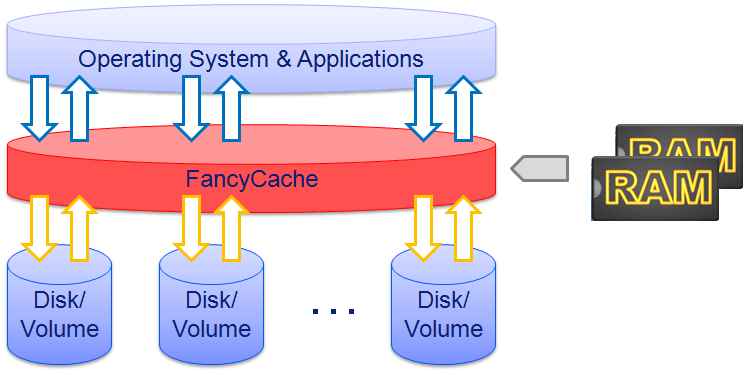
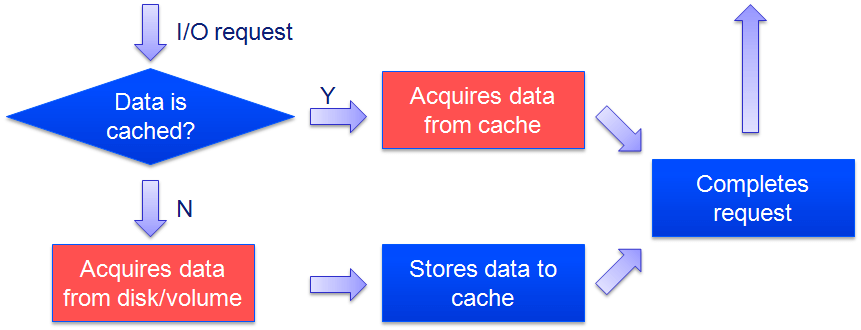




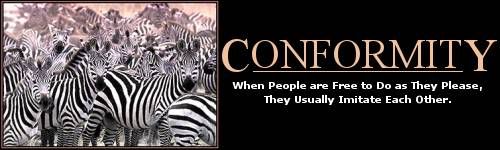

 Reply With Quote
Reply With Quote

 Please share your FC settings, mate!
Please share your FC settings, mate!



 I've had 8GB of RAM sitting in my system for years. About time it did some work.
I've had 8GB of RAM sitting in my system for years. About time it did some work. 











Bookmarks