Interesting. My old Epox 939 board used to lock up occasionally. I could shock it back to life by removing the battery, setting the clear cmos jumper for about 10 minutes. Then I would set everything back, and boot up while pressing the insert key. The Epox also had a POST LCD, and would lock up at "FF" rather than "C1".
I recently ran lm-sensors configure while installing Debian Linux on my DFI M2R + 9850BE. It locked everything up and the LED read "C1". I tried my "Epox" technique but it didn't help. I had to RMA both the board and cpu. Since then I've stayed away from lm-sensors and speedfan. Unfortunately those were my two favorite monitoring programs...
If it happens again, I'll try your method. The difference is that you reversed the battery and let it sit for a long time.







 Reply With Quote
Reply With Quote .
.

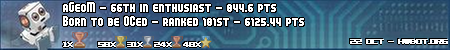
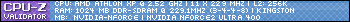
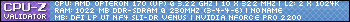
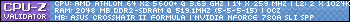
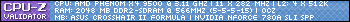
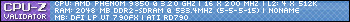
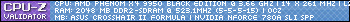
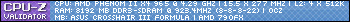
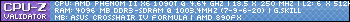
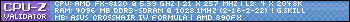
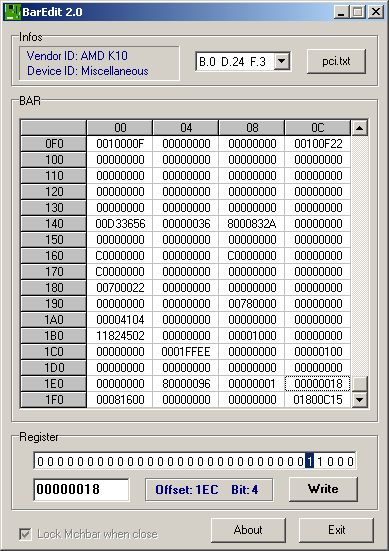








Bookmarks