Are/were there motherboards which allowed for complete disabling graphic cards by disabling PCI-E slots? I remember reading years ago about it: a physical switch next to the x16 slot which would allow to cut off current powering PCI-E slot and making it completely inactive / invisible for the system.
Virtu in new motherboards is not solving the problem entirely - it's just downclocking video card.
I use PC for 30% gaming and 70% browsing/music. I would be happy to have an option of switching the graphic card(s) before powering on the PC. And having that kind of switch on 3.5" bezel makes me wet
Any thoughts?




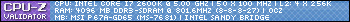










 Reply With Quote
Reply With Quote

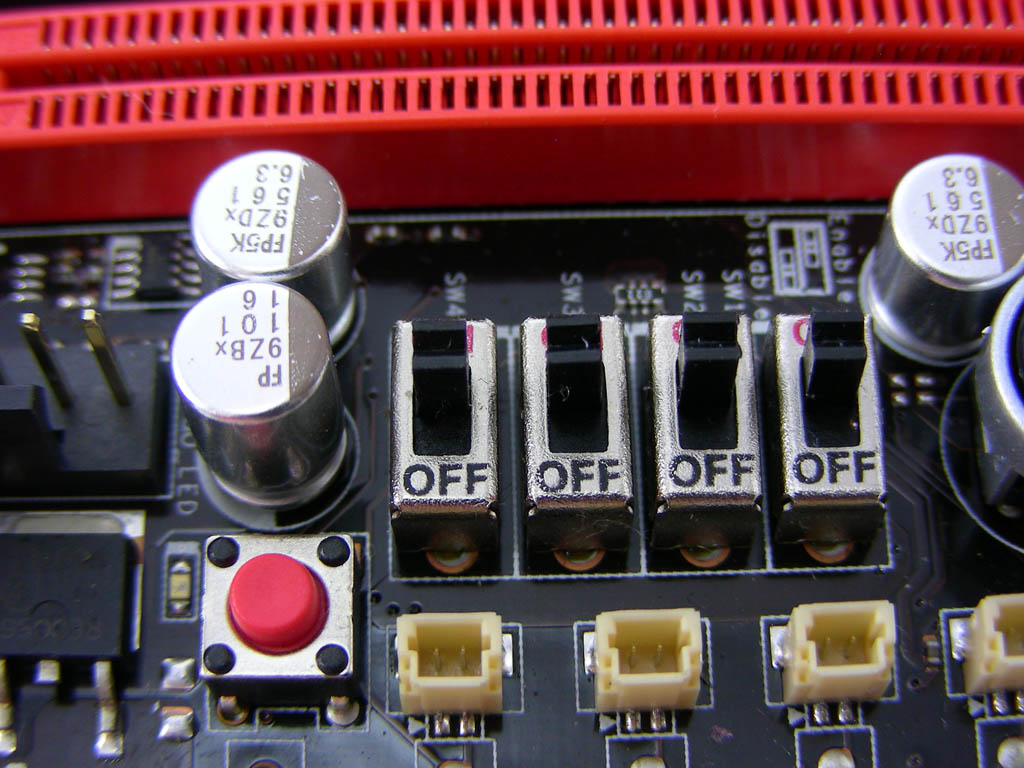



 ) it doesn't really serve my needs...
) it doesn't really serve my needs...

 )
)


Bookmarks