I 'think' they removed the ability to run ES cpus quite early on. Try an earlier bios, probably 0701 or something.
I 'think' they removed the ability to run ES cpus quite early on. Try an earlier bios, probably 0701 or something.
Core 2 Quad Q6600 @ 3GHz . DFI DK P45-T2RS Plus . XFX 9800GT 512MB . 8GB OCZ Blade PC2-9200 . WD6400AAKS AHCI .
Creative X-Fi XtremeMusic . Hanns.G 28" LCD . Thermalright U120-E . Seasonic S12 600w . Windows 7 Professional E Retail x64 .
Chrysalis,
"...the soundcard is sharing irq with nothing and is in bottom but 1 slot..."
- not sure from your description, exactly where your audio card is installed, "bottom" vs., "Slot 1"
- P5WDH manual, page 2-23, PCI slot 1 is in the middle, closest to PCIE x16 slot
- "bottom," assuming the edge of the board, is Slot3, which is shared with ICH7 SATA controller
- my normal practice when installing new MB's is to map IRQ assignments and install cards appropriately
- lots of opinions about modern OS's assigning/sharing IRQs vs., MB assignments
- attached "IRQ" and "Device by Connection," XP Pro SP2, as sample references (JMicron enabled for clarity)
Secondly, I do remember playback stuttering, back when WPM 11 was released
- ripped out all codex and re-installed updated versions, Feb 2007'ish....
- never used any "codex packs," and reinstalling was a real PIA...
***
ADDITIONAL INFO:
- from notes at install time, Nov 2006:
Intel 82801GR/GH SATA AHCI Controller (P5WDH)
- IDE Primary
- Port0 SATA 1 (red) (LOC 0)
- Port1 (to SI4723 controller) (LOC 1)
- Port2 SATA 3 (black) (LOC 2)
- Port3 SATA 4 (black) (LOC 3)
Silicon Image SI4723
- EZ_RAID 1 (orange)
- EZ_RAID 2 (opange)
JMicron JMB383 (ICH7 PCI Express Port 27E0)
- EPATA IDE
- SATA RAID1
- External SATA Port
***
IRQ SHARED - (Page 2-23 of manual)
PCI1 - shared with 1394 FireWire <-- (where my Creative is installed, firewire disabled in BIOS)
PCI2 - shared with ICH7 IDE Controller
PCI3 - shared with ICH7 SATA Controller (edge of board)
Onboard IDE (JMicron) - shared with USB Controller 2
Onboard LAN1 - shared with USB Controller 4 and HD Audio
Onboard LAN2 - shared with PCIE x16 and one PCIE x1 slots
PCIE x1 - shared with USB Controller 4
USB 2.0 Controller - shared with USB Controller 1
***
HKEY_LOCAL_MACHINE\SYSTEM\CurrentControlSet\Contro l\Session Manager\Memory Management
Governs the amount of memory set aside by the system for certain kernel processes. If it's set to 1 (allegedly improves performance on systems with more than 512MB of memory), can cause data corruption on some systems and produce "Delayed Write Failed" error. Try resetting it to 0 if it's been set to 1.
Last edited by bichi; 07-17-2007 at 01:22 PM.
CURRENT: (mild OC)
P5W DH Deluxe Rev 1.02G/66MOAG (BIOS: 2602); CPU: Q6700 (G0, wk 23) @ 3.0G; FSB: 300
MEMORY: OCZ OCZ2G11002GK 2x1gB or 4x1gB PC2-8800; vDIMM = 2.15vdc; 500mhz; 3:5; 5-5-5-15/18; 6113/6093
HSF: Thermalright SI-128 w/120mm; LOADED TEMPS: CPU: 121f/49c; Cores(avg): 143f/62c; MEM: 102f/39c; AMB: 72f/22c
GFX: AIW 2006 Edition PCIE; PSU: Seasonic S-12+ 550W; FANS: 4 x 120mm; 2 x 80mm (all low RPM, low noise)
DRIVES: 7200.10 250G (x2); 7K500 500G (x1); 7200.10 400G (x2); 7200.10 250G (x1); ADDED Controller: Adaptec 1430SA PCIE
AUDIO: X-FI Elite MOD: http://www.esnips.com/web/X-FIOpAmpandCapModification OPTICAL: LiteOn: DH-20A4P, LH-20A1H; BUILD LINK: http://www.esnips.com/web/ConroeReady
Ok sorry for the confusion from what you said my xi fi will be in pci 2 and according to the manual is sharing with ide but it isnt using irq 14 or irq 15. I also only have the dvd burner on the intel pata interface I use jmicron pata for pata hds.
I will move it to pci 1 as that seems the best port to use I agree with you there and I am now glad I couldnt manage to use pci3 as that would have been the worst slow. Strange how they still cant give each pci slot its own irq assignment still.
The question is tho as the bios assigns irqs on a apm/acpi basis ie. only up to irq 15, is the irq still been shared when windows APIC kicks in and irqs above 15 are been used?
see below
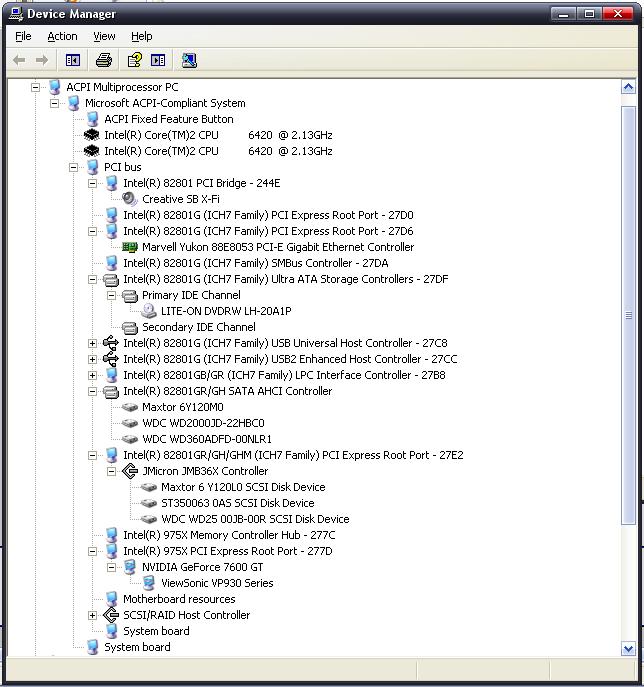
Chrysalis,
"...The question is tho as the bios assigns irqs on a apm/acpi basis ie. only up to irq 15, is the irq still been shared when windows APIC kicks in and irqs above 15 are been used?..."
yes and no, and to make sense of why this is, some links below:
- as an example, from KB314086:
"...The Plug and Play operating system settings in the computer BIOS do not generally affect how Windows XP handles the hardware. However, Microsoft recommends that you set the Plug and Play operating system setting to No or Disabled in the computer BIOS. For information about viewing or modifying the computer BIOS settings, see the computer documentation, or contact the computer manufacturer..."
A general description of IRQ sharing in Windows XP
http://support.microsoft.com/kb/314068
How to force a Hardware Abstraction Layer during an upgrade or an installation of Windows XP
http://support.microsoft.com/kb/299340/
HAL options after Windows XP or Windows Server 2003 Setup
http://support.microsoft.com/kb/309283/
CURRENT: (mild OC)
P5W DH Deluxe Rev 1.02G/66MOAG (BIOS: 2602); CPU: Q6700 (G0, wk 23) @ 3.0G; FSB: 300
MEMORY: OCZ OCZ2G11002GK 2x1gB or 4x1gB PC2-8800; vDIMM = 2.15vdc; 500mhz; 3:5; 5-5-5-15/18; 6113/6093
HSF: Thermalright SI-128 w/120mm; LOADED TEMPS: CPU: 121f/49c; Cores(avg): 143f/62c; MEM: 102f/39c; AMB: 72f/22c
GFX: AIW 2006 Edition PCIE; PSU: Seasonic S-12+ 550W; FANS: 4 x 120mm; 2 x 80mm (all low RPM, low noise)
DRIVES: 7200.10 250G (x2); 7K500 500G (x1); 7200.10 400G (x2); 7200.10 250G (x1); ADDED Controller: Adaptec 1430SA PCIE
AUDIO: X-FI Elite MOD: http://www.esnips.com/web/X-FIOpAmpandCapModification OPTICAL: LiteOn: DH-20A4P, LH-20A1H; BUILD LINK: http://www.esnips.com/web/ConroeReady
Dudes, I got real problem now.
I changed my old NEC AD-7170A IDE DVD+-RW drive to NEC AD-7173S S-ATA drive and I can´t get it work.
In post bios says Master drive - not ATAPI compatible.
Vista shows exclamation mark in devicemanager and says "Windows cannot load the device driver for this hardware. The driver may be corrupted or missing. (Code 39)"
What can I do?
BTW Q6600 works fine in my board at 3.2GHz:
http://kotisivu.dnainternet.net/bull...6_13038pts.png
Does anybody know whether BIOS 1701 will support a Celeron 440?
I need to flash bashwards to maybe support my Conroe, but if the Celeron 440 won't work afterwards I'm left without anything to flash with.
According to asus website, celeron 440 is supported in 2103 onwards. Can you borrow a celeron D or something to do it.
Core 2 Quad Q6600 @ 3GHz . DFI DK P45-T2RS Plus . XFX 9800GT 512MB . 8GB OCZ Blade PC2-9200 . WD6400AAKS AHCI .
Creative X-Fi XtremeMusic . Hanns.G 28" LCD . Thermalright U120-E . Seasonic S12 600w . Windows 7 Professional E Retail x64 .
is there a bios that supports es qx6700 but with unlocked multi ??
bios 1601
Q6700 @ 3.6 1.475v
Asus P5Q-E
2GB Team Group DDR2 667 3-3-3-8 @ 900 4-4-4-8 @ 1.9v
Visiontek HD4870
4x 80Gb Hitachi Sata2 HDD's (Raid 0)
1x 750Gb Seagate HDD (backup/Vista boot)
1x 500Gb WD HDD (Random Stuff)
Corsair TX750W
There must be someone with S-ATA DVDRW drive and this mobo..
BulldogPO,
- might want to try CDFreaks, under NEC section, if noone here can answer
- only LiteOn PATA here....
http://club.cdfreaks.com/forumdisplay.php?f=86
CURRENT: (mild OC)
P5W DH Deluxe Rev 1.02G/66MOAG (BIOS: 2602); CPU: Q6700 (G0, wk 23) @ 3.0G; FSB: 300
MEMORY: OCZ OCZ2G11002GK 2x1gB or 4x1gB PC2-8800; vDIMM = 2.15vdc; 500mhz; 3:5; 5-5-5-15/18; 6113/6093
HSF: Thermalright SI-128 w/120mm; LOADED TEMPS: CPU: 121f/49c; Cores(avg): 143f/62c; MEM: 102f/39c; AMB: 72f/22c
GFX: AIW 2006 Edition PCIE; PSU: Seasonic S-12+ 550W; FANS: 4 x 120mm; 2 x 80mm (all low RPM, low noise)
DRIVES: 7200.10 250G (x2); 7K500 500G (x1); 7200.10 400G (x2); 7200.10 250G (x1); ADDED Controller: Adaptec 1430SA PCIE
AUDIO: X-FI Elite MOD: http://www.esnips.com/web/X-FIOpAmpandCapModification OPTICAL: LiteOn: DH-20A4P, LH-20A1H; BUILD LINK: http://www.esnips.com/web/ConroeReady
another update and thanks to the guys spending time to help me.
The xifi is now in pci slot 1 the one near pci-e port, the stuttering seems to be significantly improved so although device manager says there was no irq conflict it appears there was, I think now the drive which still has some stuttering is on the jmicron pata controller so will move that to be slave to my burner on the ich7 pata to see if better or not.
I still am unable to toggle write cache on the ich7 although I want it disabled (have now disabled on all the jmicron drives) I think the fact it cant be toggled still seems to indicate a problem, using dskcache.exe a command line tool from microsooft confirms write cache is disabled but when trying to enable using the tool it is refused so is greyed out because the functionaility isnt available. I noticed in raid setups intels matrix tool allows it to be enabled but doesnt on AHCI non raid setups.
XP reinstall still not done this is because of me moving the xifi card.
to bichi, yeah I did try toggling that option in the bios but the irq assignments stayed the same I guess it makes no difference unless reinstalling the os, incidently my listed irq for the xifi is no 21 not 22.
Last edited by Chrysalis; 07-19-2007 at 02:15 AM.
Today I changed my graphic card to 8800gtx and WD Raptor X HDD, but then 2 "small problems" showed up.
1: Mobo temperature raised about 15 deagrese! So now the temperature is 49-53 idle and 53-60 when i play games etc.. Isnt it to much?
2: Bios is lagging (fps drop) with any temperature. Why is that?
Maximus II Formula | E8400 @ 4Ghz @ 1.31V load - LINPACK STABLE | Xigamatek Dark Knight cooling | 2x 2gb Mushkin eXtreme 1066 | ATI 4870x2 | RaptorX + 350 | ODIN GT 800W | X-FI Extreme Gamer Fatal1ty + Z5500 | Samsung 245B 24" 5ms full HD -
MSI P45 Platinium | E6600 @ 3.0 1.28V | TRUE 120 extreme | 4gb Ocz Reaper | XFX 7950GT 512mb | 2x 500gb, 2x 320gb, 1x 300gb, SATA2 16mb | MIST 600W| ANTEC P190 | Samsung 2032BW |
I think the bios issue with the 8800gtx is quite a common bug. Search the thread and ye shall find.
Perhaps mobo temperature raised because your case temperature raised. 8800s and Raptors put out quite a lot of heat afaik.
Core 2 Quad Q6600 @ 3GHz . DFI DK P45-T2RS Plus . XFX 9800GT 512MB . 8GB OCZ Blade PC2-9200 . WD6400AAKS AHCI .
Creative X-Fi XtremeMusic . Hanns.G 28" LCD . Thermalright U120-E . Seasonic S12 600w . Windows 7 Professional E Retail x64 .
Maximus II Formula | E8400 @ 4Ghz @ 1.31V load - LINPACK STABLE | Xigamatek Dark Knight cooling | 2x 2gb Mushkin eXtreme 1066 | ATI 4870x2 | RaptorX + 350 | ODIN GT 800W | X-FI Extreme Gamer Fatal1ty + Z5500 | Samsung 245B 24" 5ms full HD -
MSI P45 Platinium | E6600 @ 3.0 1.28V | TRUE 120 extreme | 4gb Ocz Reaper | XFX 7950GT 512mb | 2x 500gb, 2x 320gb, 1x 300gb, SATA2 16mb | MIST 600W| ANTEC P190 | Samsung 2032BW |
Your 8800 GTX is like an extremely hot baffle-plate straight in the middle of the case. What temperature do you expect? Did you try to touch the metal parts of the card with a finger? Try it!
If you afraid to make a fire - buy the case with big fan on side - I have the same.
I use GTX8800 from Asus for half a year and don't have any problems with local fire department
Just the advise - use the system with the case completely closed - the open case causes the temperature to rise up for 15-20 degrees.
Your GTX blow hot air directly to mobo temperature sensor which is situated just below GTX fan. So the sensor is hot, not entire mobo. This is the same situation with my XFX GTS 320. My mobo temp is some 45 °C on idle.
CPU:Q6600 G0@3.6 Batch L723A795; 1.352 vcore
COOLER:Thermalright Ultra120 Xtreme Scythe S-Flex S-FDB 120mm 1600rpm
MOBO: Asus P5E , bios 0702
RAM: Corsair CM2X2024-6400C4
CASE: Lian Li G70B mod
PSU: Silverstone Olimpia OP 750
GPU: XFX GeForce 8800 GTS 320MB
OS: Windows XP SP3 ; Windows Vista Ultimate x64 SP1
I was stupid enough to update to the new beta (2205) and now its like this:
1. can't change vcore
2. new devices (a PCI-modem)
[EDIT]
New device issue solved. It "went away".
still can't change vcore
This is ------!
Howdy. Been reading a lot on the P5WDH boards here at Xtreme Systems. Love the forums. I've just recently (yesterday) finally got a stable OC....
I'm running BiOS 2004 and never updated since. Also, I did see somewhere (if it was here in this thread or not) about folks' purposely corrupting the bios flashing, then re-installing the original bios, then updating that back to 2004....
Anyway, there's a way back out of this problem apparently.
Bookmarks