We arrived at the end of this article, important things have been said so far the results speak for themselves. I will of course draw some important conclusions on the twin tower architecture in general and in particular each cooler.
If before I had doubts about the performance or efficiency of this architecture (doubts caused by poor performance of IFX-14 on the 775 platform, but also the lack of performance of this architecture coolers on the market), they all disappeared along with testing of NH D 14. I noticed a very good performance in extreme categories, very difficult to achieve. It is the first time in the history of "modern" when a cooler is the best and at low rpm / fanless and extreme TDP / CFM. A huge contribution to the quality and experience Noctua had but his good behavior IFX-14 Intel Core i7 Platform strengthens the conclusion that the twin tower architecture is among the best solutions in creating a very efficient cooler. Remarks and good behavior in the housing, in terms of a very low airflow, provided that the cooler to be optimized to a certain extent and for low air flow. Using the three fans is another strong point of this architecture, shown in tests done in practice.
I said several times that it is almost impossible to build a cooler to be the best in almost all categories, and those from Noctua almost managed the impossible. Megashadow NH-D14 still win two categories (1 x 1 x 500 rpm and 800 rpm) which represents and weaknesses of this architecture: efficiency is not very good at using a low speed fan / very small. I stated at the beginning of Article main disadvantages of twin tower architecture and we have shown practically in this article. However, the Noctua NH-D14 is closest to the idea of the perfect cooler.
There are plenty to say about the heat generated by the two processors. Note that in the simple case of Q6600's TDP because much less observe an equalization of outcomes. It is clear that the process must be tested for highlighting how coolerele best of their differences, and it is clear that ancient processors no longer find respectable place in a test of coolers. IHS's dimensions, fundamental difference between the existence of two pills in the IHS, to the existence of a single pill, the number of transistors and their density in the case of modern processors, power efficiency floor processor if Intel 45nm, surface pill / pills silica reported in the IHS's total area, the need for a clamping system with high pressure in case of modern processors, different behavior depending on the TDP of the cooler top s are all decisive argument in the correct choice of test platform for coolers. And right now, LGA 1366 platform is the only choice for a cool test results really relevant to the user.
ASUS TRITON 88
Asus has a name "very high" in the field coolerelor but I can say that Triton 88 behaved quite well, especially if we take account of very select company that was included. I said that this cooler is definitely a step ahead of the Asus and I hope in these coolers will improve things to be improved, ie especially the quality of construction and connection systems. I can say that I saw in a Triton 88 Cooler potential but this was overshadowed by the shortcomings of which I spoke above and which were presented in detail.
Expect from the creators of Rampage series coolers us better quality and a clamping system as solid as the floor's power Rampage 2 Extreme.
Thermalright IFX-14
Surprise test was no doubt this cooler. IFX's probably the most controversial existing cooler because it had many reviews as high-performance and some, including some of us it is not classified as a high performance cooler. "Mystery" was elucidated by testing it on two platforms. While the 775 performed as before (as in my previous tests), the LGA 1366 has proven a very good performance beating even the famous Megashadow at speeds up the environment.
Among the things that led to this reaction is very good on Nehalem better clamping system (I saw what matters is the system for socket 775) and preferably i7 processor's IHS for the bomb (it explained in this article).
I can say that IFX-14 can be a very good choice for those systems based on Intel Core i7 and will use a speed up to 1200rpm. It can also be used without problems on the bench sessions, all if LGA 1366 platform.
Things found in this article reinforces the fact that to draw a conclusion on a cooler, testing must be very complex especially because there are coolers that behave quite differently depending on the test, including the recall and what Z600, that the Nehalem, and especially at a high TDP / lose much of high efficiency. One more reason to emphasize again the need of using a representative test platform for current technology.
PROLIMATECH MEGASHADOW
Tank Taiwanese surprised me several times in this test which defeated the giant Noctua 500 rpm in 1 × 1 × 775 and 800 rpm in 1366, wins very impressive considering its size, you can not compare with his NH-D14 . If May we count on plenty of categories that he was very close to NH-D14 have exceptional image of a cooler, the cooler full to giant Austrian appearance.
He remains a good choice for all conditions of use but especially for low speeds and for those who do not have very much space in case. Overall Megashadow elegant remains one of the best coolers set up in the Inclusive.
Noctua NH-D14
I do not know what I could say now to the end of the article I said before about what was said about this amazing cooler. Things have been pretty clear since the chapter about the "WOW factor", but it was normal to do tests and comparisons in order to draw full conclusions, huh?
Coolant test since I wanted to really defend a cooler impresioant that dominate particular categories of extreme, but I expected too soon. NH-D14 is the most complete and efficient cooler this time. Manages to cool fanless processors with TDP's huge, so impossible to NH-D14, manages to keep under control an Intel Core i7 LGA 1366 to 1.6V with only 1600 rpm, test that you could see in this article. Limits on air cooling under normal conditions, close to the average user have been seriously shaken by this cooler.
I do not think that after I saw these things there are many things to say, I have to say just congratulated the Noctua cooler for creating the best in the history of cooling the air and expect from them based on an extremely cooler tower architecture , as I said in the article "Socket 775 supercoolers.
Finally say that I'd wanted to do more research, because I did everything I proposed and we thank those who helped me and I have been close to achieving this article.
I hope you enjoyed this article and that you found useful, and cool about the test is "likely" that in future we have to test something.










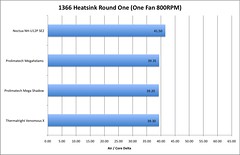



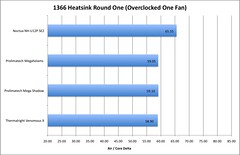
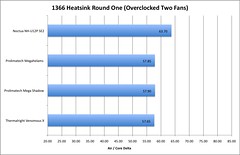






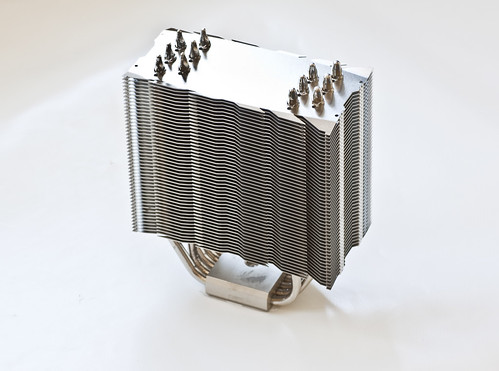

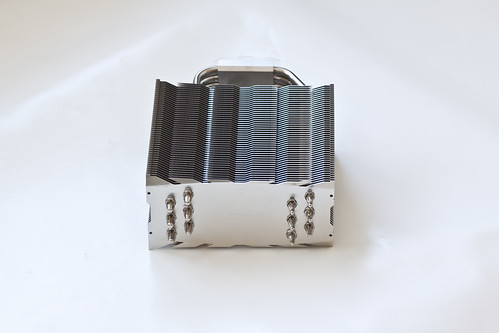


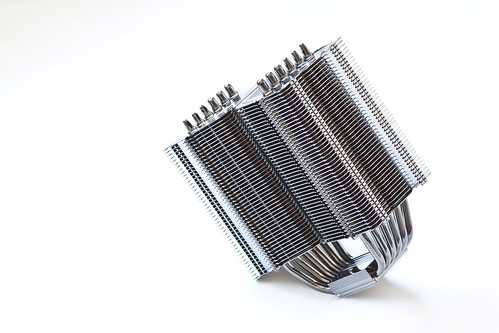






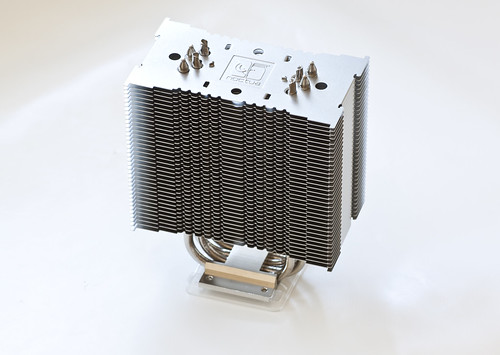
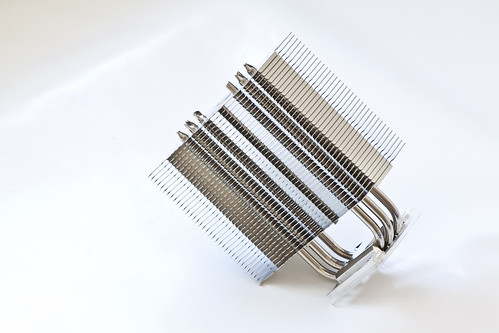

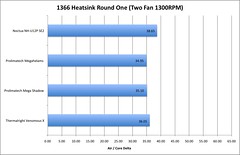

 Reply With Quote
Reply With Quote
 wipe his butt with steve jobs talking about ipad..
wipe his butt with steve jobs talking about ipad..

 , However you must understand there is over 20 hours of work for each cooler just on stock cooling.
, However you must understand there is over 20 hours of work for each cooler just on stock cooling. 


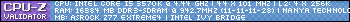
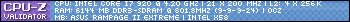



Bookmarks