"Ai Clock Twister", Le "DRAM Static Read Control" et "Transaction Booster".
Three nice parameters to configure on boards Asus X38, but... I could not find any valuable info about them.
In the manual: nothing; on the Asus Website: nothing; in the forums: many things (and their opposite) about the best setups (every possible options were sugegsted, in equal proportions), but no explanation.
I could only find a few generic descriptions:
Is it a reliable inf ? In any case, very incomplete...- The "Ai Clock Twister" is assimilated to an automated choice for the timings and sub-timings of the RAM, by performance level
- The "DRAM Static Read Control" allow to win between 4ns and 5ns latency and 300 to 500 mo/s read bandwith; however, it stresses very much the RAM, and it will raise much lower in frequency.
- The "Transaction Booster" is not compatible with DRAM Static Read Control... The "Static" is the preferec option, even if it is more stressing, and also more performing
Is there anyone who could provide a little more (reliable) informations (how and why) about these options ?





 Reply With Quote
Reply With Quote



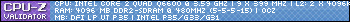
 Saaya yupp, I agree
Saaya yupp, I agree
 Depends on FSB - running 542FSB gives PL8 even with booster set to boost level2.
Depends on FSB - running 542FSB gives PL8 even with booster set to boost level2.






Bookmarks