I finally got my 5850 running. But it looks slow to me. Just 175-180 MHash/s.
How can I check what OpenCL I'm using? I'm usning the 10.10 driver from ATI, as that is the only one that I could get working. Any older driver gives me a message that I don't have an OpenCL device installed.





 Reply With Quote
Reply With Quote



![Send a message via AIM to [XC] gomeler](images/misc/im_aim.gif)





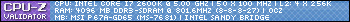











 has him kind of swamped and he can't even answer emails about transactions. He is supposedly getting staff members now to help him, since I assume he can afford it with the surge of trades.
has him kind of swamped and he can't even answer emails about transactions. He is supposedly getting staff members now to help him, since I assume he can afford it with the surge of trades.


















Bookmarks