KRich, Thank you. I honestly thought I sucked at this for a long time. Could not get stable at over 4.35ghz on my other chip. This chip made it seem easy.
thanks for your help!
i just made mistake and mistake and mistake, the vid is 1.2125
i am thinking of the temp problem too, core get 8x~90 and motherboard get 9x degree lol, although the room temp is 32 but i really dont know what the hell is going on , thinking to buy a ek supreme lt waterblock, the motherboard temp seems to follow the core temp? i just see it raise and drop with my cpu
forget the ibt a moment, would temperature cause a fatal error : final results was XXXXXX, expected XXXXXXX in prime95?
because i usually see people get rounding error rather than this, i google this but not getting much useful help.
if the temp really is a problem, damn, i dont know what to do, this wc system(w cpu loop only) is already a big deal to me. i tried to run my ram at 1001 and passes two memtest so shouldnt be a problem? my g-skill 4gb is rated 1000 also.
For the Q9650 exhaustive testing has demonstrated that any temps above 65oC WILL cause fatal errors in Prime95 or IBT, therefore is useless to use those programs to test stability if you can't keep the CPU cooler then that.
This may not apply to ALL the Q9650 but I would say at least 75% of them.
Correct Jorin my case applies perfect if CPU sensor (not cores) hits from 75 to 77C (meaning cores on 67 to 71) and stays mostly on that temps, tests will fail 99% of the times. If CPU sensor keeps under 75C and some times hit more, but mostly on 69 to 73C tests will run perfect.
Cheers
Sergio
Last edited by andressergio; 08-03-2009 at 10:08 AM.
Intel Core i9-7980XE@ 4.8GHz 18C/18TH (Direct Die Contact)
ASRock X299 OC Formula
ADATA XPG SPECTRIX D80 (4x8GB) DDR4-3800C17 B-Die
1x Intel Optane SSD 905P 480GB
4x HP EX950 NVMe 2TB on ASRock ULTRA M.2 CARD
EVGA RTX 2080TI KINGPIN 2190/8000 Stock Cooling AIO 240
SilverStone ST1500W-TI TITANIUM
Alphacool Custom Water Cooling
omg.. what can i do then?
i dont know where is the problem in my wc system
at stock speed and default setting, the cpu wont get over 50 degree under water at full load, and usually get 35 at idle
i dont know why when i raise it to above 4ghz and above 1.3v, the temp at full load go crazy, at idle is about 45~55 depends on fsb and voltage, but at full load just go 69, 7x, 8x, and even 90, damn
You've got a low VID chip which can tend to run hotter than high VID. As you've also got high ambient temperatures, there is only so much that water cooling can do.
Wish you lots of luckand hope some fine tuning will help you - Perhaps post in the Liquid Cooling forum to see if you can get some tips on any improvements that could be made with your setup?
Intel Core 2 Quad Q9650 CPU
Gigabyte EP45-UD3P Intel P45 Motherboard
2 x 2GB G.SKILL PC2-9600 PI RAM
Gainward HD 4870 Golden Sample VGA
Corsair HX850W 850Watt PSU
I dont think there going to end up releasing the 3380 so if you want one youll need to find an es.
Its not necessarily a problem with your water setup but more so with your ambient temps being 30C+. Water setups can pull alot of heat out but with ambients like that they can only do so much. IBT is one of the hottest running tests so you should probably forget about using it until you get your cooling under control.
Maybe try some HyperPi, SuperPi, Folding, or some other programs to test stability as Jor suggested. I doubt getting a different water block will help by much. The air blowing through my rad when Priming is 16c (tested using a dmm), with 30c+ambient there is no way I could Prime. If you can manage to Prime at 70-75c with your high ambient room temps I would say your water cooling is doing a good job.
Q9650 L836B361 1.225 VID
Gigabyte EP45-UD3P Rev 1.1 f10e
GTZ, MCR320, MCP355 w/XSPC Res Top
G.Skill 9600 PIs
XFX HD4890 CrossFire
Corsair HX850
Mountain Mods Pinnacle 24
If you have 9600s, are you wanting to run them at cas 4 1:1, and have you checked if thats even stable for your ram? My board undervolts vdimm, so 1.94 bios is really 1.90, yours may not and only need to be 1.90 bios.
Start with this,
Code:******Motherboard Intelligent Tweaker (M.I.T.)****** Robust Graphics Booster.........................[ Auto ] CPU Clock Ratio.................................[ 9 ] Fine CPU Clock Ratio............................[ + 0.0 ] CPU Frequency 4.4GHz............................[ 489 x 9.0] ******Clock Chip Control****** CPU Host Clock Control..........................[ Enabled ] CPU Host Frequency (Mhz)........................[ 489 ] PCI Express Frequency (Mhz).....................[ 100 ] C.I.A 2.........................................[ Disabled ] ******Advanced Clock Control****** CPU Clock Drive.................................[ 800mv ] PCI Express Clock Drive.........................[ 900mv ] CPU Clock Skew..................................[ 0ps ] MCH Clock Skew..................................[ 0ps ] or 50ps ******DRAM Performance Control****** Performance Enhance.............................[ Standard ] (G) MCH Frequency Latch.........................[ 333 ] System Memory Multipler.........................[ 2.40B ] Memory Frequency 1066...........................[ 1174 ] DRAM Timing Selectable..........................[ Manual ] CAS Latency Time................................[ 5 ] tRCD............................................[ 5 ] tRP.............................................[ 5 ] tRAS............................................[ 15 ] ******Advanced Timing Control****** tRRD[3].........................................[ 3 ] you settings may be different tWTR[3].........................................[ 3 ] tWR[6]..........................................[ 6 ] tRFC[54]........................................[ 54 ] tRTP[3].........................................[ 3 ] Command Rate (cmd)[0]...........................[ 2T ] ******Channel A Timing Settings****** Static tRead Value [ 8 ] ................[ 8 ] tRD Phase0 Adjustment [ 0 ] ................[ Auto ] tRD Phase1 Adjustment [ 0 ] ................[ Auto ] tRD Phase2 Adjustment [ 0 ] ................[ Auto ] tRD Phase3 Adjustment [ 0 ] ................[ Auto ] tRD 2rd (Differnt Rank) [ 6 ] ................[ Auto ] tWR 2wr (Differnt Rank) [ 6 ] ................[ Auto ] tWR 2rd (Differnt Rank) [ 5 ] ................[ Auto ] tRD 2wr (Same/Difft Rank) [ 8 ] ................[ Auto ] Dimm 1 Clock Skew Control.......................[ Auto ] Dimm 2 Clock Skew Control.......................[ Auto ] DDR Write Training..............................[ Auto ] ******Channel A Driving Settings****** Drive Strength Profile..........................[ 1200 ] Data Driving Pull Up Level......................[ Auto ] cmd Driving Pull Up Level.......................[ Auto ] ctrl Driving Pull Up Level......................[ Auto ] clk Driving Pull Up Level.......................[ Auto ] Data Driving Pull Down Level....................[ Auto ] cmd Driving Pull Down Level.....................[ Auto ] ctrl Driving Pull Down Level....................[ Auto ] clk Driving Pull Down Level.....................[ Auto ] ******Channel B Timing Settings****** Static tRead Value [ 8 ] ................[ 8 ] tRD Phase0 Adjustment [ 0 ] ................[ Auto ] tRD Phase1 Adjustment [ 0 ] ................[ Auto ] tRD Phase2 Adjustment [ 0 ] ................[ Auto ] tRD Phase3 Adjustment [ 0 ] ................[ Auto ] tRD 2rd (Differnt Rank) [ 6 ] ................[ Auto ] tWR 2wr (Differnt Rank) [ 6 ] ................[ Auto ] tWR 2rd (Differnt Rank) [ 5 ] ................[ Auto ] tRD 2wr (Same/Difft Rank) [ 8 ] ................[ Auto ] Dimm 1 Clock Skew Control.......................[ Auto ] Dimm 2 Clock Skew Control.......................[ Auto ] DDR Write Training..............................[ Auto ] ******Channel B Driving Settings****** Drive Strength Profile..........................[ 1200 ] Data Driving Pull Up Level......................[ Auto ] cmd Driving Pull Up Level.......................[ Auto ] ctrl Driving Pull Up Level......................[ Auto ] clk Driving Pull Up Level.......................[ Auto ] Data Driving Pull Down Level....................[ Auto ] cmd Driving Pull Down Level.....................[ Auto ] ctrl Driving Pull Down Level....................[ Auto ] clk Driving Pull Down Level.....................[ Auto ] ******Motherboard Voltage Control****** Load-Line Calibration...........................[ Enabled ] CPU Vcore [ 1.15 ]...................[ 1.4125 ] CPU Termination [ 1.20 ]...................[ 1.300 ] CPU PLL [ 1.50 ]...................[ 1.500 ] CPU Reference [ 0.760 ]...................[ 0.848 ] MCH Core [ 1.100 ]...................[ 1.360 ] MCH Reference [ 0.760 ]...................[ 0.863 ] MCH/DRAM Refernce [ 0.900 ]...................[ auto ] ICH I/O [ 1.500 ]...................[ 1.500 ] ICH Core [ 1.100 ]...................[ 1.100 ] DRAM Voltage [ 1.800 ]...................[ 1.800 ] DRAM Termination [ 0.900 ]...................[ auto ] Channel A Ref [ 0.900 ]...................[ auto ] Channel B Ref [ 0.900 ]...................[ auto ] ******Advanced BIOS Features****** Limit CPUID Max to 3............................[ Disabled ] No-Execute memory Protect.......................[ Disabled ] CPU Enhance Halt (CIE)..........................[ Disabled ] C2/C2E State Support............................[ Disabled ] C4/C4E State Support............................[ Disabled ] CPU Thermal Monitor.............................[ Disabled ] CPU EIST Function...............................[ Disabled ] Virtualization Technology.......................[ Disabled ]
Mine idle at 25C, third core gets stuck at 34.
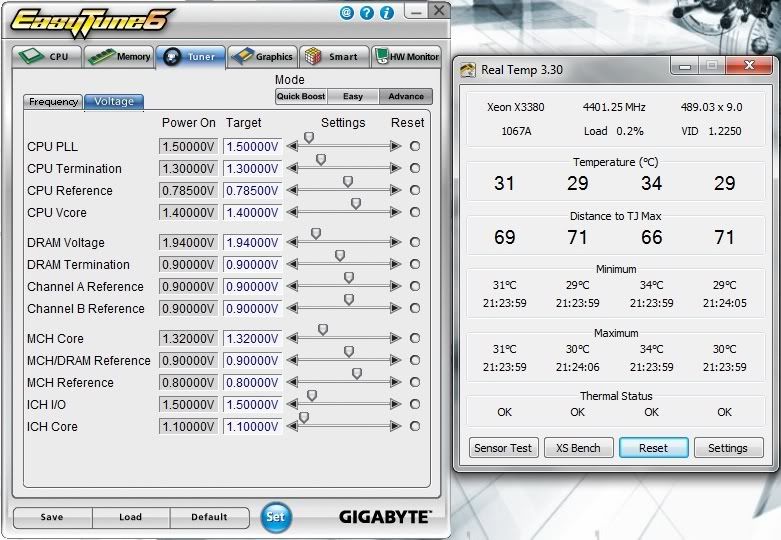
um...just noticed there is no "cpu temp" in my everest 5.02.1750, and my mb couldnt be recognized too, my mb is p45-ud3p v1.6
would this be a problem meaning any faulty hw or it just doesnt matter? thanks!
just found there is only 1 guy having the same problem as me from google, looks like the motherboard temp is the cpu temp and the aux temp is the motherboard temp
so it shouldnt be a problem now
Last edited by derek0309hk; 08-03-2009 at 10:01 PM.
Intel Core i9-7980XE@ 4.8GHz 18C/18TH (Direct Die Contact)
ASRock X299 OC Formula
ADATA XPG SPECTRIX D80 (4x8GB) DDR4-3800C17 B-Die
1x Intel Optane SSD 905P 480GB
4x HP EX950 NVMe 2TB on ASRock ULTRA M.2 CARD
EVGA RTX 2080TI KINGPIN 2190/8000 Stock Cooling AIO 240
SilverStone ST1500W-TI TITANIUM
Alphacool Custom Water Cooling
I was wondering myself about the Drive Strength profile and what it does......Maybe loosens/tightens some sub timings is my guess.
Also, I just got a nice chip and cant wait to push it. 1.16v Small FFT/Blend stable at stock (VID 1.225). 1.28v at 4.05Ghz fully stable, and Super Pi benchable at 4.608Ghz 1.4v (CPUz load for all). Havent tweaked that high yet.
OK, I've been lurking here for quite some time. I'm trying to get my chip to 4.4 or 4.5 prime stable.
I really just need the opinions of you guys to tel me whether or not it's a lost cause.
I got an ep45-ud3r to replace my p5q dlx a few days ago. I am a bit happier with the new board over the old one. I had an ep45 on my other pc with an e8500 and have been very happy with it.
The rig in question...
I'm running the f9 bios
cooling is fuzion v2 + mcr320 + mcp355 (petra's top) + 3x yate loon med
OS is vista 32
My memory is 2x2gb ocz reaper hpc 8500
My q9650 is a 1.2500 VID
here's where I am right now... The settings below have been priming small fft for 1.5 hours or so without errors
Always runs of prime 95 small fft for stability.Code:******Motherboard Intelligent Tweaker (M.I.T.)****** Robust Graphics Booster.........................[ Auto ] CPU Clock Ratio.................................[ 9 ] Fine CPU Clock Ratio............................[ + 0.0 ] CPU Frequency 4.4GHz............................[ 473 x 9.0] ******Clock Chip Control****** CPU Host Clock Control..........................[ Enabled ] CPU Host Frequency (Mhz)........................[ 473 ] PCI Express Frequency (Mhz).....................[ 100 ] C.I.A 2.........................................[ Disabled ] ******Advanced Clock Control****** CPU Clock Drive.................................[ stock? ] PCI Express Clock Drive.........................[ stock? ] CPU Clock Skew..................................[ stock? ] MCH Clock Skew..................................[ stock? ] ******DRAM Performance Control****** Performance Enhance.............................[ Standard ] (G) MCH Frequency Latch.........................[ can't remember ] System Memory Multipler.........................[ can't remember ] Memory Frequency 1066...........................[ 946 ] DRAM Timing Selectable..........................[ Manual ] CAS Latency Time................................[ 5 ] tRCD............................................[ 5 ] tRP.............................................[ 5 ] tRAS............................................[ 15 ] ******Advanced Timing Control****** tRRD[3].........................................[ auto ] tWTR[3].........................................[ auto ] tWR[6]..........................................[ auto ] tRFC[54]........................................[ auto ] tRTP[3].........................................[ auto ] Command Rate (cmd)[0]...........................[ 2T ] ******Channel A Timing Settings****** Static tRead Value [ 8 ] ................[ auto ] tRD Phase0 Adjustment [ 0 ] ................[ Auto ] tRD Phase1 Adjustment [ 0 ] ................[ Auto ] tRD Phase2 Adjustment [ 0 ] ................[ Auto ] tRD Phase3 Adjustment [ 0 ] ................[ Auto ] tRD 2rd (Differnt Rank) [ 6 ] ................[ Auto ] tWR 2wr (Differnt Rank) [ 6 ] ................[ Auto ] tWR 2rd (Differnt Rank) [ 5 ] ................[ Auto ] tRD 2wr (Same/Difft Rank) [ 8 ] ................[ Auto ] Dimm 1 Clock Skew Control.......................[ Auto ] Dimm 2 Clock Skew Control.......................[ Auto ] DDR Write Training..............................[ Auto ] ******Channel A Driving Settings****** I don't think my bios has this menu? Drive Strength Profile..........................[ 1200 ] Data Driving Pull Up Level......................[ Auto ] cmd Driving Pull Up Level.......................[ Auto ] ctrl Driving Pull Up Level......................[ Auto ] clk Driving Pull Up Level.......................[ Auto ] Data Driving Pull Down Level....................[ Auto ] cmd Driving Pull Down Level.....................[ Auto ] ctrl Driving Pull Down Level....................[ Auto ] clk Driving Pull Down Level.....................[ Auto ] ******Channel B Timing Settings****** Static tRead Value [ 8 ] ................[ 8 ] tRD Phase0 Adjustment [ 0 ] ................[ Auto ] tRD Phase1 Adjustment [ 0 ] ................[ Auto ] tRD Phase2 Adjustment [ 0 ] ................[ Auto ] tRD Phase3 Adjustment [ 0 ] ................[ Auto ] tRD 2rd (Differnt Rank) [ 6 ] ................[ Auto ] tWR 2wr (Differnt Rank) [ 6 ] ................[ Auto ] tWR 2rd (Differnt Rank) [ 5 ] ................[ Auto ] tRD 2wr (Same/Difft Rank) [ 8 ] ................[ Auto ] Dimm 1 Clock Skew Control.......................[ Auto ] Dimm 2 Clock Skew Control.......................[ Auto ] DDR Write Training..............................[ Auto ] ******Channel B Driving Settings****** Drive Strength Profile..........................[ 1200 ] Data Driving Pull Up Level......................[ Auto ] cmd Driving Pull Up Level.......................[ Auto ] ctrl Driving Pull Up Level......................[ Auto ] clk Driving Pull Up Level.......................[ Auto ] Data Driving Pull Down Level....................[ Auto ] cmd Driving Pull Down Level.....................[ Auto ] ctrl Driving Pull Down Level....................[ Auto ] clk Driving Pull Down Level.....................[ Auto ] ******Motherboard Voltage Control****** Load-Line Calibration...........................[ Enabled ] CPU Vcore [ 1.15 ]...................[ 1.3875 ] CPU Termination [ 1.20 ]...................[ 1.300 ] CPU PLL [ 1.50 ]...................[ 1.500 ] CPU Reference [ 0.760 ]...................[ 0.823 ] MCH Core [ 1.100 ]...................[ 1.300 ] MCH Reference [ 0.760 ]...................[ 0.863 ] MCH/DRAM Refernce [ 0.900 ]...................[ 0.900 ] ICH I/O [ 1.500 ]...................[ 1.500 ] ICH Core [ 1.100 ]...................[ 1.100 ] DRAM Voltage [ 1.800 ]...................[ 2.100 ] DRAM Termination [ 0.900 ]...................[ 0.900 ] Channel A Ref [ 0.900 ]...................[ 0.900 ] Channel B Ref [ 0.900 ]...................[ 0.900 ] ******Advanced BIOS Features****** Limit CPUID Max to 3............................[ Disabled ] No-Execute memory Protect.......................[ Disabled ] CPU Enhance Halt (CIE)..........................[ Disabled ] C2/C2E State Support............................[ Disabled ] C4/C4E State Support............................[ Disabled ] CPU Thermal Monitor.............................[ Disabled ] CPU EIST Function...............................[ Disabled ] Virtualization Technology.......................[ Disabled ]
Prior to these settings I have successfully gotten stability at the following:
UD3R
4200 (467x9) @ 1.328v core (cpuz)
P5Q
4000 (445x9) @ 1.3000v core (cpuz)
4100 (456x9) @ 1.3125v core (cpuz)
4200 (467x9) @ 1.3560v core (cpuz)
4250 (473X9) @ 1.36875v core (cpuz)
besides that, where are you guys getting the pl8 or pl9 option in your bios? I haven't seen that anywhere.
preemptive thanks...
and nice clocks btw guys. I hope I can get close.
I'll be familiar here, at least until I get stable near my goal.
Q9650 L836B361 1.225 VID
Gigabyte EP45-UD3P Rev 1.1 f10e
GTZ, MCR320, MCP355 w/XSPC Res Top
G.Skill 9600 PIs
XFX HD4890 CrossFire
Corsair HX850
Mountain Mods Pinnacle 24
Bookmarks