Hey Everybody,
Got the Water Blocks in and installed onto the 8800GS's. Can't seem to get two instances running--one on each card. I've read the sticky and followed the Hardforum post. I was up until 6:30 (about 4.5hrs ago) trying to get this sorted out.
Just tried to take a screenshot, but it froze the display (have since gotten that sorted). When I click the 2nd instance I get a pop-up that says:
I'm using 177.83. I've "updated driver" via Device Manager>8800GS>Properties>Driver tab>update driver---on both cards. Via DM 1 card is on PCI Bus 1 and the other on PCI bus 4.
Both cards are recognized in GPU-Z--one is OCed via Rivatuner, the other is stock:
I eventually uninstalled F@H and reinstalled it. I setup the 2 shortcuts on the desktop and made the duplicate folders, etc:
I put "" Quotes around the address in "Start in:", but they always disappear when I return.
I am wondering if it would help to try and run this "in compatiblility mode for XP"
If I remove the -gpu 0 and -gpu 1, I can get it working. But my fold rate and points go to total Shat! Like: 2 mins 52secs.
ATM, I am just lost. The only thing I know to do now is see if maybe the MB has a jumper or something. Also, ATM--It cannot seem to get Rivaturner to recognize both the cards....It shows 3 extra monitors, but things just aren't right. But I'll deall with that later.
Needing some help here! Thanx!!!

















 Crunching XS:
Crunching XS:





















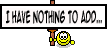






![Send a message via MSN to [XC] Synthetickiller](images/misc/im_msn.gif)
![Send a message via Skype™ to [XC] Synthetickiller](images/misc/im_skype.gif)





 Now I can manipulate each card independently and they are both cranking 100% !!!
Now I can manipulate each card independently and they are both cranking 100% !!! 





 Hmmm, doesn't really mean much, but maybe it will keep going up and I'll be able to run 1 client at 200% speed, huh? Well, no luck with that!
Hmmm, doesn't really mean much, but maybe it will keep going up and I'll be able to run 1 client at 200% speed, huh? Well, no luck with that! 



Bookmarks