try the uncore 4k rl 58/60/62
check out the increase..
u need to be sure of ure 4k uncore and minor other voltage adjustments needed.
I'm having trouble breaking 240bclk on my E760. Tried the latest BIOS, as well as some of the recommend BIOS for Bloomfield that others have mentioned in this thread.
I can run wPrime 1024M with HT on @ 238blck, but then 239bclk and the whole system freezes up. I tried lowering the CPU multi and still can't get over it. I know my RAM is not the limiting factor as I tried running it 2:6. I've tried a whole range of PCI clocks from 116-120. I've tried with HT off, no difference. Tried with different VTT all the way from 100-400. CPU PLL from 1.65-1.8v. Any voltage that is directly tied to bclk, that someone could suggest may help me get over 240?
i7 920
E760
3x2GB Dom GT 2000C7
Antec TPQ-1000w
F1 with dry ice
Have a read through this, it will / should help.
http://www.overclock.net/intel-mothe...-voltages.html
You don't need high pci-e frequency, try 114mhz
CPU VTT would probably be around 1.52 V - try setting it to Auto at the rated memory timings / speed and measuring the voltage with a digital multimeter, the board has the voltage points on the right hand edge near the ram slots.
Make sure you set in BIOS the extreme cooling - I forgot the options off the top of my head. Level 1 or somelike that.
The only thing you have to really play around with is the CPU vcore and CPU VTT to get stability out of the board. Follow the recommendations in the link I posted for you.
Have fun, don'tit.
wPrime 1024m is aof a bench to use. It will really test your systems stability... What is your max bclk for superpi?
i7 920 D0 @ 4.4Ghz, uncore 4200Mhz
EVGA X58 3X SLI Classified E760
Corsair Dominator GT CMG6GX3M3A2000C7 6GB @ 2100 CL7-7-7-20-1T
Prime95
LinX 0.6.4
ambient: 35C, Malaysia
SUCCESSFUL TRADE LIST RM600k+
^^ Malaysia's Overclocking Enthusiast Community Website ^^
Find us at Facebook HERE
XS Successful Trades:
G.Skill RipjawsZ 2400C9 4X4GB - sold to easegantini | G.Skill RipjawsX 2133C8 2X2GB - bought from Dumo | 2600K 57X - bought from newhit | 3770K 6750 - bought from Viss | 3770K 6750 - sold to Sniper | 3770K IMC 2800+ - bought from Dumo | G.Skill Pi 2200C7 - bought from websmile | 3770K IMC 2933+ - bought from Viss | DomGT 2kC7 3X2GB - sold to _AntLionBR_ | G.Skill Pi 2133C8 - bought from websmile | DomP 2800C11 - bought from Alex-Ro | Pi 2000C7 - bought from websmile | GTX4 + KVR 1333C9 - bought from TaPaKaH
Hey guys. After a few years, Im back! Built this system yesterday to help me run my new business. Havent even installed drivers yet.
eVGA x58 3x SLI Classified
intel Core i7-930
Corsair XMS3 6x2GB
eVGA GTX480
Corsair HX1000W
CM Cosmos-1000
2x WD320GB in RAID1 (System Drive)
2x WD1TB in RAID1 (Storage Drive)
Yes, Ill be getting rid of the stock cooler. I just wanted to get the system running.
Last edited by Khanhfucious; 06-06-2010 at 07:58 PM.
Guys,
Was wondering if you could help me with my 759 and if I am getting max performance in how the cards are installed in their appropriate slots? So here goes. I have an X-Fi in slot 1, a 285GTX in slot 2 (16x), a 9800 GT (physx) in slot 3 (16x), and another 285GTX in slot 5 (16/8x). Should I swap the bottom 285 with the 9800GT and would it really matter?
Thanks.
Motherboard: EVGA Classified 759
CPU: Intel 920 D0 2.66 @ 3.8ghz
Ram: 6gb 1600 DDR3 7-7-7-20 Corsair Dominators
PSU: PC Power Cooling 1200 ESA
Audio: SB X-Fi Titanium
Video: Trifire XFX 6970
Harddrives: WD3000HLFSx2+ OCZ 120G Vertex SSD
Cooling: HK 3.0 - XPSC360 Rad - MCP655 pump
I doubt that it will matter as the three top PCIe slots run at x16 on the 759.
initial test...
i7 920 D0 @ 4.5Ghz, uncore 4300Mhz
EVGA X58 3X SLI Classified E760
Corsair Dominator GT CMG6GX3M3A2000C7 6GB @ 2150Mhz 8-8-8-24-1T
LinX 0.6.4
ambient: 34C, Malaysia
SUCCESSFUL TRADE LIST RM600k+
^^ Malaysia's Overclocking Enthusiast Community Website ^^
Find us at Facebook HERE
XS Successful Trades:
G.Skill RipjawsZ 2400C9 4X4GB - sold to easegantini | G.Skill RipjawsX 2133C8 2X2GB - bought from Dumo | 2600K 57X - bought from newhit | 3770K 6750 - bought from Viss | 3770K 6750 - sold to Sniper | 3770K IMC 2800+ - bought from Dumo | G.Skill Pi 2200C7 - bought from websmile | 3770K IMC 2933+ - bought from Viss | DomGT 2kC7 3X2GB - sold to _AntLionBR_ | G.Skill Pi 2133C8 - bought from websmile | DomP 2800C11 - bought from Alex-Ro | Pi 2000C7 - bought from websmile | GTX4 + KVR 1333C9 - bought from TaPaKaH
linx 4.5ghz HT off 2150 C8 1.62v eleet set , load read 1.617v
10 runs.. another 10 to go
20 runs complete
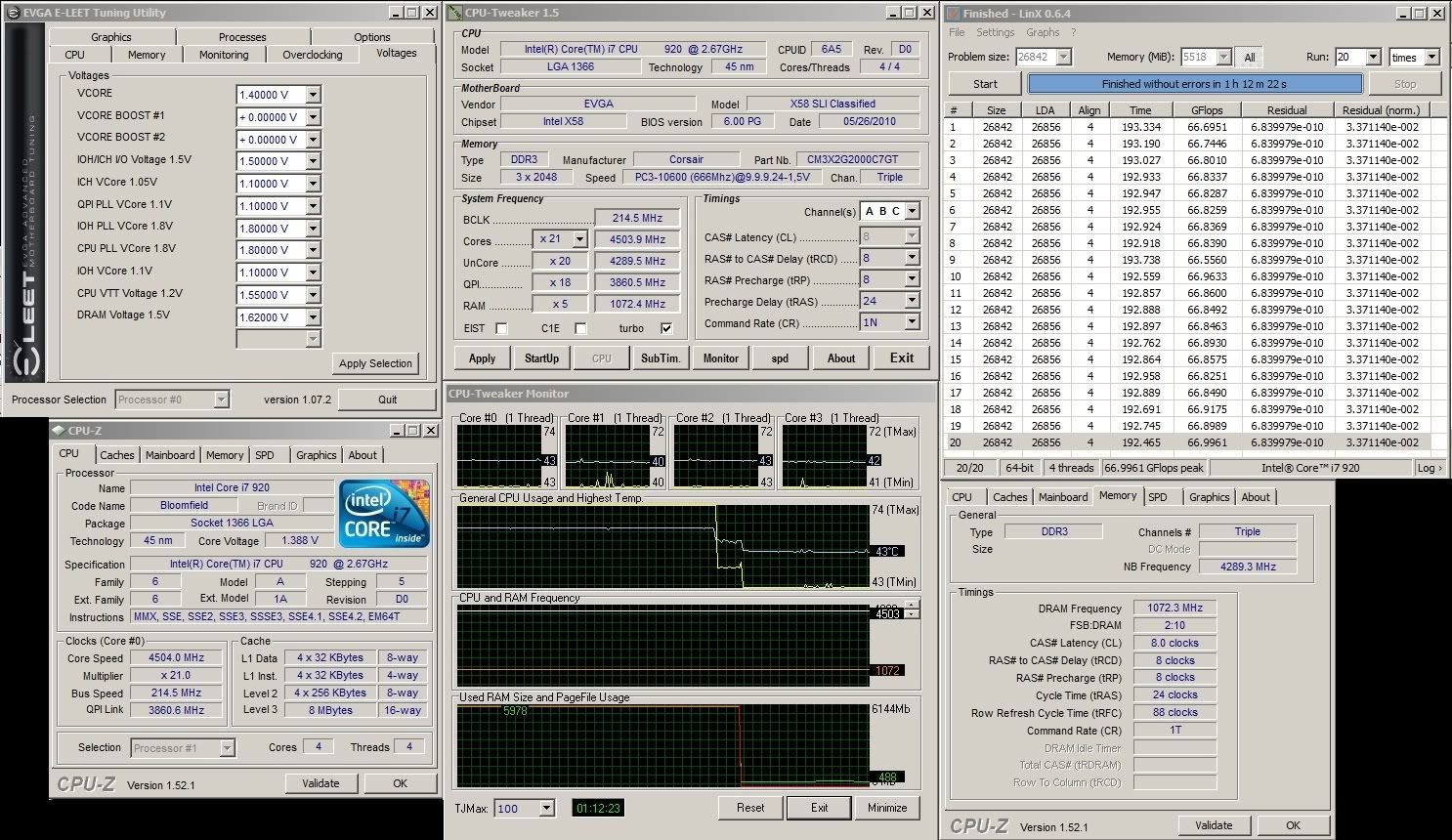
i7 920 D0 @ 4.5Ghz, uncore 4300Mhz
EVGA X58 3X SLI Classified E760
Corsair Dominator GT CMG6GX3M3A2000C7 6GB @ 2150Mhz 8-8-8-24-1T
Prime95
ambient: 34C Butterworth, Penang
SUCCESSFUL TRADE LIST RM600k+
^^ Malaysia's Overclocking Enthusiast Community Website ^^
Find us at Facebook HERE
XS Successful Trades:
G.Skill RipjawsZ 2400C9 4X4GB - sold to easegantini | G.Skill RipjawsX 2133C8 2X2GB - bought from Dumo | 2600K 57X - bought from newhit | 3770K 6750 - bought from Viss | 3770K 6750 - sold to Sniper | 3770K IMC 2800+ - bought from Dumo | G.Skill Pi 2200C7 - bought from websmile | 3770K IMC 2933+ - bought from Viss | DomGT 2kC7 3X2GB - sold to _AntLionBR_ | G.Skill Pi 2133C8 - bought from websmile | DomP 2800C11 - bought from Alex-Ro | Pi 2000C7 - bought from websmile | GTX4 + KVR 1333C9 - bought from TaPaKaH
owikh84| Core i7 920 [4C 4T] @ 4545.7MHz | 1.388 | EVGA Classified E760 | Water | 3914A113
i7 920 D0 @ 4.557Ghz (217x21), uncore 4340Mhz
EVGA X58 3X SLI Classified E760
Corsair Dominator GT CMG6GX3M3A2000C7 6GB @ 2170Mhz 8-8-8-24-1T
ambient: 35C Penang, Malaysia
SUCCESSFUL TRADE LIST RM600k+
^^ Malaysia's Overclocking Enthusiast Community Website ^^
Find us at Facebook HERE
XS Successful Trades:
G.Skill RipjawsZ 2400C9 4X4GB - sold to easegantini | G.Skill RipjawsX 2133C8 2X2GB - bought from Dumo | 2600K 57X - bought from newhit | 3770K 6750 - bought from Viss | 3770K 6750 - sold to Sniper | 3770K IMC 2800+ - bought from Dumo | G.Skill Pi 2200C7 - bought from websmile | 3770K IMC 2933+ - bought from Viss | DomGT 2kC7 3X2GB - sold to _AntLionBR_ | G.Skill Pi 2133C8 - bought from websmile | DomP 2800C11 - bought from Alex-Ro | Pi 2000C7 - bought from websmile | GTX4 + KVR 1333C9 - bought from TaPaKaH
I'm 25 run+ stable at this speed I just want to show off the everest vs eleet info.
Asus Z9PE-D8 WS with 64GB of registered ECC ram.|Dell 30" LCD 3008wfp:7970 video card
LSI series raid controller
SSDs: Crucial C300 256GB
Standard drives: Seagate ST32000641AS & WD 1TB black
OSes: Linux and Windows x64
just noticed.. nice clocks but looks like bugged to me.
owikh do u mind redoing ure 217
cause its looked like faked with the eleet bug
that when u raise the pll software it slows down ure proc
ure glops went down.. is the first clue.
every 1 increase on bclk is normally a 0.2-0.3glops increase
also best way to show ure voltages are real is by setting higher than 20 runs
and taking on run 21 load
This 4.1GHz is faster than 4.2GHz 21x200. Using bios 64 and 12GB of ram. I tried for lower volts but it just locked up. nice temps on the XT WB. You can tell whenever I was browsing the web
Asus Z9PE-D8 WS with 64GB of registered ECC ram.|Dell 30" LCD 3008wfp:7970 video card
LSI series raid controller
SSDs: Crucial C300 256GB
Standard drives: Seagate ST32000641AS & WD 1TB black
OSes: Linux and Windows x64
Last edited by owikh84; 06-18-2010 at 04:21 PM.
SUCCESSFUL TRADE LIST RM600k+
^^ Malaysia's Overclocking Enthusiast Community Website ^^
Find us at Facebook HERE
XS Successful Trades:
G.Skill RipjawsZ 2400C9 4X4GB - sold to easegantini | G.Skill RipjawsX 2133C8 2X2GB - bought from Dumo | 2600K 57X - bought from newhit | 3770K 6750 - bought from Viss | 3770K 6750 - sold to Sniper | 3770K IMC 2800+ - bought from Dumo | G.Skill Pi 2200C7 - bought from websmile | 3770K IMC 2933+ - bought from Viss | DomGT 2kC7 3X2GB - sold to _AntLionBR_ | G.Skill Pi 2133C8 - bought from websmile | DomP 2800C11 - bought from Alex-Ro | Pi 2000C7 - bought from websmile | GTX4 + KVR 1333C9 - bought from TaPaKaH
can someone help with the correct payload size for my hardware? and what is that use for.
Thanks
Hlo
Asus RIVE Bios 2003
3930k 4.5 ghz @1.29v
G-SKILLS 32gig ddr-1600 ripjaws Z
Enermax Evo Galaxy 1250W
2x EVGA GTX 480 Superclocked SLI @ 900/1800/2000
X-Fi Fatal1ty Titanium PCI-E
4 x crucial Realssd C300 256 Raid 0
Areca 1880i
Seagate 1TB
CM HAF 932
On water:
HK 3.0
2x MCP655
FESER X360
Blackice GTX 480
DD-GTX 480 VGA blocks
DD Reservoir
Windows 7 64bit
Dell 3008WFP 30"
Help Save Lives Join World Community Grid!


The TLP (Transaction Layer Packet) payload size determines the amount of data transmitted within each data packet to/from the Chipset (X58 IOH PCI-E Controller) and the PCI(-E) devices connected to it. Changing this allows all PCI Express devices connected to send larger amounts of data in each data Packet (TLP). This in theory should give you maximum efficiency per transfer and is more likely to allow max use of the Bandwidth available. However, this is subject to the PCI-E device connected to it. If that device only supports a maximum TLP payload size of 512 bytes, the motherboard chipset will communicate with it with a maximum Payload size of 512 bytes, even if you set it to 4096 in the BIOS.
In theory setting it to the max of 4096 should give the best overall efficiency and performance but there are very little returns performance wise to be had using a value above 512 (this atleast was the case with older motherboards and i am not sure why that would have changed as they are using the same protocols) and the X58 IOH Chipset only supports a max size of 256. You could set it to 4096 anyway and the system would automatically restrict it to 256 or you could just set it to 256. I use a value of 512 just incase i have misunderstood the X58 Payload size max limit.
http://www.evga.com/forums/tm.aspx?m=24487&mpage=1
SUCCESSFUL TRADE LIST RM600k+
^^ Malaysia's Overclocking Enthusiast Community Website ^^
Find us at Facebook HERE
XS Successful Trades:
G.Skill RipjawsZ 2400C9 4X4GB - sold to easegantini | G.Skill RipjawsX 2133C8 2X2GB - bought from Dumo | 2600K 57X - bought from newhit | 3770K 6750 - bought from Viss | 3770K 6750 - sold to Sniper | 3770K IMC 2800+ - bought from Dumo | G.Skill Pi 2200C7 - bought from websmile | 3770K IMC 2933+ - bought from Viss | DomGT 2kC7 3X2GB - sold to _AntLionBR_ | G.Skill Pi 2133C8 - bought from websmile | DomP 2800C11 - bought from Alex-Ro | Pi 2000C7 - bought from websmile | GTX4 + KVR 1333C9 - bought from TaPaKaH
Asus RIVE Bios 2003
3930k 4.5 ghz @1.29v
G-SKILLS 32gig ddr-1600 ripjaws Z
Enermax Evo Galaxy 1250W
2x EVGA GTX 480 Superclocked SLI @ 900/1800/2000
X-Fi Fatal1ty Titanium PCI-E
4 x crucial Realssd C300 256 Raid 0
Areca 1880i
Seagate 1TB
CM HAF 932
On water:
HK 3.0
2x MCP655
FESER X360
Blackice GTX 480
DD-GTX 480 VGA blocks
DD Reservoir
Windows 7 64bit
Dell 3008WFP 30"
Help Save Lives Join World Community Grid!


Bookmarks