are my temps normal? please advise. thank you.! http://picasaweb.google.com/chris.ni...40268005241986
are my temps normal? please advise. thank you.! http://picasaweb.google.com/chris.ni...40268005241986
My QX9650 Quad order is 0 - 1 - 2 - 3
CPU : Intel Core 2 Extreme QX9650
MB : Asus P5E X38 Rampage bios
RAM : Team Xtreem 4x1GB DDR2 OPB handpicked
VGA : Sapphire 4870
Power : Antec Quattro 850w
Storage : 1 x 60GB OCZ Vertex + 2 x 750gb WD 32Mb
DVD : Samsungs DVDwriter Sata + Liteon DVD
Sound : Creative XFI Xtrememusic
Cooling : D-Tek Fusion + D-Tek Fusion GFX
Monitor : Samsung 226BW
Errorcode : An error occurred at address AC 20 DE AE FF BC ...... System halted.
They're normal for your specific hardware at the time you took that screen. No one else can determine anything about any aspect of your setup or conditions from your question and photo. Why not read? Learn whether they compare favorably to other systems with similar voltages, cooling, and operating conditions. Decide for yourself whether realtemp is giving you accurate readings or if you could benefit from tinkering with the calibration features.
It's kind of like statistics, interesting numbers most of the time but always 100% true or false as they apply directly to me.
dx58so
w3520@4100
4x1gb corsair ddr3-1333
gtx 295
TR ultra-x, 2 scythe ultrakaze push/pull
xclio stablepower 1000
vista ultimate
[SIGPIC][/SIGPIC]
-------------------------------
would you crunch if you thought it would save her life?
maybe it will!
Q9450, Quad order 0 - 1 - 2 - 3, awesome work unclewebb!
EVGA 680i NF68 A1 \ QX6700 \ TRUE 120 \ 2X2GB OCZ 800 \ 8800 GTX 768mb \ X-FI XtremeGamer \ CL 5.1 Inspire T6100 speakers \ WD320, WD500 \ Gigabyte 570 tower \ ViewSonic 22" \ PC Power & Cooling 750W \ XP Pro
First the good news. Zorzyk reported that the new version was working.
He later wrote back to say that it handles that problem but now there is a new problem. FullSky also reported that his processor will rarely but sometimes report something like this:Hi Now I've had core swap:
RealTemp: 0-2-1-3, temperatures: 52-52-48-47
CoreTemp: 52-48-52-47
Seem bug is present and corrected in RT
45-41-41-45
where core1 gets shuffled to the end of the line.
RealTemp 2.67 was not able to handle that correctly but I'm pretty sure the new and improved RealTemp 2.67.1 can.
http://www.fileden.com/files/2008/3/...alTempBeta.zip
hyperpunx: Your screen shot shows that your Quad might have this bug so download the latest beta from the above link, unzip the files and copy the new RealTemp.exe file into your present RealTemp folder and over write the original.
Maybe I could program that into the F1 key on the keyboard when using RealTemp.loonym: Why not read?
Well... good work
Thanks zorzyk. Your data made fixing this problem possible.
I believe that your coolest core is in the proper position and is being displayed as core3 in your screen shot. Do you remember if core3 is always the coolest when the core order shows as 0-1-2-3?
You might want to post a CoreTemp / RealTemp comparison to show how the competition handles this problem.
There is also an item you can add to the INI file if you don't like the way RealTemp is ordering your cores.
DisableQuadBugFix=1
will turn off this feature. That item will probably make it into the Settings window for easier comparisons.
Here is what I got.
Anyone wanna explain what it means.
My Rig can do EpicFLOPs, Can yours?
Once this baby hits 88 TeraFLOPs, You're going to see some serious $@#%....
Build XT7 is currently active.
Current OS Systems: Windows 10 64bit
Hey unclewebb, great little application. Thanks for the time you have put into it
I was wondering if it would be possible to get RealTemp to also display the voltage of the CPU? Everest seems to read my voltage correctly, but unfortunately it uses the other sensors for Core temperatures , which seem to be way off.
'Gaming' AMD FX-6300 @ 4.5GHz | Asus M5A97 | 16GB DDR3 2133MHz | GTX760 2GB + Antec Kuhler620 mod | Crucial m4 64GB + WD Blue 2x1TB Str
'HTPC' AMD A8-3820 @ 3.5GHz | Biostar TA75A+ | 4GB DDR3 | Momentus XT 500GB | Radeon 7950 3GB
'Twitch' AMD 720BE @ 3.5GHz | Gigabyte GA-78LMT-S2P | 4GB DDR3 | Avermedia Game Broadcaster
Desktop Audio: Optical Out > Matrix mini DAC > Virtue Audio ONE.2 > Tannoy Reveal Monitors + Energy Encore 8 Sub
HTPC: Optoma HD131XE Projector + Yamaha RX-V463 + 3.2 Speaker Setup
[cTx]Warboy: I have tried to fix a problem that probably effects a lot more people than I originally thought. When temperature software tries to read data from the processor, it is not always getting data back from the core it asks for.
With my Q6600, when software asks the CPU for temp data for core1, the processor actually returns the data for core2. When it asks for data from core2, the processor returns data from core1.
Your processor presently has a different version of this problem. My CPU was consistent for 3 months and then suddenly changed one day while other people have this switching going on every time they reboot. This has added a lot of confusion to the temps being reported for Quad cores for the last year or two because no one knew this was going on.
In your case, 0-2-3-1, which is the same as zorzyk, means that if you were to run CoreTemp or Everest, what they report for your last core is actually the data for core1. RealTemp 2.67.1 tries to re-organize your temperature data so that it is coming from the proper cores.
If you reboot and the order changes, RealTemp should automatically adjust and continue to report your cores in the correct, logical order. Other software might show core1 being hot one day and cool the next because it is not taking this into account.
This is a new problem and I believe that RealTemp is handling things correctly now but I'm still gathering information to see if there are other versions of this problem out there. Change the MSR tool to read 0x2A. For you the first and last will be the same and the two middle ones should be the same. If you are using C1E it might take a few clicks to get this to show properly. My code eliminates this factor.
Last edited by unclewebb; 06-24-2008 at 10:25 AM.
That's what CPU-Z is for! It does an excellent job at reading core voltage. There are so many different sensors out there that it would probably take me quite a while to figure it out and be even close to as accurate as CPU-Z is. As for reporting MHz, I think CPU-Z has a little room for improvement.
Last edited by unclewebb; 06-24-2008 at 09:16 AM.
[cTx]Warboy: A Quad core consists of two Dual core processors underneath the IHS. If you held one in your hand and looked down at it then the cores are labeled core0, core1 which are on the Dual core on the left and on the second Dual core on the right they are labeled core2, core3.
What your data shows is that core0 and core3 are both coming from the same Dual core and core1/core2 are coming from the other Dual core.
What I'm saying is that what most software reports for the core temperature for your last core is really the data for core1.
Edit: The data that zorzyk just posted above is an excellent example of this.
To test this theory, start up Prime95 and use Set Affinity... in the Task Manager and force it to only run on CPU 0. Show a screen shot of CoreTemp and RealTemp to see what they're reporting for your temps.
On a 65nm Quad, this test will clearly show the problem. Core0 and core1 are attached and should heat up a similar amount and core2/core3 are attached to each other but are separate from the first two cores so don't heat up nearly as much. I haven't seen much data for a 45nm Quad during this test but I'm hoping the differences in temperature will still be obvious.
I have set CoreTemp and RealTemp to use the same TjMax=100 and I am not using any calibration factors so both programs should report the same for comparison purposes.
CoreTemp has the nice feature that shows that core0 is at 100% load running Prime95. It is obvious that this should be the hottest core and it is. Look at the rest of the temp data it reports. RealTemp shows that the next hottest core is the one attached to core0. It also shows that the 2 cores on the other Dual core within my Quad are running cooler. That makes logical sense. What CoreTemp, Everest and SpeedFan report for my CPU does not make sense. The high-low-high-low pattern is not right.
Last edited by unclewebb; 06-24-2008 at 10:02 AM.
Here's an example of the 2 Dual cores within a Quad.
Both cores within a Dual core have to run at the same MHz but with the help of an MSR editor you can get each Dual core within a Quad to use a different multiplier so half your Quad is running at one speed while the other half of the Quad is running at a different speed. Might be a handy feature during testing.
MSR 0x198 shows the multiplier being used for my Quad. Two cores are using 6.0 and the other two are using the default of 9.0. Knowing that you can't have a 6 and a 9 in the same Dual core at the same time tells me that there is a problem with how many programs are reading data from these multi core processors.
You can use MSR 0x199 and do a Write MSR and change your multi while Prime is running. Use the right mouse button within CPU-Z to see what side of your Quad is at what speed.
For the braver types, here's what needs to be changed to change your multi on the fly.
Enter your new multi and replace the 6 and click on Write MSR and away you go. You can then read MSR 0x198 to see if your processor accepted the change. You can't go below 6 or above your maximum. The "do this at your own risk" applies to the above.
Last edited by unclewebb; 06-24-2008 at 10:20 AM.
Just in case people are starting to think I've gone crazy with this latest theory then I have some more proof.
Here's what CPU-Z says when I go into the About tab and click on Registers Dump
-------------------------
CPU-Z version 1.45
-------------------------
Processors Map
------------------------------------------------------------------------------------
Number of processors 1
Number of threads 4
Processor 0
-- Core 0
-- Thread 0
-- Core 2
-- Thread 0
-- Core 1
-- Thread 0
-- Core 3
-- Thread 0
It clearly shows that the center 2 cores on my Quad are reversed. CPU-Z understands my processor but most programs including the Set Affinity... option within Windows XP is not handling this issue correctly.
I think RealTemp is getting this right now but we need users to post their results if it isn't.

Last edited by unclewebb; 06-24-2008 at 12:24 PM.
I confirm CPU-Z consistency with RealTemp:
My core order read by RealTemp (same as in previous post): 0-2-3-1Code:------------------------- CPU-Z version 1.45 ------------------------- Processors Map ----------------------------------------------------------------------------- Number of processors 1 Number of threads 4 Processor 0 -- Core 0 -- Thread 0 -- Core 2 -- Thread 0 -- Core 3 -- Thread 0 -- Core 1 -- Thread 0
My theory is that core0/core1 are binned and are the good cores and core2/core3 are weaker and don't overclock as well. Core3 is the weakest core on my Quad. If I was looking to fake a Prime stable screen shot I'd run core0/core1 at full speed and let core2/core3 run with a multi of 6. The heat drops immediately and I know I'd be able to push the MHz higher.
Thanks zorzyk. I knew a while ago that CPU-Z was getting the core order right but it wasn't until today that I found it in the Registers Dump file. It's nice to have something with the reputation of CPU-Z backing up what I've found.
Last edited by unclewebb; 06-24-2008 at 03:56 PM.
SUCCESS!
Bug pressent but adjusted for:
Great job uncleweb! I'll let you know if the more rare version of the bug surfaces for me, and how RT handles it.
Carey
Last edited by FullSky; 06-24-2008 at 04:33 PM.
EVGA 680i NF68 A1 \ QX6700 \ TRUE 120 \ 2X2GB OCZ 800 \ 8800 GTX 768mb \ X-FI XtremeGamer \ CL 5.1 Inspire T6100 speakers \ WD320, WD500 \ Gigabyte 570 tower \ ViewSonic 22" \ PC Power & Cooling 750W \ XP Pro
FullSky, I've been waiting all day for you to get home from work so I could see your report! It's looking good. I think zorzyk presently has the problem that you have previously seen where the two outer cores actually belong to the same Dual core and the two inner cores belong to the other Dual core within a Quad. It should show up as 0 - 2 - 3 - 1 and RealTemp shouldn't have a problem correcting that now. I don't think there are any other varieties of this bug but I've been wrong before. Thanks for all your help and zorzyk's help and data which made fixing this a lot easier.
Good Work Uncle
Mine is fixed, see Quad Core Order
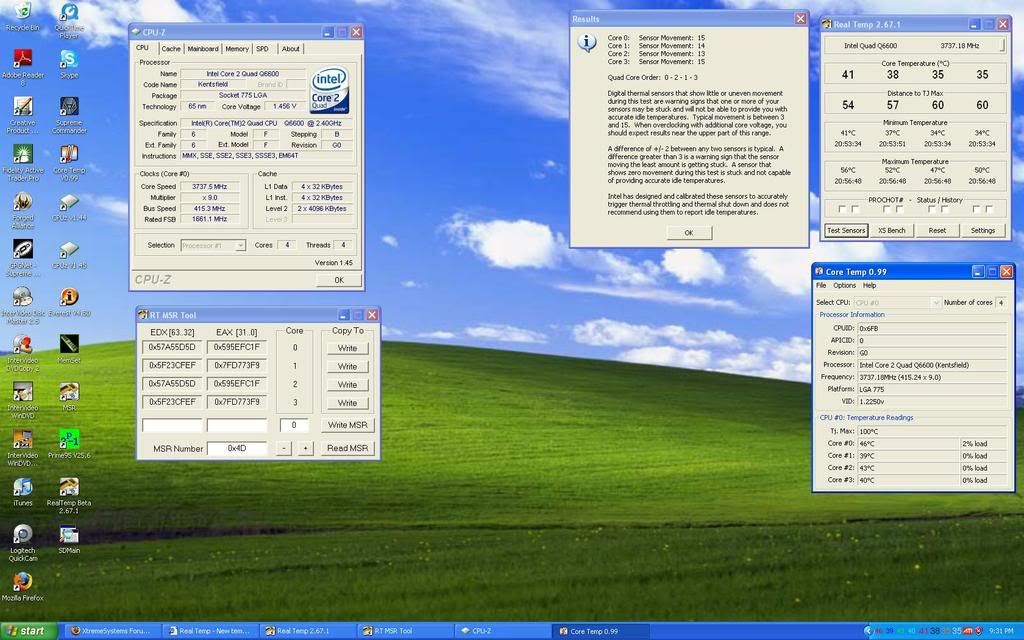
DFI LP UT P35
Q6600 L743B 3.73GHz on 1.46v CPUz
TRUE + SILVERSTONE FM123 120mm
Crucial Ballistix 2GB (2 x 1GB) DDR2 1066 5-5-5-15 Stock
ATI HD3870
1 x WD 250 Sata 16mb Cache
PSU : FSP Group (Fortron Source) FSP700-80GLC
Liteon DVD
Lian Li
Windows XP SP2
Thanks WizardofOz. This is an interesting bug that has never been talked about before. This evening I moved the reporting of this into the Settings window along with a toggle switch so you can turn this feature on or off. This will make it easier for users to keep an eye on things.
This bug has been screwing up the temperature reporting consistency of Quads since they first came out. It will be interesting to see what percentage of Quads have this random core swapping "feature." Maybe all of them do this if you own them long enough.
The test to make sure it really is working correctly is to run Prime95 and use Set Affinity... in the Task Manager and force it to run only on core0. It should be pretty clear when you do this what software is doing it right.
Last edited by unclewebb; 06-24-2008 at 08:59 PM.
Bookmarks