Hey guys, I'm working on my first ever liquid cooled rig at the moment (worklog link in sig, but theres no info there about the problem i'm posting here about), and I've more or less finished the hardware side of things, did my 18 hours of leak testing, but then ran into problems when I got to the software side.
Just to start with, these are system specs, so you don't have to read the worklog.
Windows 7 Ultimate x64
i7 990x
2x Dominator GT triple channel 12GB packs (6x 4GB DIMMs)
Rampage III Black Edition
2x OCZ Vertex III 240GB (RAID 0)
Corsair Force 3 Series 240GB
2x Gigabyte Radeon HD 6990 (CrossfireX)
1500W Thermaltake ToughPower W0171 Modular PSU
Coolermaster HAF-X
Pioneer BDR-206BK 12X Blu-Ray Writer
And the cooling setup
Swiftech MCP-35X pump, reservoir, heatsink
Swiftech ApogeeXT rev 2 CPU block
Swiftech Epsilon HD6990 fullcover graphics card blocks (x2)
Hardware Labs Black Ice GTX360 (120.3 rad)
Hardware Labs Black Ice GTX480 (120.4 rad)
Scythe Gentle Typhoon 5400rpm fans (for rads) x7
Lamptron FC8 fan controller
1/2 ID 3/4 OD tubing and fittings
Distilled water with Feser corrosion blocker and silver coil for coolant
Anyways, the first thing I did once I had concluded my leak testing (with no problems or leaks detected) was switch the motherboard to BIOS2 (i'm leaving the first one default) and flash it to 0501 (which I found here) so that I could RAID my Vertex III's on the Marvel 6GB/s controller, and set the intel sata controller to AHCI. I managed to create the array and have windows detect and install onto it fine, with no problems.
This is where my issue began. I starting doing my usual settings blitz in windows to get things how I like them (nothing major just turning of UAC, changing start menu settings ect), then moved onto drivers.
I won't go over step by step exactly what i've done cause it would take to long but basically I was able to install any drivers with no problems except for the display drivers for the 6990's.
Chipset, eSATA, SATA, Thunder bolt LAN / Audio, USB 3 drivers all went on without any issues, but whenever I install ANY drivers for the graphics cards, (included gigabyte support disk drivers, latest gigabyte drivers online, 11.6, 11.7 from ATI / AMD site, 11.8 preview from ATI / AMD site, and even windows update 6990 display drivers), it asks me to reboot, gets to the loading screen (where the 4 coloured lights swirls around once and form the windows logo), then I hear a faint click coming from somewhere inside the case, which is normally when the login screen (or desktop if I haven't set a password) appears, but it just sits there indefinately (have left if for 5 hours and took a power nap, still there when I woke up).
Startup repair does not fix the problem, nor does sfc /scannow, or changing any other software in windows. I am able to get into safe mode, and by going into command prompt safe mode I was able to do 'start devmgmt.msc' to get the device manager and uninstall the 4 display adaptors (presumably 1 for each GPU?), which lets me log back into Windows normally no problem, but without drivers for the video cards.
I have done fresh installs 3 times and tried a multitude of things, taking 3 of the RAM DIMM's out, disabling each card thru the mobo's PCI-E switch function (both cards boot and will display a picture as single primary card, so its not a PCI-E lane), going through the BIOS settings, getting ALL the windows updates including SP1 and then trying again. Nothing has fixed or changed the problem in any way.
I'm really stumped, surely it can't be a faulty card or the offending item wouldn't display picture at all when set to single display on that card? I also don't think it could be the PSU as its well above the required wattage and the PCI-E 8 pin connectors aren't all on the same rail. The board has the supplementary 4 pin molex connector for the PCI-E lanes plugged in at the bottom, the crossfire strip is connected properly, and i've tried both BIOS on both cards.
If I've left something out i'd be happy to provide any other info you guys might want, Just let me know and i'll post it. Please guys, I could really use a hand here
EDIT - I have put this issue behind me, and while I am still unhappy about the outcome, I would consider the problem solved.
A quick summary:
PROBLEM
- two brand new Gigabyte HD 6990 cards display picture in new computer, but cause Windows 7 to hang at the loading screen if any display drivers are installed
- cards had swiftech epsilon hd6990 waterblocks installed by shop that I bought computer from, and were apparently working fine, but they never installed operating system so I'm not sure how they tested them
ATTEMPTED FIX
- Startup repair
- sfc /scannow
- uninstalling every other possible piece of software on the system
- fresh install of Windows multiple times, on three different ssds in RAID 0 and single configs, using both marvell 9182 SATAIII and intel ich10r SATAII controllers
- same thing as above, but with Windows disk from my Alienware laptop (same windows version)
- putting the cards in different slots, using each card by itself, with the other removed
- checking the power leads and spreading the load over multiple rails on PSU
- taking half of the system RAM out
- windows updates
- various BIOS settings
- all posted suggestions in this thread up to post #17, and a few other little obvious 'hurr durr' fixes like different cables, different slots, checking card is plugged in properly
FINDING WHERE THE PROBLEM WAS
- bought a cheap HD 5450 graphics card, ran with all the same settings, same drivers, worked perfectly
- took cards to local store to have stock coolers replaced, and cards tested in a different computer, still did the same thing on their rig
FINAL ACTION
- went with GTX 590's instead, still unsure whether the cards were defective to start with, or if installing the waterblocks damaged them, and expensive lesson learned to test things thoroughly before modding them





 Reply With Quote
Reply With Quote

 . Too bad it's only good for an extremely expensive browser and calculator without the display drivers
. Too bad it's only good for an extremely expensive browser and calculator without the display drivers 

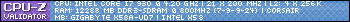
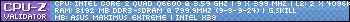
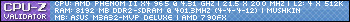
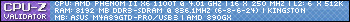


Bookmarks