Not much to show for now,but i did get some work done on the motherboard to start off....It's going to be a long build to get everything the way i want it...First picture, though it is blurry but it was taken with a cell phone camera so..
I gotta admit it was a massive pain in the ass to install that motherboard water block, but it's done now thogh there's still the second CPU water block and a couple of fittings to deal with....More to follow over the next few days.





 Reply With Quote
Reply With Quote





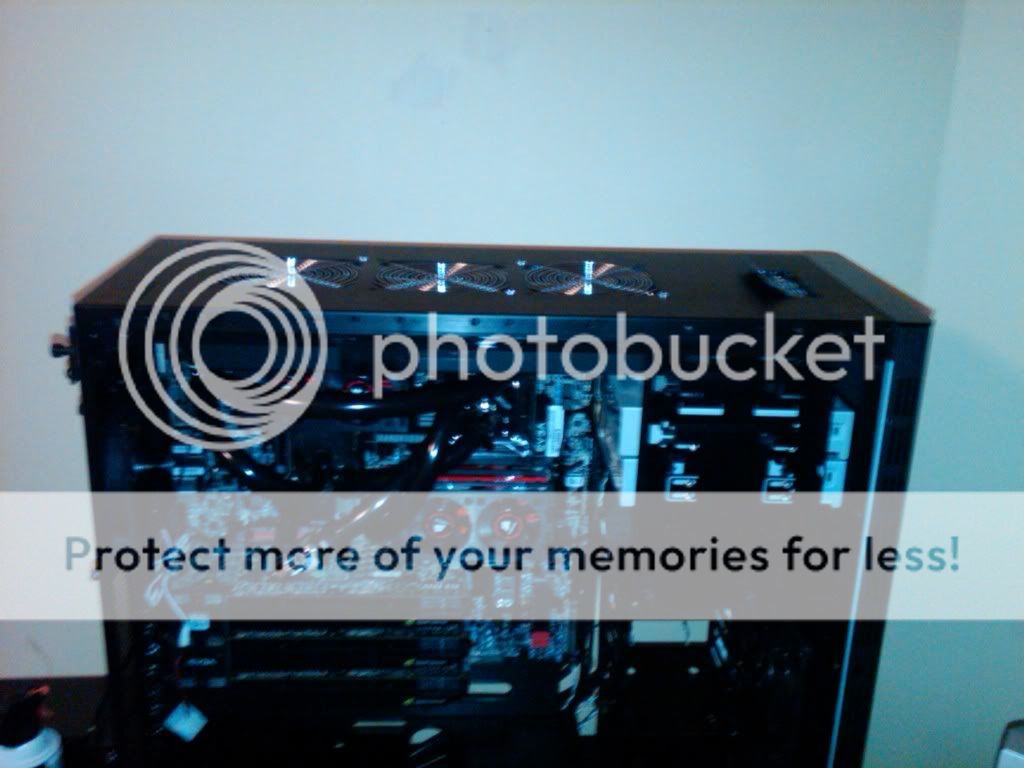




















Bookmarks