CPU: Core i7-2600K@4.8Ghz Mobo: Asus Sabertooth P67 Case: Corsair 700D w/ 800D window
CPU Cooler: Corsair H70 w/ 2 GTs AP-15 GPU: 2xGigabyte GTX 670 WindForce OC SLI
RAM: 2x8GB G.Skill Ripjaws PSU: Corsair AX850W Sound card: Asus Xonar DX + Fiio E9
HDD: Crucial M4 128GB + 4TB HDD Display: 3x30" Dell UltraSharp 3007WFP-HC
Speakers: Logitech Z-5500 Headphone: Sennheiser HD650
Spent days tweaking my BIOS!!
I also use 100ps CPU Clock Skew as well, I am pretty sure this has helped stabilize my 20x200 profile.
It was so much harder getting 20x200 stable than it was with 21x191, I didn't even need to try with the latter..
It's all about finding the right balance between each voltage I think, as I had tried using Vtt right up to 1.415v, and my Vcore up to 1.3500v when I first started trying to get 20x200 stable, and it would BSOD after a couple of passes of LinX with those voltages, so I kept playing around with them, and I finally found that by lowering Vcore to 1.2645v and Vtt to 1.215v my o/c was stable.
I also have IOH Core set to 1.140v, QPI PLL @ 1.140v, CPU PLL 1.300v, VDimm 1.66v, and the rest are left on Auto.
I much prefer using 20x200 for 4GHz o/c, as I always feel like I am cheating when I use Turbo Boost for the 21x multiplier..
Some results for the database:
-Batch no.: 3901A240 SLBEJ (D0)
Haven't touched anything but vcore yet. It's not the best clocker in the world, but I can't really complain about 4.2 out of a 2.66GHz part. So far here's 12 hours of Prime at 4.2:
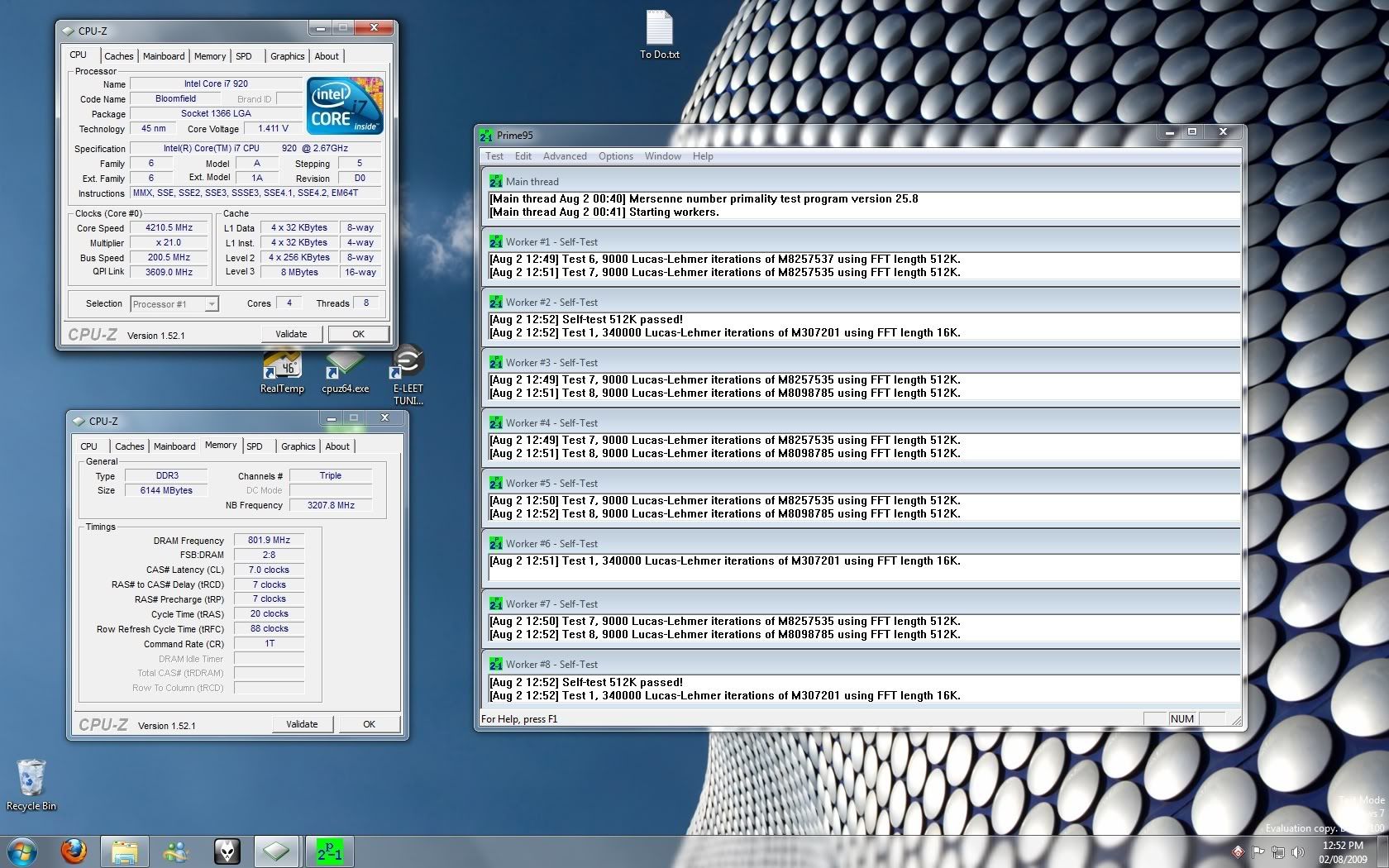
7700k @ 5.0GHz
ASUS Z170-Deluxe
2x8GB Avexir Raiden DDR4-3000 15-15-15-35
Gigabyte Aorus 1080 Ti @ 2076/1500(6000)
512GB Samsung PM961 + 840 Pro 256GB + some TBs
Corsair AX1200i
X-Star DP2710LED @ 110Hz + 40" Samsung TV
CPU and GPU under water: 9x120 rad + 3x120 + 3x120
...and an HTC Vive!
Do you really need that much Vcore for 4.2GHz mate?
::edit::
You should download the Evaluation copy watermark removal tool to get rid of that watermark from the bottom right hand side of your desktop
Am I allowed to post Lynnfield i7-860 results here too?
I just fired up my system today and I got a rather interesting FPO batch: L932B471. So far 167x21 (3508 MHz) w/ HT: on runs stable at stock voltage 1.2375v BIOS / 1.2v CPU-Z. What's common max clocks on i7 CPUs on stock voltage? (sorry haven't checked out i7 results enough)
Last edited by RPGWiZaRD; 09-18-2009 at 12:33 PM.
Intel? Core i5-4670K @ 4.3 GHz | ASRock Extreme6 Z87 | G.Skill Sniper 2x8GB @ DDR4-1866 CL9 | Gigabyte GTX 970 OC Windforce 3x | Super Flower Titanium 1000W | ViewSonic VX2268wm 120Hz LCD | Phanteks PH-TC14PE | Logitech MX-518 | Win 7 x64 Professional | Samsung 850 EVO & 840 Pro SSDs
If all people would share opinions in an objective manner, the world would be a friendlier place
This is with HT on.
Batch #3849B028
Ok....Just got my i7 rig set up.
Im useing...
EVGA X58 758
i7 920 DO
Patriot Vipers 1600Mhz
I have been doing some research on this set up and its went well so far.
Got all the way up to 3.6Ghz on stock voltage (1.09)
Went into the bios and set up for a 4.0Ghz run and hit it first time.
My voltage is a little high but im going to try 4.2Ghz on the same settings.
This board is pretty easy to set up and has plenty of options.
Heres my 4.0Ghz run.

Last edited by Asylum1; 09-20-2009 at 07:33 AM.
Killer
Core i7 980X @ 4.2Ghz
EVGA X58 761 Classified
2x XFX 5870
3x2Gig Kingston Hyper X 2100mhz
Corsair HX1000 Watt Modular
Water Cooling
3DMark Vantage 41312
Core i74500MHz @ 1.33v
Core i74200MHz @ 1.19v
CPU cooling Prolimatech Megahalmes
Motherboard P6T Deluxe OC/Palm
Memory 6GB Corsair DDR3 Memory
Graphics Card GTX 295
Hard Drives 500GB Barracuda 7200RPM
256GB SSD Read/Write 500/300 MB/s
Power Supply Corsair TX 650W
OS Win 7 Ultimate 64 Bit Retail
Monitor 24" Dell 1680 x 1050
with i7 shouldn't u run 16 threads?
Intel I7 980x|Evga Classified 760 | Corsair Domiator Gt | Msi Gtx480| Cpuz
Yeah, I know I should get rid of that watermark. I wasn't too worried about it at the time.
I haven't really touched anything but vcore so far. Right now I'm in the middle of a PSU RMA, so I'm limping along on a 500W Silverstone (and stock CPU speed) right now. When I get my replacement I'm going to do some more playing (trying different CPU skew settings, raising VTT and/or lowering CPU PLL, as has been suggested in this thread) to see if I can't get away with less vcore. Will post an updated screen when I've got some new results.
7700k @ 5.0GHz
ASUS Z170-Deluxe
2x8GB Avexir Raiden DDR4-3000 15-15-15-35
Gigabyte Aorus 1080 Ti @ 2076/1500(6000)
512GB Samsung PM961 + 840 Pro 256GB + some TBs
Corsair AX1200i
X-Star DP2710LED @ 110Hz + 40" Samsung TV
CPU and GPU under water: 9x120 rad + 3x120 + 3x120
...and an HTC Vive!
I'v had this cpu for some time, but this is the first time I'v tested it under water. Needs less vore than my other one, but on air it ran 10 degrees hotter on equal oc.
For 8+ hours of prime I'm guessing the volts would need to be upped a notch or two.
Core i74500MHz @ 1.33v
Core i74200MHz @ 1.19v
CPU cooling Prolimatech Megahalmes
Motherboard P6T Deluxe OC/Palm
Memory 6GB Corsair DDR3 Memory
Graphics Card GTX 295
Hard Drives 500GB Barracuda 7200RPM
256GB SSD Read/Write 500/300 MB/s
Power Supply Corsair TX 650W
OS Win 7 Ultimate 64 Bit Retail
Monitor 24" Dell 1680 x 1050
Huff Huff Huff .........^o^
Congratulations. Good work is done
with single stage
http://valid.canardpc.com/show_oc.php?id=715065
bye …
@Sniper, What mobo are you using? I have a 3520-3845A935 currently on a UD4P, but haven't really had time to play with it. Wondering if I might be able to get similar results. I am running a TRUE 1366 RT though instead of water. I may have to start getting parts for WC setup, seems that there are much better results on water. The 3 I7 rigs I have are all cooled by True's.
Its a GB X58 extreme. My 3845A935 runs hotter than my 3848A352, but does require sligtly less vcore. Getting this one much past 4500 is difficult, so it also scales worse. I have seen other 935 perform better than my sample though, gl.
Last edited by Sniper; 09-19-2009 at 12:12 AM.
Thanks a lot for passing this info along.
I don't know why or how setting the CPU CLOCK SKEW to 100ps works, but it's done wonders for me as far as lowering my CPU vcore goes.
I was pumping 1.360vcore according to CPU-Z on load to get my D0 stable at 4.0ghz, but setting the CPU clock skew to 100ps let me drop the vcore down to 1.296.
I am dropping the vcore down by little increments and running 20 loops of linx to make sure it's stable, whereas before the 100ps skew linx and prime would crash within seconds if I had the vcore lower than 1.360.
A+ Black Pearl
GIGABYTE GA-EX58-UD5
Intel i7 920 @ 4.1ghz | Apogee GTZ | Swiftech MCR320 | Liang D5 Vario |
6gb Corsair XMS 1600
Visiontek HD 4870
3x 640gb AAKS Raid-0 Short-stroked 300gb
Corsair TX750
Olevia 42" 242TFHD 1080p
Batch #3849A866
Here is a few of my results from a benching session I had today, still bit more to go I just get lazy and don't want to reboot, temps stayed under 70ºc at all times
3dmark 06 (beat the c/f 4870' setup)
wprime
super pi

Nice results patty
Sniper, your chip is borked mate, I think you should just send it to me so I can fix it up for you!!
Your Vcore is excellent, I really want a W3520!!
Here is my 3910A298
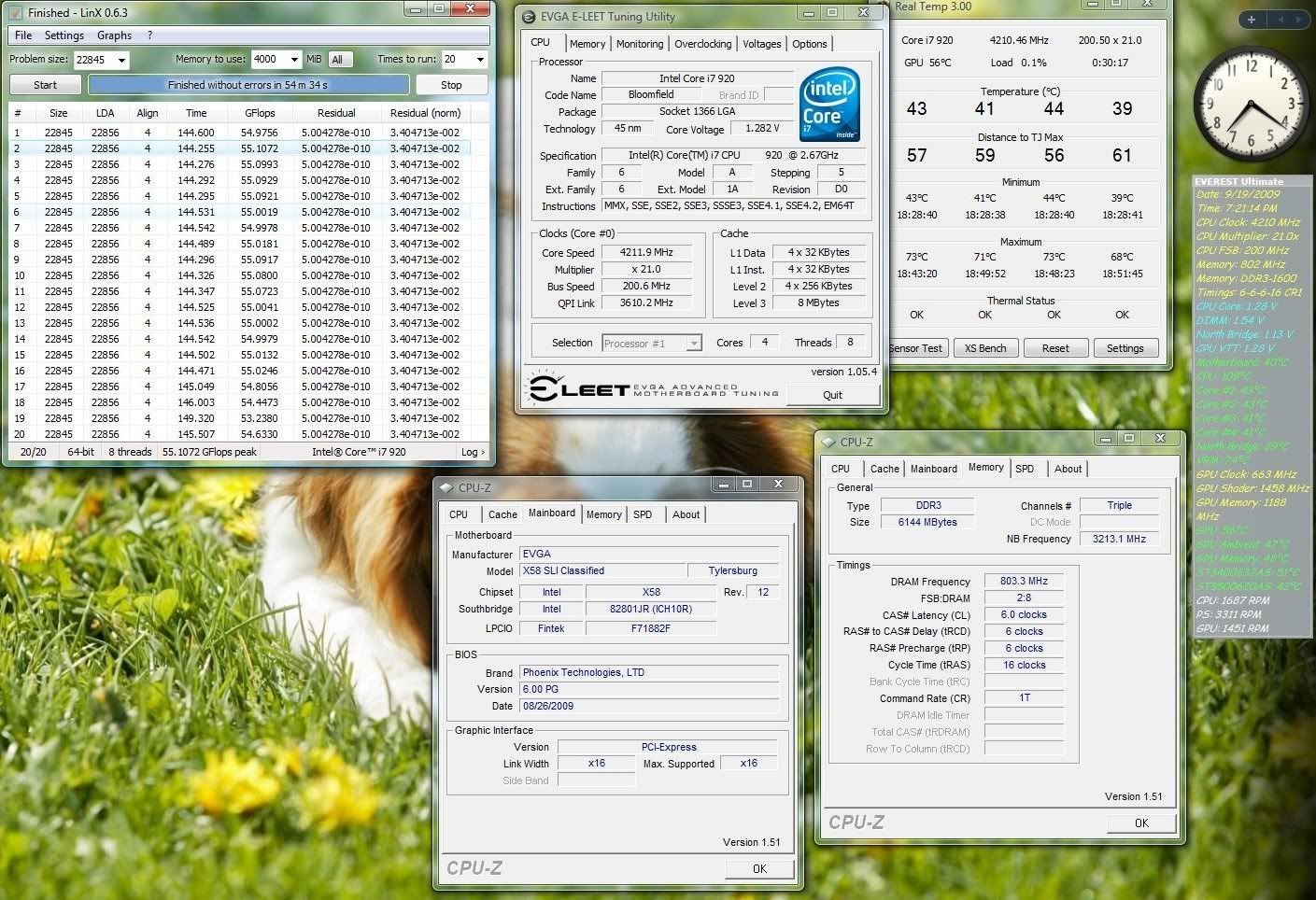
---------------------------------------------------------------------------------------------------------------
MV-G
3770K 5.00
7970 1200/1700
GSkill 2400
Seasonic Platinum 1000
Silverstone TJ08-E
- Koolance AC-370 - Swiftech MCP-35X - Phobya Xtreme 200mm Rad - Koolance VID-AR797 -
---------------------------------------------------------------------------------------------------------------
USA National Debt
[IMG][/IMG]
I can run this with HT enabled, but due to a damaged domino alc i had to revert back to stock cooler.
So i had to disable it until i get a replacement cooler.
Anyways... is this a decent overclock for undervolting?
Last edited by Zaxis01; 09-19-2009 at 11:40 PM.
Under the hood:
Motherboard - MSI Big Bang Xpower
CPU - Intel Core I7 970 3.2 @ 4.4ghz/w 1.28vcore
Cooler- Intel Stock Heatsink
RAM - Gskill Trident 3x2gb @ 2100 cl9
GPU -2x Nvidia GTX 580 SLI
Soundcard - Creative xfi xtremegamer
DVDRW - LG 22x DVD RW Drive
Samsung Spinpoint f3 500gb HDD
Tower- MM Ascension CYO Brushed Aluminum
Monitor - Sony Bravia 40" LED 1080p 120hz
Keyboard - Razer Tarantula
Mouse - Logitech G5
Bookmarks