I was leaning toward the BioStar mATX board, but this software now has me looking at the Asus F2A85-M PRO...
The BioStar looks nice but their boards can be hit or miss at times, while Asus usually gets things right the 1st time.
That, and the fact that you've written profiles for this board has kinda sealed the deal for me!
BTW: Asus has the board up on their site now.
http://www.asus.com/Motherboards/AMD...M2/F2A85M_PRO/
Can't wait to try this software out Stilt!
Thanks again for all your work...









 Reply With Quote
Reply With Quote


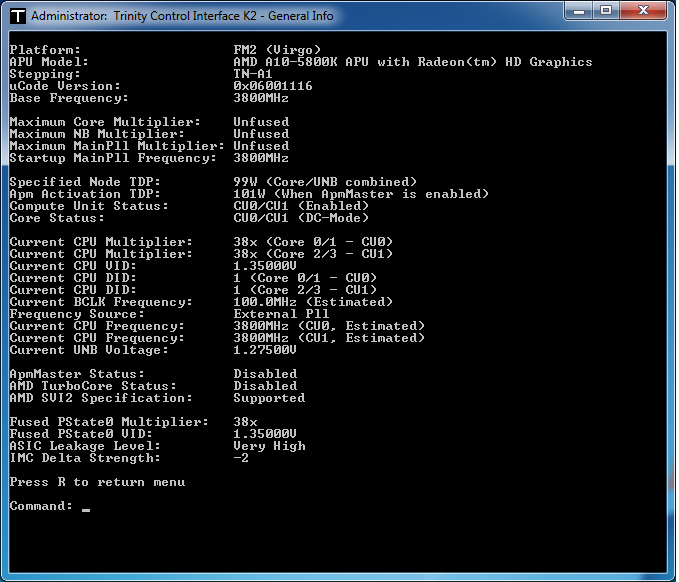
 , but I had a few problems setting some things.
, but I had a few problems setting some things.

 Samsung LED 3D TV
Samsung LED 3D TV 


 ?
?


Bookmarks