HD4850/4870 Fan Fix!
if you make a profile in catalyst after turning on Overdrive( make sure clock and memory settings are correct). You can then go to the file "C:\Users\Bretware(username)\AppData\Local\ATI\ACE \Bretw are. XML. the xml file will have the same name as the catalyst profile you saved. right click and hit edit.
<Feature name="FanSpeedAlgorithm_0">
<Property name="FanSpeedAlgorithm" value="Manual" />
</Feature>
<Feature name="FanSpeedRPMTarget_0">
<Property name="Want" value="0" />
</Feature>
<Feature name="FanSpeedPercentTarget_0">
<Property name="Want" value="65" />
Change the value to "manual" and Want value to "65"
Save the file then reload your profile in catalyst.
65% seemed perfect for me, 70% was loud but you may need it if your case has poor air flow.
You will have to select the profile everytime you start the computer, but it will work until there is a fix or better info so i can figure how to change the auto target temp.
Good Luck ,bretware
Source
windows XP >> C:\Documents and Settings\username \Local Settings\Application Data\ATI\ACE\profile created .XML
windows vista >> C:\Users\username\AppData\Local\ATI\ACE\profile created .XML
PS: under the folder options in the control panel select show hidden files and folders
-----´´-----
Feedback:
Amazing! Thank you very much! It worked perfectly, and within the first minute the temps dropped from 82C to 52C running on 70% speed (which isn't that loud)
Wow, well done bretware!
Set mine at 65% and it dropped temps by 22C...
Works great, set 35% fan speed, idle's at 45-46c now.
With the fan at only 35%, quite quiet, I loaded up FurRenderingBenchmark and set it for stability test, after 10 minutes temperature topped out at 81c. This is fantastic, especially for only 35% speed on a stock fan and running Fur benchmark. And this was with 790MHz on the core.
regards



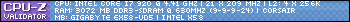
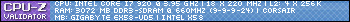
















Bookmarks